Volla Phone 22 Handleiding
Volla
Smartphone
Phone 22
Bekijk gratis de handleiding van Volla Phone 22 (28 pagina’s), behorend tot de categorie Smartphone. Deze gids werd als nuttig beoordeeld door 62 mensen en kreeg gemiddeld 5.0 sterren uit 31.5 reviews. Heb je een vraag over Volla Phone 22 of wil je andere gebruikers van dit product iets vragen? Stel een vraag
Pagina 1/28

Volla Phone 22
You can find an extended operating
manual in other languages by
accesing: volla.online/en/downloads
Available languages online:
BG DE DK EN ES FI FR IT NL
RO SE SK
EN
1 - 13
DE
14 - 27
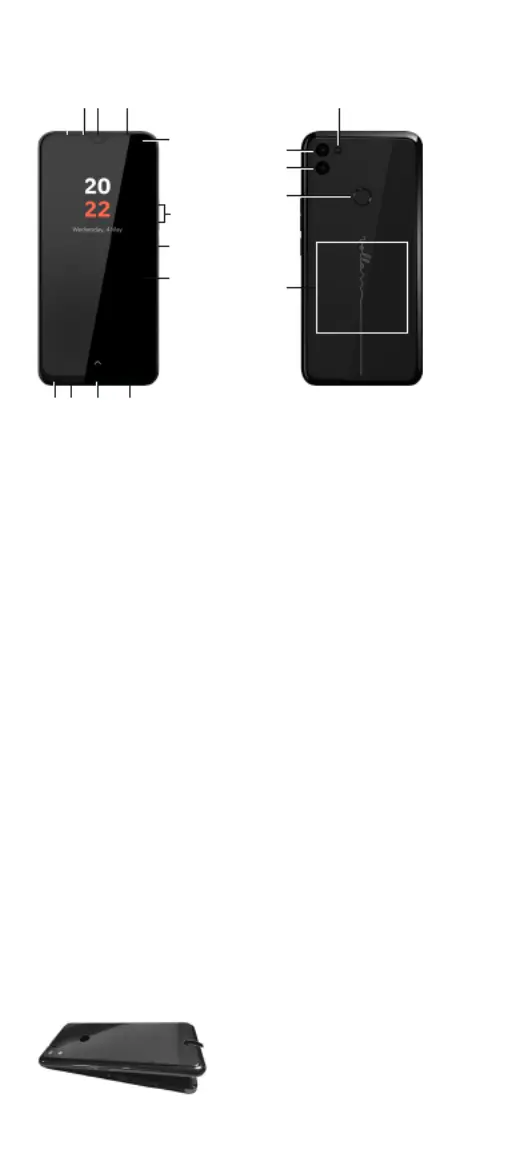
1
Your Volla Phone 22
First steps
PACKAGE CONTENTS:
• Volla Phone 22
• USB-C charging cable
• Battery
INSERT SIM AND MEMORY CARD
You can insert two nano SIM cards and one microSD memory card
into the smartphone.
Use your fingernail to grip the notch
at the bottom left corner and pull the
back cover upward.
1. Sensor
2. Earpiece
3. Front camera
4. Message LED
Lights up: Device is
charging.
Flashing: Device is charging
and/or notification present.
O: Device is not charging
or is fully charged and no
notification is present.
5. Notification/status bar
Show notifications/
open quick settings: drag
downwards.
6. Volume +: press up
Volume -: press down
7. Power on/o
Long press: turn on and o
Short press during
operation: activate and
deactivate
8. Touchscreen (start screen)
9. Headset jack
10. Microphone
11. USB type C port
12. Loudspeaker
13. Flash
14. Wide-angle camera
15. Rear camera
16. Fingerprint sensor
17. Coil (internal) for NFC and
for charging the smartphone
via induction
9 10 11 12
1 2 3 4
5
7
8
6
13
14
15
16
17

2
Slide the nano SIM card(s) and
memory card into the designated
slot. Do not apply force when
inserting the SIM and memory card
- the connector on the phone and
other parts may be damaged.
INSERT BATTERY
Insert the supplied battery into the
smartphone so that the contacts
on the upper right side meet the
contacts of the smartphone.
Replace the cover and gently press it
shut until it clicks into place.
CHARGE BATTERY
Insert the USB Type-C plug of the
supplied charging cable into the
USB Type-C port of the smartphone.
Connect a USB power adapter to
the USB port of the charging cable and connect it to a power outlet.
The device is charged when the charging icon in the status bar or
charging mode is completely filled.
SET UP DEVICE
When you start the device for the first time, the setup wizard appears.
If you have inserted a SIM card, you must first enter your SIM PIN in
most cases.
By tapping on “Next” or “Skip” at the bottom, you will be taken to the
next step in each case. To accept the End User License Agreement,
scroll to the end of the text to proceed to the next step.
CREATE ACCOUNTS
You can connect Volla Phone 22 to your email inboxes, online
calendars and address books.
In the app overview, tap the system settings (gear icon).
Scroll down the list of settings and select the entry for accounts.
Select Add account and choose one of the oered account types.
You will receive the settings from your service provider.
Springboard
INTELLIGENT TEXT FIELD
Tap on the text field to write something.
The system will show you suggestions for
completion and suitable functions:
• Start with an @ sign and you will get name
suggestions to the contacts stored on your
device. Entering more letters filters the
names.
• Tap on a name and the Volla Phone will
suggest a call. Tap on a suggestion to
execute the function.
Product specificaties
| Merk: | Volla |
| Categorie: | Smartphone |
| Model: | Phone 22 |
| Kleur van het product: | Wit |
| Gewicht: | 210 g |
| Breedte: | 75 mm |
| Diepte: | 10.4 mm |
| Hoogte: | 157.5 mm |
| Bluetooth: | Ja |
| Omgevingslichtsensor: | Ja |
| Beeldschermdiagonaal: | 6.3 " |
| Resolutie: | 2340 x 1080 Pixels |
| Pixeldichtheid: | 401 ppi |
| Frequentie van processor: | 2 GHz |
| Processorfamilie: | MediaTek |
| Processormodel: | Helio G85 |
| Aantal processorkernen: | 8 |
| RAM-capaciteit: | 4 GB |
| Interne opslagcapaciteit: | 128 GB |
| Maximale capaciteit van de geheugenkaart: | 512 GB |
| SIM-kaart-capaciteit: | Dual SIM |
| SIM card type: | NanoSIM |
| 3G standaarden: | UMTS |
| 4G standaard: | LTE-FDD |
| Wi-Fi-standaarden: | 802.11a, Wi-Fi 5 (802.11ac), 802.11b, 802.11g, Wi-Fi 4 (802.11n) |
| Bluetooth-versie: | 5.0 |
| 3G bands ondersteund: | 900,2100 MHz |
| Generatie mobiel internet: | 4G |
| GPS: | Ja |
| GLONASS: | Ja |
| Locatie positie: | Ja |
| Vormfactor: | Rechthoek |
| Resolutie camera achterzijde (numeriek): | 48 MP |
| Resolutie camera voorzijde (numeriek): | 16 MP |
| Automatisch scherpstellen: | Ja |
| Cameraflitser achterzijde: | Ja |
| Cameratype voorkant: | Enkele camera |
| Type camera achterzijde: | Dubbele camera |
| Platform: | Android |
| USB-poort: | Ja |
| USB-connectortype: | USB Type-C |
| Type aansluitplug: | 3,5 mm |
| Near Field Communication (NFC): | Ja |
| Meegeleverde kabels: | USB Type-C |
| Compatibele geheugenkaarten: | MicroSD (TransFlash) |
| Kleurnaam: | Wit |
| Beeldscherm vorm: | Gebogen scherm |
| Resolutie tweede camera achterzijde (numeriek): | 8 MP |
| Voice over LTE (VoLTE) ondersteund: | Ja |
| Abonnementstype: | Geen abonnement |
| SMS: | Ja |
| MMS: | Ja |
| E-mail: | Ja |
| Vingerafdruklezer: | Ja |
| Snel opladen: | Ja |
| Galileo: | Ja |
| Snelstartgids: | Ja |
| Inclusief AC-adapter: | Ja |
| SIM kaart uitwerppin: | Ja |
| Beeldscherm, aantal kleuren: | 16.78 miljoen kleuren |
| Video call: | Ja |
| Geheugenkaartsleuf type: | Hybridesleuf |
| Draadloos opladen: | Ja |
| 4G frequentie ondersteund: | 2300,2600 MHz |
| Scherm beschermer: | Ja |
| Geomagnetische sensor: | Ja |
| Wifi: | Ja |
Heb je hulp nodig?
Als je hulp nodig hebt met Volla Phone 22 stel dan hieronder een vraag en andere gebruikers zullen je antwoorden
Handleiding Smartphone Volla
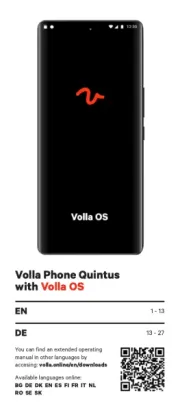
12 April 2025

19 Februari 2025

14 December 2024
Handleiding Smartphone
- Krüger And Matz
- Alcatel-Lucent
- Toshiba
- HTC
- Garmin-Asus
- Micromax
- Umidigi
- Nevir
- Orbic
- ORA
- OK
- ITT
- Kogan
- Silvercrest
- Trekstor
Nieuwste handleidingen voor Smartphone

30 Juli 2025

29 Juli 2025

24 Juli 2025

24 Juli 2025

24 Juli 2025

22 Juli 2025

21 Juli 2025

16 Juli 2025

16 Juli 2025

16 Juli 2025