Vogels PVA 4316 Handleiding
Bekijk gratis de handleiding van Vogels PVA 4316 (6 pagina’s), behorend tot de categorie Speaker. Deze gids werd als nuttig beoordeeld door 38 mensen en kreeg gemiddeld 4.2 sterren uit 19.5 reviews. Heb je een vraag over Vogels PVA 4316 of wil je andere gebruikers van dit product iets vragen? Stel een vraag
Pagina 1/6

MOUIN_PVA4307-4310-4316_01
Manual PVA 4307, PVA 4310, PVA 4316
Video conferencing loudspeaker
Video conferencing loudspeaker with RS 232/485 communication
The PVA 4307, PVA 4310, PVA 4316 loudspeaker is especially designed for video conferencing. The built in
amplifier has a RS 232/485 communication feature which makes remote control and operation poible.
This can be done in combination with other video conferencing equipment.
Made in The Netherlands
Vogel’s Products BV
NL 5628DB Eindhoven
www.vogels.com
Vogel’s Holding BV 2016 © all rights reserved.
Subject to printing errors and technical amendments.

2
PVA 4307
PVA 4310
PVA 4316
Schematic drawings

3
Content of box
- 1x PVA 43xx loudspeaker
- 1x Operating manual
- 1x 12 V - 5 A power supply unit (for PVA 4307 and PVA 4310)
- 1x 12 V - 7 A power supply unit (for PVA 4316)
- 1x Stereo audio cable (jack 3.5 - cinch)
- 4x Anti skid pads
Connecting the loudspeaker
• Fir conne the loudspeaker to the audio source with the supplied audio cable.
• Then conne the 12V plug from the power supply. Only use the supplied power supply.
• For RS 232/485 conneion: see next page.
Note:
• The Loudspeaker will always art in andby mode and is ready to switch on when there is audio input.
• The small conneor on the le of the Volume knob is only for service.
• To remove power from the speaker unplug the 12V plug from the speaker or unplug the power supply.
Manual operation:
• Turn on: push volume buon until LED turns blue.
• Turn o: push and hold volume buon until LED turns red.
• Volume up: turn volume knob right, clockwise.
• Volume down: turn volume knob le, counter clockwise.
Automatic operation:
• The amplifier will automatically switch on when there is audio input (higher then -60dB @ 1kHz).
Then the volume knob LED will turn blue.
• The amplifier will automatically switch o when there is no audio input (lower then -60dB @ 1kHz)
for 15 minutes. Then the volume knob LED will turn red. This is part of the power saving funion.
Product specificaties
| Merk: | Vogels |
| Categorie: | Speaker |
| Model: | PVA 4316 |
| Kleur van het product: | Zwart |
| Gewicht: | 8000 g |
| Breedte: | 1600 mm |
| Diepte: | 125 mm |
| Hoogte: | 91 mm |
| Gebruikershandleiding: | Ja |
| Connectiviteitstechnologie: | Bedraad |
| Meegeleverde kabels: | RCA |
| Garantiekaart: | Ja |
| Gemiddeld vermogen: | 6 W |
| Stroomverbruik (in standby): | 0.5 W |
| Aanbevolen gebruik: | Vergadersysteem |
| Audio-uitgangskanalen: | 1.0 kanalen |
| Frequentiebereik: | 40 - 20000 Hz |
| Gevoeligheid: | 92 dB |
| Totale harmonische vervorming (THD): | 1 procent |
| AC-ingangsspanning: | 100 - 240 V |
| Code geharmoniseerd systeem (HS): | 85182200 |
| Audio RCA-ingangen: | 1 |
| Versterker klasse: | D |
Heb je hulp nodig?
Als je hulp nodig hebt met Vogels PVA 4316 stel dan hieronder een vraag en andere gebruikers zullen je antwoorden
Handleiding Speaker Vogels

15 Februari 2023

15 Februari 2023

27 November 2022

16 November 2022
Handleiding Speaker
- Lenoxx
- Vision
- Steren
- Jensen
- F&D
- BMB
- Moonki
- GPO
- Tellur
- X4-Tech
- Leitz
- SiriusXM
- AwoX Striim
- Goal Zero
- Grimm Audio
Nieuwste handleidingen voor Speaker

2 Augustus 2025
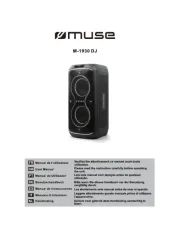
2 Augustus 2025

2 Augustus 2025

2 Augustus 2025

2 Augustus 2025

1 Augustus 2025

1 Augustus 2025

1 Augustus 2025
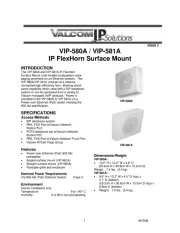
31 Juli 2025
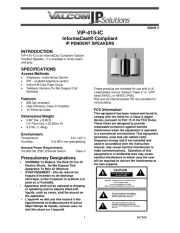
31 Juli 2025