Vodafone Tab Speed 6 Handleiding
Bekijk gratis de handleiding van Vodafone Tab Speed 6 (86 pagina’s), behorend tot de categorie Tablet. Deze gids werd als nuttig beoordeeld door 67 mensen en kreeg gemiddeld 5.0 sterren uit 34 reviews. Heb je een vraag over Vodafone Tab Speed 6 of wil je andere gebruikers van dit product iets vragen? Stel een vraag
Pagina 1/86

User manual
Tab sp dee
VF-1397

Table of Contents
1 Your device
...........................................................................................
1
1.1 Keys and connectors .........................................................................
1
1.2 Getting started .....................................................................................
4
1.3 Home screen ........................................................................................
7
2 Text input
...........................................................................................
17
2.1 Using Onscreen Keyboard ...........................................................
17
2.2 Android Keyboard ............................................................................
17
2.3 Text editing .........................................................................................
18 3 Contacts ............................................................................................ 19
3.1 Consult your contacts ..................................................................
19
3.2 Managing contact groups ............................................................
20
3.3 Adding a contact ..............................................................................
21
3.4 Editing your contacts .....................................................................
22
3.5 Contacts importing, exporting and sharing ..........................
22
3.6 Accounts .............................................................................................
23
4 Messaging & Email
.........................................................................
24
4.1 Messaging ..........................................................................................
24
4.2 Gmail/Email .......................................................................................
28 4.3 Hangouts ............................................................................................ 34
5 Calendar & time
...............................................................................
36
5.1 Calendar .............................................................................................
36
5.2 Clock ....................................................................................................
38
6 Getting connected
..........................................................................
40
6.1 Connecting to the Internet .........................................................
40
6.2 Connecting to Bluetooth devices ............................................
43
6.3 Connecting to a computer ..........................................................
44
6.4 Sharing your tablet's mobile data connection ....................
45
6.5 Connecting to virtual private networks ..................................
46
7 Play Store
.........................................................................................
48
7.1 Locate the item you want to download and install ..........
48
7.2 Download and install .....................................................................
49
7.3 Manage your downloads ..............................................................
50

8 Multimedia applications
...............................................................
52
8.1 Camera
................................................................................................
52
8.2 Gallery
.................................................................................................
55
8.3 YouTube
..............................................................................................
57
9 Maps
....................................................................................................
59
9.1 Get My Location
...............................................................................
59
9.2 Search for a location
......................................................................
60
9.3 Star a location
...................................................................................
61
9.4 Get driving, public transportation or walking directions
.
62
9.5 Arrangement of Layers
..................................................................
63
10 Others
..................................................................................................
64 10.1 Calculator ........................................................................................... 64
10.2 File Manager
.....................................................................................
64
10.3 Sound Recorder ............................................................................... 65
10.4 Device Manager
................................................................................
65
10.5 Other applications
...........................................................................
65
11 Settings
..............................................................................................
66
11.1 Wireless & networks
.......................................................................
66
11.2 Device
...................................................................................................
68
11.3 Personal
...............................................................................................
70
11.4 System
.................................................................................................
77
Product specificaties
| Merk: | Vodafone |
| Categorie: | Tablet |
| Model: | Tab Speed 6 |
Heb je hulp nodig?
Als je hulp nodig hebt met Vodafone Tab Speed 6 stel dan hieronder een vraag en andere gebruikers zullen je antwoorden
Handleiding Tablet Vodafone

23 November 2022

22 November 2022
Handleiding Tablet
Nieuwste handleidingen voor Tablet

29 Juli 2025

29 Juli 2025

29 Juli 2025
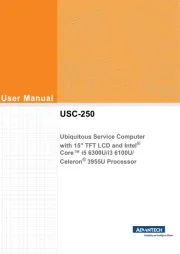
29 Juli 2025

29 Juli 2025

29 Juli 2025

29 Juli 2025

22 Juli 2025

22 Juli 2025

21 Juli 2025