Vivotek AW-IHH-0800 Handleiding
Vivotek
Niet gecategoriseerd
AW-IHH-0800
Bekijk gratis de handleiding van Vivotek AW-IHH-0800 (1 pagina’s), behorend tot de categorie Niet gecategoriseerd. Deze gids werd als nuttig beoordeeld door 35 mensen en kreeg gemiddeld 4.4 sterren uit 18 reviews. Heb je een vraag over Vivotek AW-IHH-0800 of wil je andere gebruikers van dit product iets vragen? Stel een vraag
Pagina 1/1

GbE PoE
RJ45 ports
Ground screw
Power input 1
Power input 2
PoE link LED
Data link LED
Data link LED
GbE RJ45 ports
GbE SFP ports
Power status LED
SFP link LED
Reset button
Power input 1
Power input 2
DIN rail
1. Install the converter in a ventilated and dry place that is free of electromagnetic source, vibration, moisture, and dust.
2. Make sure the ventilation openings on the converter are not blocked.
3. Use ber optic cables and transceiver compliant with the following: Multi-mode: 50/125um, 62.5/125um, 850nm;
Single-mode): 9/125um ,1310nm.
4. DC input (54~56VDC). Follow the printed polarity for V+, V-, and Ground.
AW-IHH-0800 Industrial Unmanaged 95W PoH/PoE
Switch
Quick Installation Guide
The AW-IHH-0800 unmanaged switch supports 4x GbE PoH/PoE, 2x GbE UTP, and 2x GbE SFP ports. It is IEEE
802.3at/af compliant and delivers the real full-load output of 240W on 4 PoE ports (up to 95W per port). This industrial
switch also features a wide operating temperature range from -40ºC to 75ºC for harsh environment.
IMPORTANT:
INTRODUCTION
CONNECTION
* 1x PoE switch * 1x Quick Installation Guide * 2x 2pin terminal block
* 1x DIN rail bracket
PACKAGE CONTENTS
1. Pull out the 2-pin terminal block.
2. Connect power wires to V+, and V- (54V~56VDC). Use a atblade screwdriver to secure the wire-clamp screws.
3. Connect SFP transceivers to the ber port.
4. install the 2-pin terminal block, and check power LED.
5. The switch must be grounded properly by using a ground wire to connect switch ground screw to earth ground,
otherwise, the surge protection level will be greatly reduced.
Power LEDs
LED Color State Description
Power The switch is powered on correctly.Amber On
Off Not receiving power from power 1 or power 2.
PoE Link PD is detected on the designated port.Amber On
Off No PD is detected.
Data Link Green Tx link is detected.On
Off Link is not detected.
Flashing Data is being transmitted or received.
SFP Link Green Fiber link is detected.On
Off Fiber link is not detected.
Flashing Data is being transmitted or received.
VIVOTEK INC.
6F, No.192, Lien-Cheng Rd., Chung-Ho, New Taipei City, 235, Taiwan, R.O.C.
| | |T: +886-2-82455282 F: +886-2-82455532 E: sales@vivotek.com
VIVOTEK USA, INC.
2050 Ringwood Avenue, San Jose, CA 95131
| | |T: 408-773-8686 F: 408-773-8298 E: salesusa@vivotek.com
VIVOTEK Europe
Randstad 22-133, 1316BW Almere, The Netherlands
T E: +31(0)36-5298-434 : saleseurope@vivotek.com
All specications are subject to change without noice.
Copyright © 2018 VIVOTEK INC. All rights reserved.
Product specificaties
| Merk: | Vivotek |
| Categorie: | Niet gecategoriseerd |
| Model: | AW-IHH-0800 |
Heb je hulp nodig?
Als je hulp nodig hebt met Vivotek AW-IHH-0800 stel dan hieronder een vraag en andere gebruikers zullen je antwoorden
Handleiding Niet gecategoriseerd Vivotek

7 Februari 2025

21 Juni 2023

19 Juni 2023

16 Juni 2023

15 Juni 2023

15 Juni 2023

13 Juni 2023

12 Juni 2023

12 Juni 2023

11 Juni 2023
Handleiding Niet gecategoriseerd
- ButtKicker
- Integral
- AENO
- Revic
- ROCWARE
- BETAFPV
- Imetec
- Franklin
- BabyOno
- Qualcast
- Atlas
- Deltronic
- Tutis
- Clarion
- ISi
Nieuwste handleidingen voor Niet gecategoriseerd

1 Augustus 2025

1 Augustus 2025
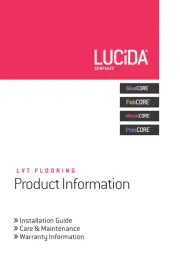
1 Augustus 2025
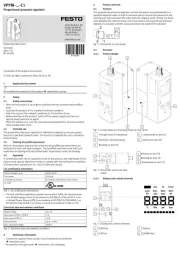
1 Augustus 2025

1 Augustus 2025

1 Augustus 2025

1 Augustus 2025

1 Augustus 2025

1 Augustus 2025

1 Augustus 2025