Vivotek AP-GIC-011B-090 Handleiding
Vivotek
Niet gecategoriseerd
AP-GIC-011B-090
Bekijk gratis de handleiding van Vivotek AP-GIC-011B-090 (1 pagina’s), behorend tot de categorie Niet gecategoriseerd. Deze gids werd als nuttig beoordeeld door 56 mensen en kreeg gemiddeld 4.6 sterren uit 28.5 reviews. Heb je een vraag over Vivotek AP-GIC-011B-090 of wil je andere gebruikers van dit product iets vragen? Stel een vraag
Pagina 1/1

VIVOTEK INC.
6F, No.192, Lien-Cheng Rd., Chung-Ho, New Taipei City, 235, Taiwan, R.O.C.
| | |T: +886-2-82455282 F: +886-2-82455532 E: sales@vivotek.com
VIVOTEK USA, INC.
2050 Ringwood Avenue, San Jose, CA 95131
| | |T: 408-773-8686 F: 408-773-8298 E: salesusa@vivotek.com
VIVOTEK Europe
Randstad 22-133, 1316BW Almere, The Netherlands
T E: +31(0)36-5298-434 : saleseurope@vivotek.com
Non-PoE Switch
Data INP+D OUT
100~240V AC
1. Use CAT5 or 5e UTP/STP cables.
2. AC input (100~240V/AC, 50~60Hz), for a max. consumption of 65/100W.
AP-GIC-011A-060/095 PoE Injector
Quick Installation Guide
Model Description
AP-GIC-011A-060 60W high power PoE output
AP-GIC-011A-095 95W high power PoE output
(The PoE output should only be connected to an IP camera. It should not be connected to
non-PoE devices, such as a PC's LAN port)
IMPORTANT:
INTRODUCTION
CONNECTION
* 1x PoE injector * 1x AC power cord
* 1x Quick Installation Guide
PACKAGE CONTENTS
All specications are subject to change without noice.
Copyright © 2017 VIVOTEK INC. All rights reserved.
Installation Steps:
1. Connect the included AC power cord to the injector. The Power LED (Green) should be lit.
2. Connect the Data IN port to a LAN switch using an Ethernet cable.
3. Connect the Power+Data OUT port to a powered device, i.e., IP camera, using another Ethernet cable. Make sure the
PoE LED (Yellow) is lit.
4. Check if the powered device (IP camera) is working properly. An IP camera may take up to 1 or 2 minutes to power up.
Product specificaties
| Merk: | Vivotek |
| Categorie: | Niet gecategoriseerd |
| Model: | AP-GIC-011B-090 |
Heb je hulp nodig?
Als je hulp nodig hebt met Vivotek AP-GIC-011B-090 stel dan hieronder een vraag en andere gebruikers zullen je antwoorden
Handleiding Niet gecategoriseerd Vivotek

7 Februari 2025

21 Juni 2023

19 Juni 2023

16 Juni 2023

15 Juni 2023

15 Juni 2023

13 Juni 2023

12 Juni 2023

12 Juni 2023

11 Juni 2023
Handleiding Niet gecategoriseerd
- Hecate
- Suzuki
- Choice
- DSC
- Briggs & Stratton
- Oro-Med
- EWON
- Easy Camp
- TCW Technologies
- Ingenuity
- Rainbow
- Bestar
- ElectriQ
- LOQED
- Osram
Nieuwste handleidingen voor Niet gecategoriseerd

2 Augustus 2025

2 Augustus 2025

1 Augustus 2025

1 Augustus 2025

1 Augustus 2025

1 Augustus 2025

1 Augustus 2025
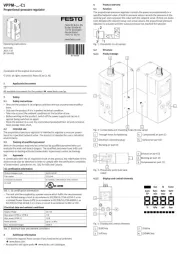
1 Augustus 2025

1 Augustus 2025

1 Augustus 2025