Vivitek NovoPRO Handleiding
Vivitek Wireless presenter NovoPRO
Bekijk gratis de handleiding van Vivitek NovoPRO (110 pagina’s), behorend tot de categorie Wireless presenter. Deze gids werd als nuttig beoordeeld door 13 mensen en kreeg gemiddeld 4.0 sterren uit 8 reviews. Heb je een vraag over Vivitek NovoPRO of wil je andere gebruikers van dit product iets vragen? Stel een vraag
Pagina 1/110
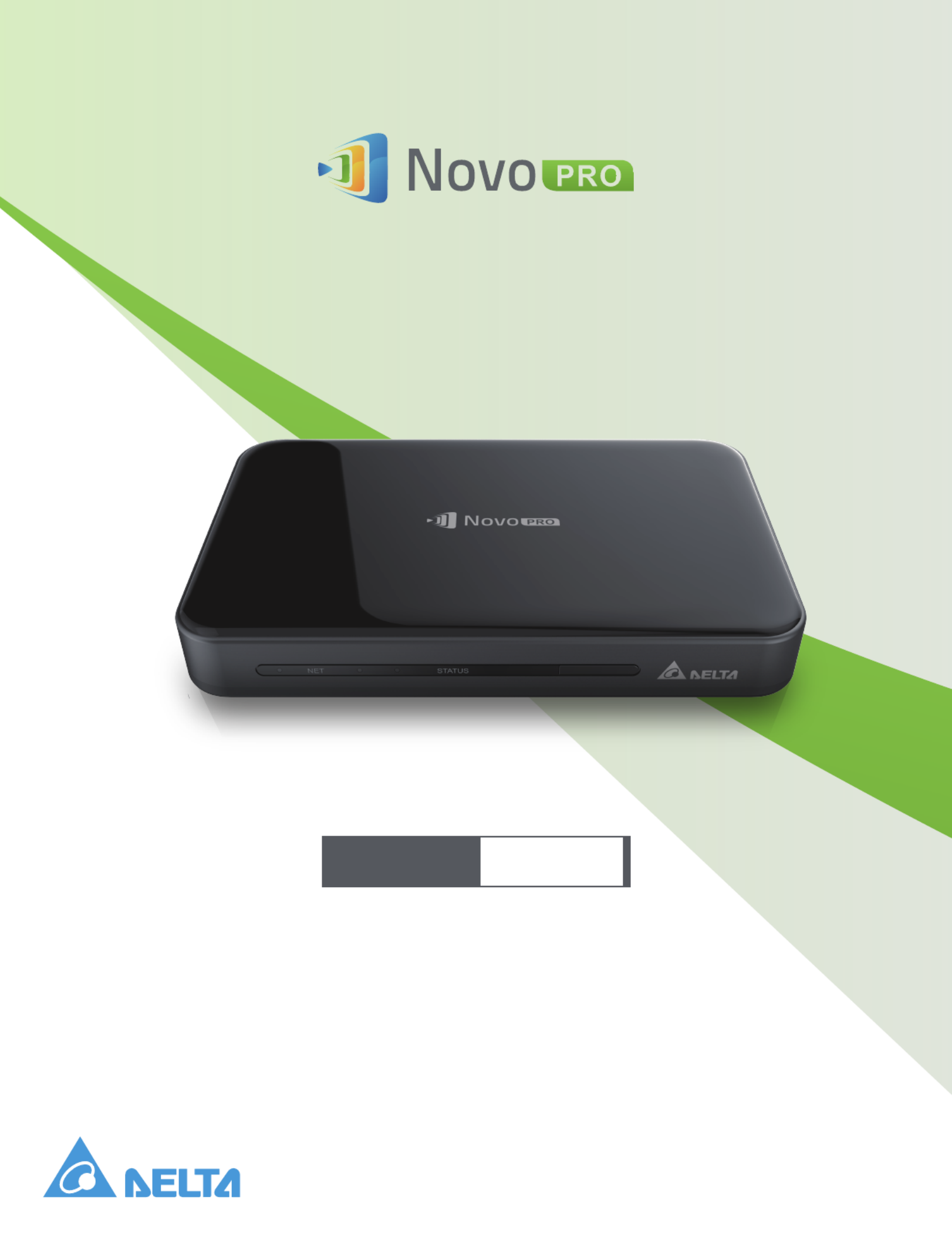
User Manual
Version 2.X
Wireless Presentation & Collaboration System
Product specificaties
| Merk: | Vivitek |
| Categorie: | Wireless presenter |
| Model: | NovoPRO |
| Kleur van het product: | Zwart |
| Gewicht: | 128 g |
| Breedte: | 120 mm |
| Diepte: | 75 mm |
| Hoogte: | 16 mm |
| Ondersteunde mobiele besturingssystemen: | Android 3.2,Android 4.0,Android 4.1,Android 4.2,Android 4.3,Android 4.4,Android 5.0,Android 5.1,iOS 7.0,iOS 7.1,iOS 7.2,iOS 8.0,iOS 8.1,iOS 8.2,iOS 8.3,iOS 8.4,iOS 9.0,iOS 9.1,iOS 9.2,iOS 9.3 |
| LED-indicatoren: | Network,Power |
| Frequentie van processor: | 1600 MHz |
| Wi-Fi-standaarden: | Wi-Fi 5 (802.11ac),802.11b,802.11g,Wi-Fi 4 (802.11n) |
| Vormfactor: | Desktop |
| Ethernet LAN: | Ja |
| Frequentieband: | 2.4 & 5 GHz |
| Type stroombron: | USB |
| Aantal USB 2.0-poorten: | 1 |
| Aantal Ethernet LAN (RJ-45)-poorten: | 1 |
| Interface: | HDMI |
| Ondersteunde grafische resoluties: | 1024 x 768 (XGA),1280 x 720 (HD 720),1280 x 800 (WXGA),1920 x 1080 (HD 1080),1920 x 1200 (WUXGA),3840 x 2160 |
| Ingangsspanning: | 5.35 V |
| Ethernet LAN, data-overdrachtsnelheden: | 10,100 Mbit/s |
| Bekabelingstechnologie: | 10/100Base-T(X) |
| Netwerkstandaard: | IEEE 802.11ac,IEEE 802.11b,IEEE 802.11g,IEEE 802.11n |
| Soort antenne: | Intern |
| Temperatuur bij opslag: | -20 - 60 °C |
| Reset button: | Ja |
| Aantal HDMI-uitgangen: | 1 |
| Afstandsbediening inbegrepen: | Ja |
| Bedrijfstemperatuur (T-T): | 0 - 40 °C |
Heb je hulp nodig?
Als je hulp nodig hebt met Vivitek NovoPRO stel dan hieronder een vraag en andere gebruikers zullen je antwoorden
Handleiding Wireless presenter Vivitek

24 Januari 2023
Handleiding Wireless presenter
Nieuwste handleidingen voor Wireless presenter

14 Mei 2025

25 Februari 2025

20 Februari 2025

20 Februari 2025

20 Februari 2025

12 Februari 2025

14 December 2024

11 December 2024

4 December 2024

26 November 2024