Viewsonic VP181B Handleiding
Bekijk gratis de handleiding van Viewsonic VP181B (22 pagina’s), behorend tot de categorie Monitor. Deze gids werd als nuttig beoordeeld door 102 mensen en kreeg gemiddeld 4.6 sterren uit 51.5 reviews. Heb je een vraag over Viewsonic VP181B of wil je andere gebruikers van dit product iets vragen? Stel een vraag
Pagina 1/22

VP181 ViewPanel®
With Landscape & Portrait Display Modes
Full 18.1" Diagonal Viewable Screen
User’s Guide
Guide de l’utilisateur
Bedienungsanleitung
(Latin American Spanish)
(Italian)
(Brazilian Portuguese)
(Swedish)
(Russian)
(Polish)
(Japanese)
(Traditional Chinese -Taiwan)
(Simplified Chinese - China)
(Korean)
(Arabic)

E
N
G
L
I
S
H
ViewSonic VP181ViewPanel
®
1
For your records
The serial number of this product is on the back of the ViewPanel. Write
the serial number in the space below and keep this guide as a permanent
record of your purchase to aid in identification in the event of theft or
loss.
Product Name: ViewSonic VP181 ViewPanel
Model Number: VLCDS21535-1
Serial Number: ______________________
Purchase Date: ______________________
Register your ViewPanel® at www.viewsonic.com. It’s fast, easy, and will simplify future support
needs.
Electronic Warranty Registration
As an ENERGY STA R
® partner, ViewSonic Corp. has determined that this product meets the
ENERGY STA R
® guidelines for energy efficiency.
Power Cord Safety Guidelines
Caution : Use a power cable that is properly grounded. Always use the AC cords
listed below for each area :
USA ...........................UL
Canada ......................CSA
Germany ....................VDE
Switzerland ................SEV
Britain .........................BASEC/BS
Japan .........................Electric Appliance Control Act
In other areas, use AC cord which meets local safety standards.
Copyright © ViewSonic Corporation, 1999. All r
ight reserved.
Macintosh and Power Macintosh are registered trademarks of Apple Computer, Inc.
Microsoft, Windows, Windows NT, and the Windows logo are registered trademarks of
Microsoft Corporation in the United States and other countries.
ViewPanel ®, ViewSonic, the three birds logo, OnView, ViewMatch, and ViewMeter are
registered trademarks of ViewSonic Corporation.
ENERGY STAR is a registered trademark of the U.S. Environmental Protection Agency (EPA).
VESA is a registered trademark of the Video Electronics Standards Association. DPMS and
DDC are trademarks of VESA.
Disclaimer: ViewSonic® Corporation shall not be liable for technical or editorial errors or
omissions contained herein; nor for incidental or consequential damages resulting from
furnishing this material, or the performance or use this product .
ViewSonic Corporation reserves the right to change product specification without notice.
Information in this document may change without notice.
No part of this document may be copied, reproduced, or transmitted by any means, for any
purpose without prior written permission from ViewSonic Corporation.

E
N
G
L
I
S
H
ViewSonic VP181 ViewPanel
®
2
Important Safety Instructions
1Read these instructions thoroughly.
2Follow all warnings and instructions marked on this product.
3Unplug the product from the wall outlet before cleaning. See the
Cleaning the
ViewPanel
®
on page 18.
4Do not use the product near water. Never spill liquid of any kind on the product.
5Do not place the product on an unstable cart, stand, or table. Doing so may cause
the product to fall, which can seriously damage it.
6Slots and openings in the cabinet are provided for ventilation. To ensure reliable
operation, never block these ventilation slots by placing the product on a bed, sofa,
rug, or similar surface. This product should never be placed near or over a radiator
or heat register; or installed in any enclosure that prevents proper ventilation.
7Make sure the power source complies with the power recommendation printed on
the back of the product. If you are not sure of the type of power provided by the wall
socket, consult your dealer or local power company.
8Do not place any object on the power cord. Do not place this product where persons
could walk on the power cord.
9If you use an extension cord with this product, make sure the total ampere rating of
the product(s) plugged into the extension cord does not exceed the ampere rating of
the extension cord.
10 Never push objects of any kind through the ventilation slots at the back of the
product. To do so could risk fire or electric shock.
11 Do not attempt to service this product yourself. Opening or removing covers may
expose you to dangerous voltage that could cause fire or electric shock. Refer all
servicing needs to authorized service personnel.
12 Unplug this product from the wall outlet and contact authorized service personnel
under the following conditions:
a) When the power cord or plug is damaged or frayed.
b) If a liquid has been spilled into or on the product, including rain.
c) If the product does not operate normally when operating instructions are
followed. Only adjust those controls that are covered by the operating
instructions, since improper adjustment of other controls may result in damage
and will often require extensive work by a qualified technician to restore the
product to normal operation.
d) If the product has been dropped or the cabinet has been damaged.
e) If the product exhibits a distinct change in performance, indicating a need for
service.
Product specificaties
| Merk: | Viewsonic |
| Categorie: | Monitor |
| Model: | VP181B |
| Kleur van het product: | Zwart |
| Aan/uitschakelaar: | Ja |
| In hoogte verstelbaar: | Nee |
| Beeldscherm: | LCD |
| Beeldschermdiagonaal: | 18.1 " |
| Resolutie: | 1280 x 1024 Pixels |
| Touchscreen: | Nee |
| Oorspronkelijke beeldverhouding: | 4:3 |
| Kijkhoek, horizontaal: | 160 ° |
| Kijkhoek, verticaal: | 160 ° |
| Meegeleverde kabels: | AC |
| Typische contrastverhouding: | 350:1 |
| Markt positionering: | Bedrijf |
| Frequentiebereik horizontaal: | 30 - 92 kHz |
| Frequentiebereik verticaal: | 50 - 85 Hz |
| VGA (D-Sub)poort(en): | 1 |
| DVI-poort: | Ja |
| Bevestigingsmogelijkheid voor kabelslot: | Nee |
| Ingebouwde luidsprekers: | Nee |
| Stroomverbruik (in standby): | - W |
| Certificering: | TCO´03/TCO´995, TÜV/GS, TÜV/Ergo, ISO 13406-2 (Klasse 2), VORSCHRIFTEN UL, cUL,FCC-B, CB, CE, NOM, NEMKO, SEMKO, DEMKO, FIMKO, GOST-R, Hygienic, SASO, PCBC, VCCI, BSMI, CCC, PSB, C-TICK |
| Beeldscherm, aantal kleuren: | 16.78 miljoen kleuren |
| HD type: | Niet ondersteund |
| Ingang stroom: | Ja |
| 3D: | Nee |
| Display technologie: | LCD |
| Responstijd: | 30 ms |
| Pixel pitch: | 0.264 x 0.264 mm |
| Ondersteunde grafische resoluties: | 1280 x 1024 (SXGA) |
| Paneelmontage-interface: | - mm |
| Helderheid (typisch): | 250 cd/m² |
| Beeldverhouding: | 4:3 |
| Geïntegreerde TV Tuner: | Nee |
| Ingebouwde camera: | Nee |
| Diepte ( zonder voet ): | 70 mm |
| Hoogte (zonder voet ): | 328 mm |
| Breedte ( zonder voet ): | 399 mm |
| Gewicht (zonder voet): | 8000 g |
| Plug and play: | Ja |
| Breedte apparaat (met standaard): | 410 mm |
| Diepte apparaat (met standaard): | 250 mm |
| Hoogte apparaat (met standaard): | 344 mm |
| Aansluitingen: | 15-pin mini D-sub \r\nDigital DVI-I \r\nUSB 2.0 up-sream x 1, down-stream x 4 \r\n3-pin plug |
| Stroomverbruik (PowerSave): | 2 W |
| Thin client geïnstalleerd: | Nee |
| Soort paneel: | TFT |
| Beeldoppervlakte: | Mat |
| DVI-I poorten: | 1 |
| Grootte beeld (horizontaal): | 358 mm |
| Grootte beeld (verticaal): | 287 mm |
| Scharnier: | Ja |
| Pivot hoek: | 0 - 90 ° |
| AC-ingangsspanning: | 100 - 240 V |
| AC-ingangsfrequentie: | 50 - 60 Hz |
| Stroomverbruik (typisch): | 50 W |
| Bedrijfstemperatuur (T-T): | 0 - 40 °C |
| Relatieve vochtigheid in bedrijf (V-V): | 10 - 90 procent |
| Maximum temperatuur in bedrijf: | 0 - 40 °C |
Heb je hulp nodig?
Als je hulp nodig hebt met Viewsonic VP181B stel dan hieronder een vraag en andere gebruikers zullen je antwoorden
Handleiding Monitor Viewsonic

5 Juli 2025

4 Juli 2025

4 Juli 2025

3 Juli 2025

3 Juli 2025

3 Juli 2025
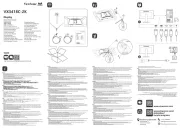
2 Juli 2025

2 Juli 2025

2 Juli 2025

2 Juli 2025
Handleiding Monitor
- Legamaster
- Genelec
- UPERFECT
- Xoro
- Cisco
- Motrona
- Monoprice
- JBL
- SmallHD
- Krom
- Ernitec
- Wohler
- Game Factor
- Da-Lite
- HEDD
Nieuwste handleidingen voor Monitor

30 Juli 2025

30 Juli 2025

30 Juli 2025

30 Juli 2025

29 Juli 2025

29 Juli 2025

29 Juli 2025

29 Juli 2025

29 Juli 2025

29 Juli 2025