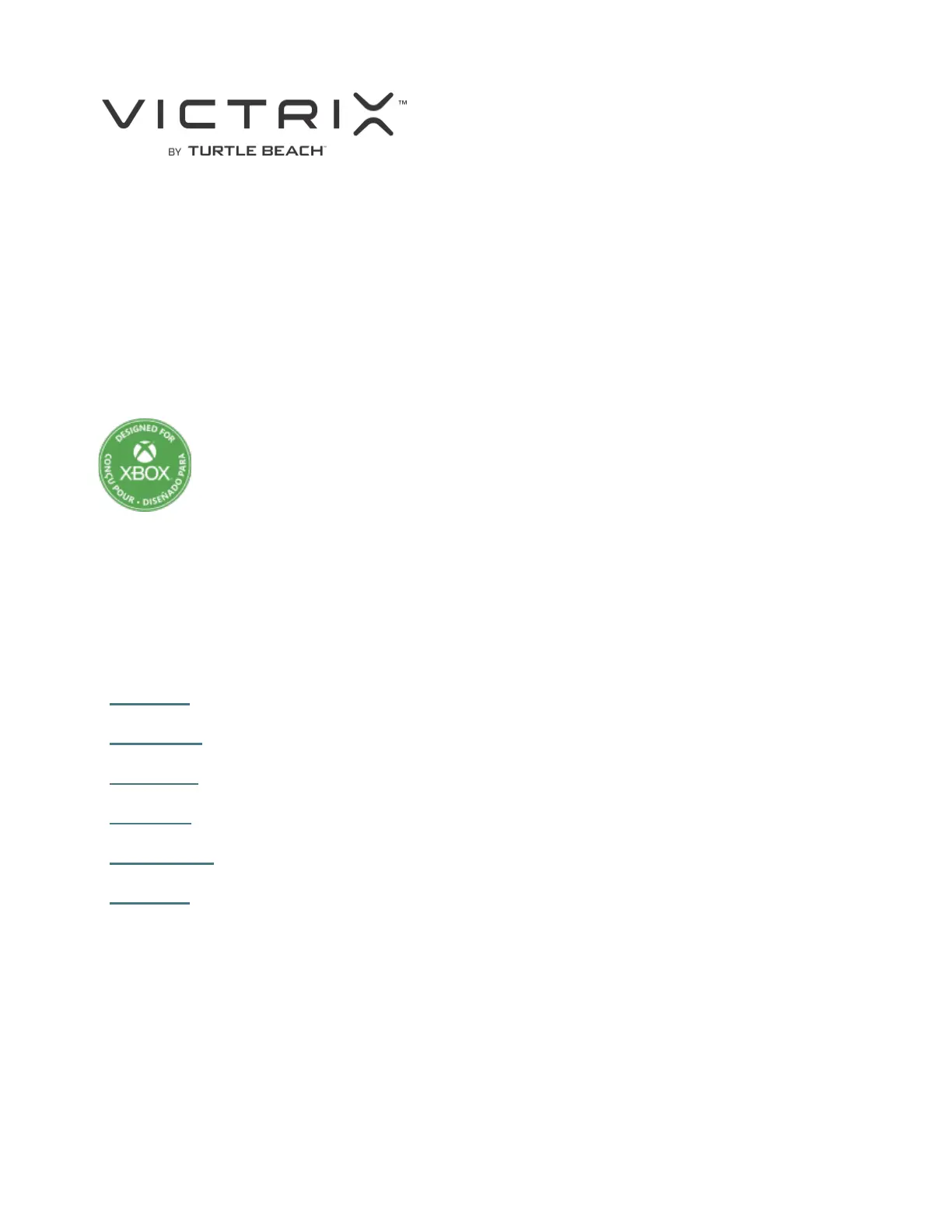Victrix Pro KO Leverless Fight Stick Handleiding
Victrix
Niet gecategoriseerd
Pro KO Leverless Fight Stick
Bekijk gratis de handleiding van Victrix Pro KO Leverless Fight Stick (73 pagina’s), behorend tot de categorie Niet gecategoriseerd. Deze gids werd als nuttig beoordeeld door 5 mensen en kreeg gemiddeld 4.4 sterren uit 3 reviews. Heb je een vraag over Victrix Pro KO Leverless Fight Stick of wil je andere gebruikers van dit product iets vragen? Stel een vraag
Pagina 1/73

English
WHAT’S IN THE BOX
• Victrix Pro KO Leverless Fight Sck
• 3m Braided USB-C Cable
• USB Breakaway Cable
• Switch Puller Tool
• Protecve Sleeve
CONNECTING THE PRO KO
A. Release the cable lock by sliding the switch on the back of the Pro KO to the unlocked
posion unl the door opens
B. Insert the included USB-C Cable into the USB-C port on the Pro KO
C. Close the door to lock your cable in place (you do not need to slide the switch, just close
the door)
D. Plug the USB-A end of the cable into your Xbox Console or PC
WARNING: The USB-C Cable is securely locked into place and will not unplug if the cable is
pulled or tripped on. You may choose to use the included breakaway cable to allow the
USBC Cable to detach from the Pro KO and prevent damage to your Xbox console if the cable
gets pulled. To do so, insert the breakaway cable into the USB-C port on the Pro KO, close
the door, then insert the 3m USB-C Cable into the end of the breakaway cable.
Product specificaties
| Merk: | Victrix |
| Categorie: | Niet gecategoriseerd |
| Model: | Pro KO Leverless Fight Stick |
Heb je hulp nodig?
Als je hulp nodig hebt met Victrix Pro KO Leverless Fight Stick stel dan hieronder een vraag en andere gebruikers zullen je antwoorden
Handleiding Niet gecategoriseerd Victrix

11 Augustus 2025
Handleiding Niet gecategoriseerd
- Smith & Wesson
- Princeton Tec
- Vileda
- PureLink
- Estella
- Avaya
- Tork
- VOREL
- Mermade Hair
- Concept2
- Njoy
- Memphis
- Clarion
- Khind
- Gossmann
Nieuwste handleidingen voor Niet gecategoriseerd
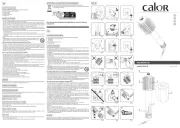
14 Augustus 2025

14 Augustus 2025
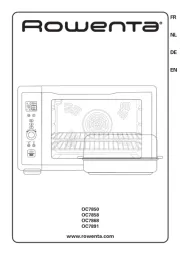
14 Augustus 2025
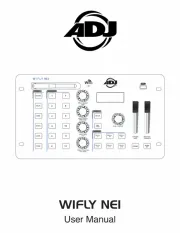
14 Augustus 2025
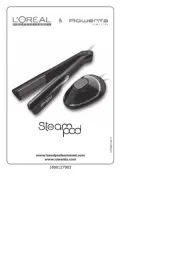
14 Augustus 2025

14 Augustus 2025

14 Augustus 2025
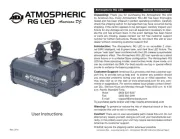
14 Augustus 2025

14 Augustus 2025

14 Augustus 2025