Ventus W040 Handleiding
Bekijk gratis de handleiding van Ventus W040 (19 pagina’s), behorend tot de categorie Niet gecategoriseerd. Deze gids werd als nuttig beoordeeld door 290 mensen en kreeg gemiddeld 3.5 sterren uit 145.5 reviews. Heb je een vraag over Ventus W040 of wil je andere gebruikers van dit product iets vragen? Stel een vraag
Pagina 1/19

0
VENTUS W040
ENGLISH……………………………………………………………………………..PAGE 01
DANISH..……………………………………………………………………………..PAGE 04
SWEDISH …..………………………………………………………………………..PAGE 07
NORWEGIAN ……………………………………………………………………….PAGE 10
FINNISH………………………………………………………………………………PAGE 13
GERMAN……………………………………………………………………………...PAGE 16

1
VENTUS W040. Wireless Cooking Thermometer
Features:
• RF433MHz Wireless temperature transmission for convenient BBQ or oven cooking
• Main Unit with 3-Line LCD showing Cook Temp, Set Temp and Timer Clock
• 23 hr 59 min Timer on main unit
• 23 hr 59 min Timer on pager
• High Temperature Stainless Steel probe with 3 ft Teflon cable
• Compact wireless pager with temperature and timer functions
• Temperature alert for both transmitter and receiver
• Out of range alert , 100 ft transmission range
• Wide temperature range –10C to 200C
• Channel selection ensure interference-free operation
Battery Installation and Reception:
• Install 2 pcs AAA batteries to the main unit and the pager respectively
• To turn on the main unit and then the pager, slide the power switch of both units to ON position
• Slide the alarm switch to ON position to turn on the beeper for the main unit and pager.
• If the receiver failed to receive signal from the transmitter, the “RANGE OUT” icon will appear and the
beeper will sound with a single long beeping. To disable the alarm, slide the alarm switch to OFF position.
RANGE OUT icon will disappear immediately when transmission resume to normal.
• To change C/ F for the pager hold the “MODE” button 2 seconds.
Name/ Function of Buttons
1. Main Unit:
Button Press function Hold 2 seconds
MODE Select Timer/ Clock Clock set
+ , HR Temp advance, HR advance Fast advance
(press hr + min when timer stopped = clear timer)
– , MIN Temp backward, MIN advance Fast adjust
START/STOP timer start/ stop
ON/OFF slide switch turn power on and off
(Clock still run when power is turned off)

2
slide switch turn temp alarm on and off
2. Pager:
Button Press functions Hold function
MODE Select thermo or timer C or F
HR HR advance HR fast advance
(Hr + Min = clear timer)
MIN MIN advance MIN fast advance
START/STOP Timer start/ stop n/a
ON/OFF slide switch turn power on/ off
slide switch turn temp alarm on/ off
Operations:
1. Setting Up Clock & Thermometer for the main unit:
Press the MODE button to display time
Hold the MODE button for 3 seconds until the time flash, press HR and MIN to adjust
Press MODE to confirm
Press HR/ MIN to select 12 or 24 hour mode
Press MODE to confirm
Press HR/ MIN to select C or F
Press MODE to confirm and exit
2. To SET Temperature: (main unit)
Press MODE button to select display to CLOCK/ THERMO
Press +, - to set the target temperature
Alarm will sound when cook temperature reach set temperature. Press any key to stop alarm. Alarm will be
transmitted to the pager
3. To SET Timer: (main unit / pager)
Press MODE button to select display to Timer
Press HR, MIN to enter the countdown timing. Press START/ STOP to start and stop counting. To reset
timer, stop it and press HR and MIN together.
Timer Alarm will ALSO be transmitted to the pager
Meat-Taste temp table for quick reference:
- The Meat-Taste temp table: Fahrenheit
WELL DONE MEDIUM MEDIUM RARE RARE
BEEF 170 160 145 140
G. BEEF 160 n/a n/a n/a
VEAL 170 160 145 n/a
LAMB 170 160 145 n/a
PORK 170 160 n/a n/a
CHICKEN 180 n/a n/a n/a
TURKEY 180 n/a n/a n/a
Product specificaties
| Merk: | Ventus |
| Categorie: | Niet gecategoriseerd |
| Model: | W040 |
Heb je hulp nodig?
Als je hulp nodig hebt met Ventus W040 stel dan hieronder een vraag en andere gebruikers zullen je antwoorden
Handleiding Niet gecategoriseerd Ventus

6 Maart 2024

13 Juni 2023
Handleiding Niet gecategoriseerd
- MQ
- Crimson
- Seenergy
- Bang And Olufsen
- Gerber
- Platinet
- Teufel
- Matrox
- Inglesina
- FABER CASTELL
- Phoenix
- Leuze Electronic
- JDC
- Privileg
- Duromax
Nieuwste handleidingen voor Niet gecategoriseerd

30 Juli 2025

30 Juli 2025

30 Juli 2025

30 Juli 2025

30 Juli 2025

30 Juli 2025

30 Juli 2025
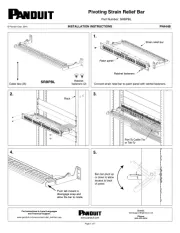
30 Juli 2025

30 Juli 2025
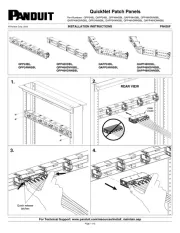
30 Juli 2025