Vantec DSH-M100U3 Handleiding
Bekijk gratis de handleiding van Vantec DSH-M100U3 (14 pagina’s), behorend tot de categorie Holló. Deze gids werd als nuttig beoordeeld door 13 mensen en kreeg gemiddeld 4.1 sterren uit 2 reviews. Heb je een vraag over Vantec DSH-M100U3 of wil je andere gebruikers van dit product iets vragen? Stel een vraag
Pagina 1/14
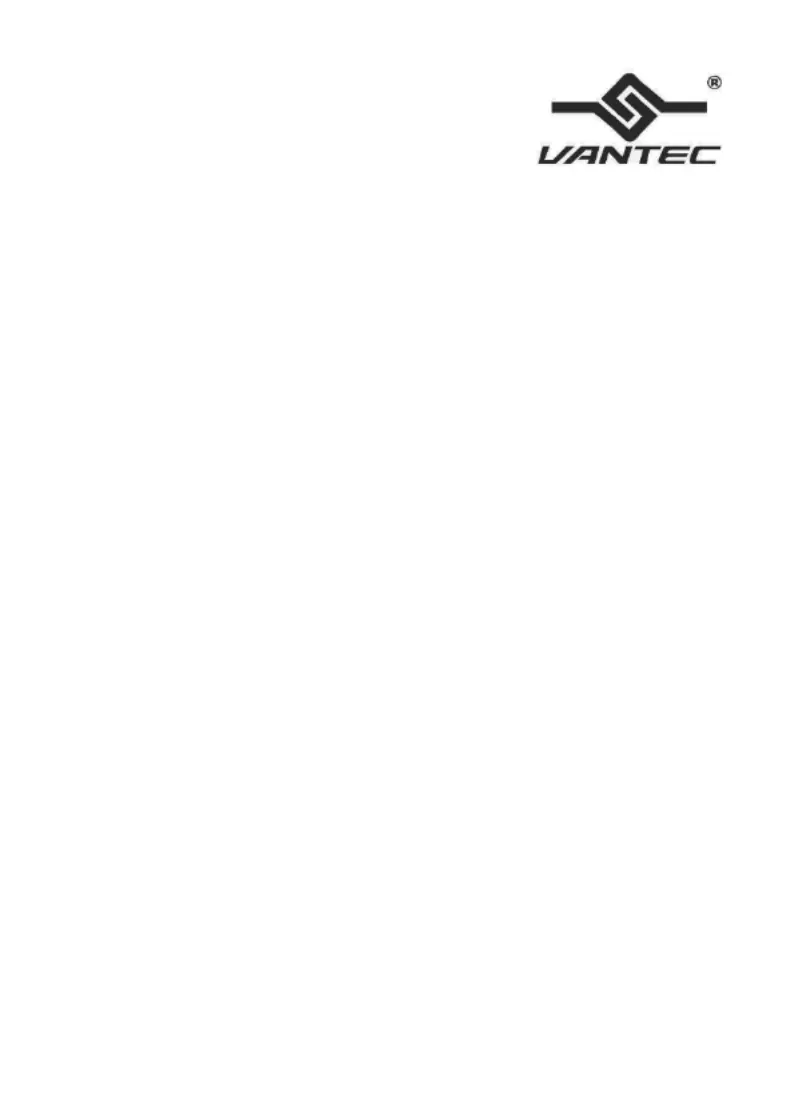
USB 3.0 Universal Mini
Docking Staon Adapter
User Manual
DSH-M100U3
Ver. 1.00
All brand names and trademarks are properes of their respecve owners.
www.vantecusa.com
Copyright © 2015 Vantec Thermal Technologies. All Rights Reserved
Product specificaties
| Merk: | Vantec |
| Categorie: | Holló |
| Model: | DSH-M100U3 |
| Kleur van het product: | Zwart |
| Gewicht: | 90 g |
| Breedte: | 100 mm |
| Diepte: | 60 mm |
| Hoogte: | 17 mm |
| Materiaal behuizing: | ABS kunststof |
| Connectiviteitstechnologie: | Bedraad |
| Ethernet LAN: | Ja |
| Geïntegreerde geheugenkaartlezer: | Nee |
| Snelstartgids: | Ja |
| Aantal HDMI-poorten: | 1 |
| Aantal Ethernet LAN (RJ-45)-poorten: | 1 |
| Interface adapters meegeleverd: | DVI-I vrouwelijk - HDMI mannelijk |
| HDMI versie: | 1.3 |
| Ethernet LAN, data-overdrachtsnelheden: | 10,100,1000 Mbit/s |
| Aantal poorten USB 3.2 Gen 1 (3.1 Gen 1) Type A: | 1 |
| Ondersteunt Mac-besturingssysteem: | Mac OS X 10.6 Snow Leopard |
| Hostinterface: | USB 3.2 Gen 1 (3.1 Gen 1) Type-A |
| Auto MDI/MDI-X: | Ja |
| Meegeleverde drivers: | Ja |
| Full duplex: | Ja |
| Koperen ethernetbekabelingstechnologie: | 1000BASE-T |
| UASP-ondersteuning: | Ja |
Heb je hulp nodig?
Als je hulp nodig hebt met Vantec DSH-M100U3 stel dan hieronder een vraag en andere gebruikers zullen je antwoorden
Handleiding Holló Vantec

31 Juli 2024

31 Juli 2024

25 Juli 2024

25 Juli 2024

25 Juli 2024

25 Juli 2024
Handleiding Holló
Nieuwste handleidingen voor Holló

13 Januari 2026

12 Januari 2026

11 Januari 2026

8 December 2025

2 December 2025

2 December 2025

1 December 2025

1 December 2025

28 November 2025

27 November 2025