Urbanista Detroit Handleiding
Urbanista
Niet gecategoriseerd
Detroit
Bekijk gratis de handleiding van Urbanista Detroit (2 pagina’s), behorend tot de categorie Niet gecategoriseerd. Deze gids werd als nuttig beoordeeld door 57 mensen en kreeg gemiddeld 4.5 sterren uit 29 reviews. Heb je een vraag over Urbanista Detroit of wil je andere gebruikers van dit product iets vragen? Stel een vraag
Pagina 1/2


( E N G )M A N U A L
ON / OFF
O N - Pre ss and hold the multifunc tion button f or 1
se co nd t o tur n th e device on.
O FF - When powered on, pre ss and hold the multifunc-
tion button for 3 sec onds to turn the device off.
LED STATUS
PO WER O N - LED turns solid blue.
PO WER O FF - LED flashe s red, then sto ps.
PA I R IN G - LE D blinks blue continuo usly as the dev ice
is waitin g to be paire d. On ce the device is paire d the
LED will turn a solid blue and will continu e to blink
onc e ever y 12 seconds.
MUSIC AND CALLS
Via the multifunction butto n :
ACTIVATE VO IC E ASSI STANT - Tap twice
AC C EP T CA L L - Tap onc e
EN D CALL - Tap once
Via the + and - volu me butt o n s :
I N CR E A SE V O LUM E - Tap (+)
DE C R EASE VO LUM E - Tap (-)
SKIP TO NEXT TRAC K - Hold (+) for 1 secon d
SKIP TO PREVI OUS TRAC K - Hold (-) fo r 1 sec ond
PL AY/ P AU SE - Tap once on the multifunction button
HOW TO SYNC T HE HEADPHONES WITH
YOUR BLUETOOTH DEVICE:
Begin by turning the headphones on by pressing and hold-
ing the multifunction but ton for 5 second s until you hear
a beeping noise. Via the Bluetooth se ttings menu of the
device you want to pair the headphones to, select Urban-
ista Detr oit. If p aired successfully, the LED will turn a
solid blue then blink continuously every 12 se conds.
Once the head phon es are connected wit h your ph one /
devi ce, yo u can st ar t using the D etr oit to liste n to music
or to make calls. The Detroit has a playtim e o f 12 h our s
and a standby time of 30 0 hours. A full char ge take s
around 2,5 hours.
To char ge the he adphones, c onnec t the included cable to
the micro USB p or t. Then in sert th e USB plug to a powe r
outlet or to your computer.
1.
2.
3.
4.
5.
1. (+)
2. Multifunction
3. ( -)
4. Micro- USB
5. Audio jack
Product specificaties
| Merk: | Urbanista |
| Categorie: | Niet gecategoriseerd |
| Model: | Detroit |
| Kleur van het product: | Zwart |
| Gewicht: | 150 g |
| Gewicht verpakking: | 454 g |
| Ondersteunde mobiele besturingssystemen: | Android, iOS |
| Bluetooth: | Ja |
| Continue audio-afspeeltijd: | 12 uur |
| Bluetooth-versie: | 4.2 |
| Connectiviteitstechnologie: | Draadloos |
| Frequentieband: | 2.4 - 2.48 GHz |
| Merkcompatibiliteit: | Alle merken |
| Draagwijze: | Hoofdband |
| Aanbevolen gebruik: | Oproepen/muziek |
| Headset type: | Stereofonisch |
| Impedantie: | 32 Ohm |
| Positie speakers koptelefoon: | Supraaural |
| Microfoontype: | Ingebouwd |
| Accu/Batterij oplaadtijd: | 2.5 uur |
| Gevoeligheid koptelefoon: | 98 dB |
| Standby tijd: | 300 uur |
| USB-aansluiting: | Ja |
| Oplaadbron: | USB |
| USB-connector: | Micro-USB |
| Diameter van de luidspreker: | 40 mm |
| Type product: | Headset |
| Aantal producten inbegrepen: | 1 stuk(s) |
Heb je hulp nodig?
Als je hulp nodig hebt met Urbanista Detroit stel dan hieronder een vraag en andere gebruikers zullen je antwoorden
Handleiding Niet gecategoriseerd Urbanista

24 Maart 2025

24 Maart 2025

16 Maart 2025

25 November 2024

24 November 2024

17 November 2024

17 November 2024

17 November 2024

1 Maart 2024

1 Maart 2024
Handleiding Niet gecategoriseerd
- Ashdown Engineering
- Maclean
- Truper
- Elta
- Intermec
- Gold Note
- Sylvania
- Audiotec Fischer
- Key Digital
- Ambient Weather
- Da-Lite
- ASA
- MAK
- Rugged Geek
- Chimera
Nieuwste handleidingen voor Niet gecategoriseerd

5 Augustus 2025

5 Augustus 2025

5 Augustus 2025

5 Augustus 2025

5 Augustus 2025

5 Augustus 2025

5 Augustus 2025
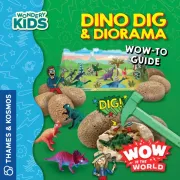
Thames & Kosmos Wow in the World: Dino Dig & Diorama Handleiding
5 Augustus 2025
5 Augustus 2025
