Turtle Beach Grip 500 Handleiding
Turtle Beach Muis Grip 500
Bekijk gratis de handleiding van Turtle Beach Grip 500 (12 pagina’s), behorend tot de categorie Muis. Deze gids werd als nuttig beoordeeld door 23 mensen en kreeg gemiddeld 4.0 sterren uit 5 reviews. Heb je een vraag over Turtle Beach Grip 500 of wil je andere gebruikers van dit product iets vragen? Stel een vraag
Pagina 1/12
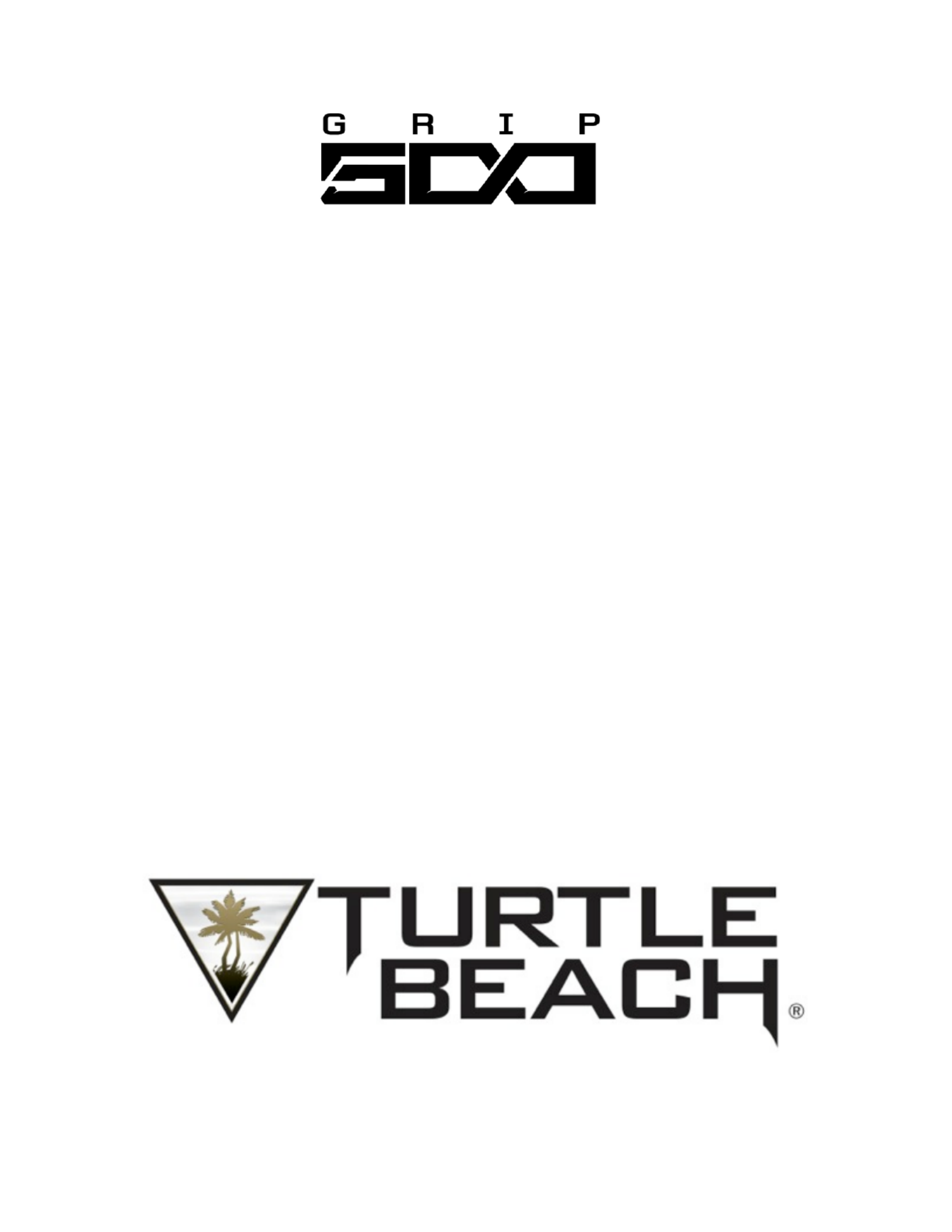
Turtle Beach
Turtle Beach
Turtle Beach
Turtle Beach Turtle Beach
Grip 500 Laser Gaming
Grip 500 Laser Gaming
Grip 500 Laser Gaming
Grip 500 Laser Gaming Grip 500 Laser Gaming
Mouse
Mouse
Mouse
MouseMouse
User
User
User
UserUser
Guide
Guide
Guide
GuideGuide
Product specificaties
| Merk: | Turtle Beach |
| Categorie: | Muis |
| Model: | Grip 500 |
| Kleur van het product: | Zwart |
| Gewicht: | - g |
| Stroombron: | Kabel |
| Snelstartgids: | Ja |
| Bedoeld voor: | Gamen |
| Aanbevolen gebruik: | PC |
| Aantal knoppen: | 7 |
| Aansluiting: | USB Type-A |
| Oppervlakte kleur: | Monochromatisch |
| Scroll type: | Wiel |
| Bewegingsresolutie: | 8200 DPI |
| Soort knoppen: | Drukknoppen |
| Bewegingsdetectietechnologie: | Laser |
| Scroll: | Ja |
| Aantal scroll wheels: | 1 |
| Belichting: | Ja |
| Programmeerbare muisknoppen: | Ja |
| Geïntegreerd Keypad: | Nee |
Heb je hulp nodig?
Als je hulp nodig hebt met Turtle Beach Grip 500 stel dan hieronder een vraag en andere gebruikers zullen je antwoorden
Handleiding Muis Turtle Beach

18 Februari 2026

3 Juni 2023
Handleiding Muis
Nieuwste handleidingen voor Muis

11 Februari 2026

10 Februari 2026

10 Februari 2026

9 Februari 2026

2 Februari 2026

4 Januari 2026

1 Januari 2026

31 December 2026

31 December 2026

30 December 2026