Tripp Lite SmartPro SMART1500LCDT Handleiding
Tripp Lite
UPS
SmartPro SMART1500LCDT
Bekijk gratis de handleiding van Tripp Lite SmartPro SMART1500LCDT (36 pagina’s), behorend tot de categorie UPS. Deze gids werd als nuttig beoordeeld door 51 mensen en kreeg gemiddeld 4.9 sterren uit 26 reviews. Heb je een vraag over Tripp Lite SmartPro SMART1500LCDT of wil je andere gebruikers van dit product iets vragen? Stel een vraag
Pagina 1/36

LCDT-Series UPS Systems
Models:
SMART1500LCDT, OMNI1500LCDT, SMART1300LCDT
(AG-0066, AG-0067, AG-0068)
Important Safety Instructions 2
Quick Installation 3
Basic Operation 4
UPS On/Off 4
LCD Display 5
Display UPS/Power Conditions 6
Enable/Disable Alarm 6
Self-Test 7
Error Messages 7
Features 8
Battery Replacement 9
Storage and Service 10
Warranty Registration 11
Español 13
Français 25
Owner’s Manual
Warranty
Registration
Register online today for a
chance to win a FREE Tripp Lite
product! www.tripplite.com/warranty
1111 W. 35th Street, Chicago, IL 60609 USA • www.tripplite.com/support
Copyright © 2012 Tripp Lite. All rights reserved. SmartPro
® is a registered trademark of Tripp Lite.
TEST MUTE
TEST MUTE
12-12-069-93-327C.indb 1 12/6/2012 9:28:34 AM

2
SAVE THESE INSTRUCTIONS
This manual contains instructions and warnings that should be followed during the installation, operation and
storage of this product. Failure to heed these warnings may affect the warranty.
UPS Location Warnings
• InstallyourUPSindoors,awayfromexcessmoistureorheat,conductivecontaminants,dustordirectsunlight.
• Forbestperformance,keeptheindoortemperaturebetween32ºFand104ºF(0ºCand40ºC).
• LeaveadequatespacearoundallsidesoftheUPSforproperventilation.
• OnlysettheUPSuprightonasturdyatsurface.Donotblockfansorventilationholes,asthiswillseriouslyinhibittheunit'sinternal
cooling and cause product damage not covered under warranty.
UPS Connection Warnings
• ConnectyourUPSdirectlytoaproperlygroundedACpoweroutlet.DonotplugtheUPSintoitself;thiswilldamagetheUPS.
• DonotmodifytheUPS’splug,anddonotuseanadapterthatwouldeliminatetheUPS’sgroundconnection.
• DonotuseextensioncordstoconnecttheUPStoanACoutlet.
• IftheUPSreceivespowerfromamotor-poweredACgenerator,thegeneratormustprovideclean,ltered,computer-gradeoutput.
• ThemainssocketoutletthatsuppliestheUPSshouldbeeasilyaccessibleandlocatedneartheUPS.
Equipment Connection Warnings
• Useofthisequipmentinlifesupportapplicationswherefailureofthisequipmentcanreasonablybeexpectedtocausethefailureof
thelifesupportequipmentortosignicantlyaffectitssafetyoreffectivenessisnotrecommended.Donotusethisequipmentinthe
presenceofaammableanestheticmixturewithair,oxygenornitrousoxide.
• DonotconnectsurgesuppressorsorextensioncordstotheoutputofyourUPS.ThismightdamagetheUPSandmayaffectthesurge
suppressor and UPS warranties.
• ConnecttheUPStoanoutletthatisadequatelyprotectedagainstexcesscurrents,shortcircuitsandearthfaultsaspartofthe
building installation.
Battery Warnings
• Batteriescanpresentariskofelectricalshockandburnfromhighshort-circuitcurrent.Observeproperprecautions.Thereareno
user-serviceablepartsinsidetheUPS.DonotopentheUPSexcepttoperformbatteryreplacement.Donotopenbatteries.Donot
short or bridge the battery terminals with any object. Unplug and turn off the UPS before performing battery replacement. Use tools
withinsulatedhandles.Batteryreplacementshouldbeperformedonlybyauthorizedservicepersonnelusingthesamenumberand
typeofbatteries(SealedLead-Acid).Donotdisposeofthebatteriesinare.Thebatteriesarerecyclable.Refertoyourlocalcodes
fordisposalrequirementsorintheUSAonlycall1-800-SAV-LEADor1-800-8-BATTERY(1-800-822-8837)orvisitwww.rbrc.com
forrecyclinginformation.TrippLiteoffersacompletelineofUPSSystemReplacementBatteryCartridges(R.B.C.).VisitTrippLiteon
theWebatwww.tripplite.com/support/battery/index.cfmtolocatethespecicreplacementbatteryforyourUPS.
Important Safety Instructions
12-12-069-93-327C.indb 2 12/6/2012 9:28:34 AM

3
STEP 1: Plug the UPS into a properly grounded outlet.
After plugging the UPS into a wall outlet, press and hold the POWER BUTTONforone
secondtoturnontheUPS(SeeBasicOperationSection).
Note: The UPS will not turn on automatically in the presence of live utility power.
STEP 2: Plug your equipment into the UPS.
There are two sets of outlets on the back of your UPS. Outlets marked SURGE PROTECTED
do not provide battery backup power during power outages. Connect common desktop
itemslikeprinters,scannersandotheraccessoriesnotrequiringbatterysupporttothese
outlets.
OutletsmarkedBATTERY/SURGEPROTECTED offer UPS battery backup support during
powerfailures.Connectyourvitalcomputerequipmentintotheseoutlets.
YourUPSisdesignedtosupportelectronicequipmentonly.YouwilloverloadtheUPSif
thetotalVAratingsforalltheequipmentconnectedtotheBATTERY/SURGEPROTECTED
outletsexceedtheUPSoutputcapacity.Tondyourequipment’sVAratings,lookontheir
nameplates.Ifthe equipment islistedin amps, multiplythe numberofamps by 120to
determineVA.Forexample:1amp×120=120VA.Ifyoususpectyouhaveoverloaded
the outlets, check the Load Percentage and Load Meter screens (See Display UPS/Power
ConditionsdescriptionsinBasicOperationSection).Ifyouarestillunsure,runaself-test
(SeeSelf-TestdescriptioninBasicOperationSection).
Optional Installation
AllmodelsincludeUSBcommunicationports,tel/DSL/Ethernet(NotcompatiblewithPoE
applications)surgeprotectionjacksandcoaxiallineprotectionjacks.Theseconnections
areoptional;theUPSwillworkproperlywithouttheseconnections.Seetheconnector's
descriptionintheBasicOperationsectionforconnectioninstructions.
IftheLINEPOWERicon doesnotilluminatewhentheUPSisturnedON,trythefollowing:
1. Make sure that the UPS is plugged into a live AC outlet.
2. Press and hold the POWER BUTTONforonesecondtoturnontheUPS.Abeepshould
sound when the UPS starts.
3. IftheUPSstilldoesnotstart,contactTrippLiteTechSupportforassistance.
Quick Installation
12-12-069-93-327C.indb 3 12/6/2012 9:28:35 AM
Product specificaties
| Merk: | Tripp Lite |
| Categorie: | UPS |
| Model: | SmartPro SMART1500LCDT |
| Kleur van het product: | Zwart |
| Gewicht: | 11490 g |
| Breedte: | 146.05 mm |
| Diepte: | 396.24 mm |
| Hoogte: | 203.2 mm |
| Snoerlengte: | 1.8 m |
| Gewicht verpakking: | 12700 g |
| Breedte verpakking: | 228.6 mm |
| Diepte verpakking: | 490.22 mm |
| Hoogte verpakking: | 281.9 mm |
| Vormfactor: | Tower |
| Land van herkomst: | Vietnam |
| Aantal USB 2.0-poorten: | 1 |
| Certificering: | UL1778, CSA, NOM, FCC-15 A (EMI) |
| Responstijd: | 2 ms |
| Uitgangsvermogen: | 900 W |
| Accu/Batterij oplaadtijd: | 8 uur |
| Temperatuur bij opslag: | -15 - 50 °C |
| Stroomspanning bescherming: | Over voltage,Under voltage |
| Frequentie: | 50/60 Hz |
| Type koeling: | Actief |
| Seriële poort(en): | 1 |
| Stekker: | NEMA 1-15P |
| Efficientie: | 95 procent |
| (Buitenste) hoofdverpakking hoogte: | 281.94 mm |
| (Buitenste) hoofdverpakking breedte: | 228.6 mm |
| (Buitenste) hoofdverpakking brutogewicht: | 12701 g |
| (Buitenste) hoofdverpakking lengte: | 490.22 mm |
| Hoeveelheid per (buitenste) hoofdverpakking: | 1 stuk(s) |
| Bedrijfstemperatuur (T-T): | 0 - 40 °C |
| Relatieve vochtigheid in bedrijf (V-V): | 0 - 95 procent |
| Type beeldscherm: | LCD |
| GTIN (EAN/UPC)-nummer (buitenste) hoofdverpakking: | 00037332174109 |
| Surge energy rating: | 650 J |
| Aantal AC uitgangen: | 10 AC-uitgang(en) |
| Stopcontacttypes: | NEMA 5–15R |
| Golf protectie functies: | Coax,Network |
| Output power capacity: | 1.5 kVA |
| Ingang operation voltage (min): | 120 V |
| Ingang operation voltage (max): | 120 V |
| Uitgang operation voltage (min): | 120 V |
| Uitgang operation voltage (max): | 24 V |
| UPS-topologie: | Line-interactive |
| Typische backup tijd op halve lading: | 10 min |
| Typische backup tijd op volledige lading: | 1.6 min |
| EMI/RFI geluidsfiltering: | Ja |
| Spanningsbeveiliging: | Ja |
Heb je hulp nodig?
Als je hulp nodig hebt met Tripp Lite SmartPro SMART1500LCDT stel dan hieronder een vraag en andere gebruikers zullen je antwoorden
Handleiding UPS Tripp Lite
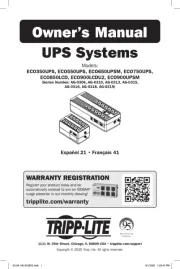
1 Augustus 2025

15 November 2024
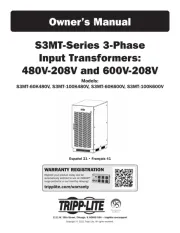
18 September 2024

18 September 2024

18 September 2024

18 September 2024

20 Juni 2023

16 Juni 2023

13 Juni 2023

12 Juni 2023
Handleiding UPS
- CDP
- Qoltec
- Atlantis Land
- Riello
- Vanson
- Gembird
- MKC
- Xtreme
- Conceptronic
- Salicru
- Voltcraft
- Vorago
- FSP/Fortron
- Liebert
- Energenie
Nieuwste handleidingen voor UPS

11 September 2025
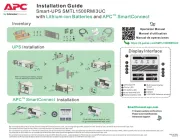
11 September 2025
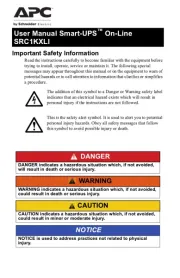
10 September 2025
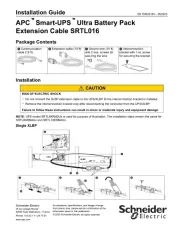
10 September 2025

10 September 2025
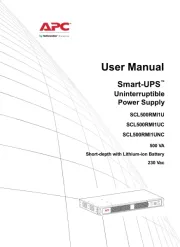
10 September 2025

10 September 2025

7 September 2025

7 September 2025

6 September 2025