Tripp Lite Internet Office 500 Handleiding
Tripp Lite
UPS
Internet Office 500
Bekijk gratis de handleiding van Tripp Lite Internet Office 500 (9 pagina’s), behorend tot de categorie UPS. Deze gids werd als nuttig beoordeeld door 15 mensen en kreeg gemiddeld 3.9 sterren uit 8 reviews. Heb je een vraag over Tripp Lite Internet Office 500 of wil je andere gebruikers van dit product iets vragen? Stel een vraag
Pagina 1/9

Owner’s Manual
1111 W. 35th Street Chicago, IL 60609 USA
Customer Support: (773) 869-1234 • www.tripplite.com
Important Safety Instructions 2
Quick Installation 3
Basic Operation 4
Storage & Service 7
Specifications 8
Internet Office™• BC Internet™
120V Input/Output Standby UPS Systems
Copyright © 2002 Tripp Lite. All rights reserved.
Internet Office™and BC Internet™are a trademarks of Tripp Lite.
Español 9
Français 19
UL 1778

2
UPS Location Warnings
• Install your UPS indoors, away from excess moisture or heat, conductive contaminants,
dust or direct sunlight.
• For best performance, keep the indoor temperature between between 32º F and 104º F
(0º C and 40º C).
• Leave adequate space around all sides of the UPS for proper ventilation.
UPS Connection Warnings
• Connect your UPS directly to a properly grounded AC power outlet. Do not plug the
UPS into itself; this will damage the UPS.
• Do not modify the UPS's plug, and do not use an adapter that would eliminate the UPS’s
ground connection.
• Do not use extension cords to connect the UPS to an AC outlet. Your warranty will be
voided if anything other than Tripp Lite surge suppressors are used to connect your UPS
to an outlet.
• If the UPS receives power from a motor-powered AC generator, the generator must
provide clean, filtered, computer-grade output.
Equipment Connection Warnings
• Do not use Tripp Lite UPS Systems for life support appliances in which a malfunction
or failure of a Tripp Lite UPS System could cause failure or significantly alter the
performance of a life-support device.
• Do not connect surge suppressors or extension cords to the output of your UPS. This
might damage the UPS and will void the surge suppressor and UPS warranties.
Battery Warnings
• Your UPS does not require routine maintenance. Do not open your UPS for any reason
except battery replacement. There are no user-serviceable parts inside.
• Battery replacement must be performed by qualified service personnel. Because the
batteries present a risk of electrical shock and burn from high short-circuit current,
observe proper precautions. Unplug and turn off the UPS before performing battery
replacement. Use tools with insulated handles, and replace the existing batteries with the
same number and type of new batteries (Sealed Lead-Acid). Do not open the batteries.
Do not short or bridge the battery terminals with any object.
• The UPS batteries are recyclable. Refer to local codes for disposal requirements, or in
the USA only call 1-800-SAV-LEAD for recycling information. Do not dispose of the
batteries in a fire.
• Do not attempt to add external batteries to the UPS.
Important Safety Instructions
SAVE THESE INSTRUCTIONS
This manual contains instructions and warnings that should be followed during the
installation, operation and storage of all Tripp Lite UPS Systems. Failure to heed these
warnings will void your warranty.

3
Quick Installation
Connect your UPS to
an electrical outlet.
Your UPS will run a self-test after it is
plugged in. See Basic Operation to understand
the results of its self-test.
Plug your computer, monitor and
external modem into UPS/Surge
outlets. Plug other equipment into
Surge-only outlet(s).
Separate UPS/Surge and Surge-only outlet(s)
are identified on the back of your UPS. Your
UPS is designed to support only computer
equipment. You will overload your UPS if you
connect high power draw equipment such as
household appliances, laser printers or surge
suppressors to its UPS/Surge outlets.
Select UPS Operating Mode.*
Press the button to toggle your UPSON/OFF
between the (“ ” LED lit) and theUPS
CHARGE ONLY (“ ” LED flashing)
modes. Choose the operating mode based on
your location:
USA, Canada & Western Europe:
• Leave the UPS in the mode at all times.UPS
All Other Countries:
• Put the UPS in the CHARGE ONLY
mode when you are not using connected
equipment.
(WARNING! When set to “CHARGE ONLY,” the UPS will
not provide battery backup during a blackout or
brownout)
• Put the UPS in the UPS mode when you
are using connected equipment.
*See Basic Operation section for a complete explanation
of each mode.
3
2
1
1
2
3
Product specificaties
| Merk: | Tripp Lite |
| Categorie: | UPS |
| Model: | Internet Office 500 |
| Kleur van het product: | Wit |
| Gewicht: | 6400 g |
| Breedte: | 133 mm |
| Diepte: | 178 mm |
| Hoogte: | 216 mm |
| Snoerlengte: | 1.8 m |
| Gewicht verpakking: | 7000 g |
| LED-indicatoren: | Ja |
| Afmetingen verpakking (BxDxH): | 210 x 254 x 305 mm |
| Aantal USB 2.0-poorten: | 1 |
| Certificering: | UL1778, CSA, NOM, FCC Part 15 Category B, FCC Part 68, ROHS |
| Geluidsalarm(en): | Ja |
| Uitgangsvermogen: | 280 W |
| Accu/Batterij oplaadtijd: | 3.6 uur |
| Temperatuur bij opslag: | -15 - 50 °C |
| Bedrijfstemperatuur (T-T): | 0 - 40 °C |
| Relatieve vochtigheid in bedrijf (V-V): | 0 - 95 procent |
| Surge energy rating: | 480 J |
| Nominale input voltage: | 120 V |
| Input-connectietype: | NEMA 5-15P |
| Output power capacity: | 0.5 kVA |
| UPS-topologie: | Stand-by (Offline) |
| Typische backup tijd op halve lading: | 15 min |
| Typische backup tijd op volledige lading: | 4 min |
| Hot-swap batterij: | Ja |
| Netspanning, in bedrijf: | 120 V |
| Output-aansluitingen: | 6 x 5-15R |
Heb je hulp nodig?
Als je hulp nodig hebt met Tripp Lite Internet Office 500 stel dan hieronder een vraag en andere gebruikers zullen je antwoorden
Handleiding UPS Tripp Lite

15 November 2024

18 September 2024

20 Juni 2023

16 Juni 2023

13 Juni 2023

12 Juni 2023

3 Juni 2023

27 Mei 2023

12 Mei 2023

10 Mei 2023
Handleiding UPS
- Conceptronic
- Murr Elektronik
- PowerWalker
- Eaton
- Green Cell
- IKEA
- Ditek
- Maruson
- V7
- Minute Man
- FSP
- LevelOne
- Armac
- Schneider
- Online USV
Nieuwste handleidingen voor UPS

30 Juli 2025

30 Juli 2025

28 Juli 2025

19 Juli 2025

19 Juli 2025

19 Juli 2025

15 Juli 2025
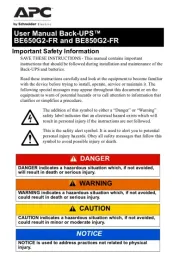
15 Juli 2025

14 Juli 2025
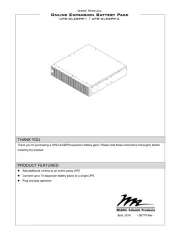
8 Juli 2025