TP Link Omada EAP673 Handleiding
TP Link
Niet gecategoriseerd
Omada EAP673
Bekijk gratis de handleiding van TP Link Omada EAP673 (122 pagina’s), behorend tot de categorie Niet gecategoriseerd. Deze gids werd als nuttig beoordeeld door 139 mensen en kreeg gemiddeld 5.0 sterren uit 70 reviews. Heb je een vraag over TP Link Omada EAP673 of wil je andere gebruikers van dit product iets vragen? Stel een vraag
Pagina 1/122

User Guide
For TP-Link Omada Access Points
© 2023 TP-Link 1910013169 REV4.8.0
Note: Unless otherwise noted, the introduction in this guide takes EAP650 as an example. Features available in the EAP may vary by model.

I
CONTENTS
About This User Guide........................................................................................................ 1
Overview 3 .................................................................................................................................
1 Quick Start ....................................................................................................................... 4
1.1 Determine the Management Method .................................................................................................. 5
1.2 Connect Network Devices ...................................................................................................................... 6
1.3 Log in to the EAP and Change the SSID ............................................................................................. 8
1.4 Configure and Manage the EAP ..........................................................................................................21
2 Configure the Network .............................................................................................. 22
2.1 Configure the Wireless Parameters ..................................................................................................24
2.1.1 Configure SSIDs .............................................................................................................................. 25
2.1.2 Configure Wireless Advanced Settings ................................................................................. 32
Radio Setting .................................................................................................................................... 32
Load Balance .................................................................................................................................... 34
Airtime Fairness 34 ..............................................................................................................................
More Settings .................................................................................................................................. 35
2.1.3 Configure the MLO Network (Only for Wi-Fi 7 Devices) 37 ...................................................
2.2 Configure Portal Authentication ........................................................................................................39
Configure Portal............................................................................................................................................ 40
Configure Free Authentication Policy .................................................................................................. 46
2.3 Configure VLAN ........................................................................................................................................49
2.4 Configure MAC Filtering ........................................................................................................................50
2.5 Configure Scheduler ...............................................................................................................................53
2.6 Configure Band Steering .......................................................................................................................56
2.7 Configure QoS ...........................................................................................................................................57
2.8 Configure Rogue AP Detection ...........................................................................................................61
Detect Rogue APs and Move the Rogue APs to the Trusted AP List ....................................... 62

II
Manage the Trusted AP List ..................................................................................................................... 63
2.9 Configure Smart Antenna (Only for Certain Devices) .................................................................65
3 Monitor the Network .................................................................................................. 66
3.1 Monitor the EAP ........................................................................................................................................67
3.2 Monitor the Wireless Parameters ......................................................................................................69
Monitor the SSIDs 70 ........................................................................................................................................
Monitor the Radio Settings 71 .......................................................................................................................
Monitor Radio Traffic 71 ..................................................................................................................................
Monitor LAN Traffic 72 .....................................................................................................................................
3.3 Monitor the Clients ..................................................................................................................................74
View Client Information 74 ..............................................................................................................................
View Block Client Information 76 .................................................................................................................
4 Manage the EAP ...........................................................................................................77
4.1 Manage the IP Address of the EAP ....................................................................................................78
4.2 Manage System Logs .............................................................................................................................81
View System Logs ....................................................................................................................................... 81
Configure the Way of Receiving Logs .................................................................................................. 82
4.3 Configure Web Server............................................................................................................................84
4.4 Configure Management Access .........................................................................................................85
Configure Access MAC Management .................................................................................................. 85
Configure Management VLAN ................................................................................................................ 86
4.5 Configure Trunk (Only for Certain Devices) ...................................................................................87
4.6 Configure LED ...........................................................................................................................................88
4.7 Configure Wi-Fi Control (Only for Certain Devices) ....................................................................89
4.8 Configure PoE Out (Only for Certain Devices) ..............................................................................90
4.9 Configure SSH ...........................................................................................................................................91
4.10 Configure SNMP .......................................................................................................................................92
4.11 Configure Power Saving (Only for Certain Devices) ...................................................................94
Product specificaties
| Merk: | TP Link |
| Categorie: | Niet gecategoriseerd |
| Model: | Omada EAP673 |
Heb je hulp nodig?
Als je hulp nodig hebt met TP Link Omada EAP673 stel dan hieronder een vraag en andere gebruikers zullen je antwoorden
Handleiding Niet gecategoriseerd TP Link
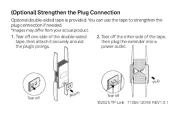
3 Juli 2025
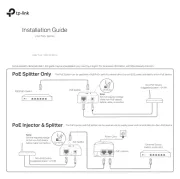
7 Mei 2025

7 Mei 2025

7 Mei 2025

2 Mei 2025

2 Mei 2025

2 Mei 2025

2 Mei 2025

14 April 2025

9 Maart 2025
Handleiding Niet gecategoriseerd
- Shimano
- Best Fitness
- Moen
- Unger
- VariZoom
- Bunn
- BLUEPALM
- AYA
- Trigano
- Metra
- ICU
- Malmbergs
- Walkstool
- Insteon
- TechBite
Nieuwste handleidingen voor Niet gecategoriseerd

2 Augustus 2025

2 Augustus 2025

2 Augustus 2025

2 Augustus 2025

2 Augustus 2025

2 Augustus 2025

2 Augustus 2025

2 Augustus 2025

2 Augustus 2025
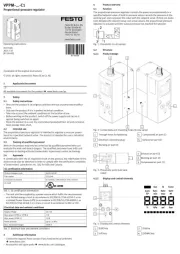
2 Augustus 2025