TP Link Archer TXE70UH Handleiding
TP Link
Niet gecategoriseerd
Archer TXE70UH
Bekijk gratis de handleiding van TP Link Archer TXE70UH (4 pagina’s), behorend tot de categorie Niet gecategoriseerd. Deze gids werd als nuttig beoordeeld door 52 mensen en kreeg gemiddeld 5.0 sterren uit 26.5 reviews. Heb je een vraag over TP Link Archer TXE70UH of wil je andere gebruikers van dit product iets vragen? Stel een vraag
Pagina 1/4

TXE70UH
AXE5400
Wi-Fi 6E Hig
Wireless US
Arm Your PC with Next-Gen
Wi-Fi Technology
Low-Latency Gaming
OFDMA and MU-MIMO supported‡
Pre-Loaded Internal Driver
Easy Installation
Unparalleled Tri-Band Speed
2402 Mbps+2402 Mbps+574 Mbps†
Rened Security
The Latest WPA3 Encryption△
Multi-Angle
Antenna
180°

Highlights
Upgrade Your PC to the Latest Wi-Fi 6E Boost Wi-Fi Reception Range
High-gain antenna and detachable cradle with 1.2-meter cable, exibly com-
bines with Beamforming technology to concentrate Wi-Fi signal towards
your router for better reception and reliable connections from far away.
Archer TXE70UH arms your PC with Wi-Fi 6E technology and the brand-new 6 GHz
band, unlocking your Wi-Fi 6E router’s full potential. The latest band is wide enough
for 7 extra 160 MHz channels and exclusive to Wi-Fi 6E devices, which prevents
drops in speed and interference from legacy devices.
Archer TXE70UH
Regular Adapter
Ultra-Low Latency
The revolutionary combo of
OFDMA and MU-MIMO
ensures the most ecient
Wi-Fi connection for your PC,
reducing latency for faster
speeds.‡
Highly Secure WPA3
The latest encryption technology
eliminates brute-force attacks and
provides better security.△
Easy Installation
Get rid o the physical CD driver
with Archer TXE70UH built-in
driver. Enjoy the simple and
friendly adapter installation.
Super Speed USB 3.0
Experience blazing-fast data
transfers with USB 3.0 — the
latest USB connectivity stan-
dard which is 10x faster than
USB 2.0.
‡
6 GHZ
5 GHZ
2402 Mbps
2402 Mbps
2.4 GHZ
574 Mbps
Less Interference and Higher Performance
‡

·Wireless Standards:
IEEE 802.11ax/ac/n/a 5 GHz,
IEEE 802.11ax/n/g/b 2.4 GHz
·Signal Rate:
6 GHz:
11ax: Up tp 2402Mbps
5 GHz:
11ax: Up to 2402 Mbps(dynamic)
11ac: Up to 1732 Mbps(dynamic)
11n: Up to 300 Mbps(dynamic)
11a: Up to 54 Mbps(dynamic)
2.4 GHz:
11ax: Up to 574 Mbps(dynamic)
11n: Up to 400 Mbps(dynamic)
11g: Up to 54 Mbps(dynamic)
11b: Up to 11 Mbps(dynamic)
·Reception Sensitivity:
6 GHz:
11ax HE160 MCS0: -91 dBm
11ax HE160 MCS11: -58 dBm
5 GHz:
11ac VHT 20M MCS: -93 dBm
11ax HE 80M MCS11: -58 dBm
11ax HE 160M MCS11: -64dBm
2.4 GHz:
11n HT20M MSC0: -96 dBm
11ax HE40M MSC11: -65dBm
WLAN Features
·Wireless Modes: Infrastructure mode
·Interface: USB 3.0
·Wireless Security: WEP, WPA/WPA2/WPA3, WPA-PSK/WPA2-PSK
·Modulation Technology: DBPSK, DQPSK, CCK, OFDM, 16-QAM, 64-QAM,
256-QAM, 1024QAM
IEEE 802.11ax/a 6 GHz,
△
TXE70UH
TP-Link AXE5400 Wi-Fi 6E High Gain Wireless USB Adapter
Product specificaties
| Merk: | TP Link |
| Categorie: | Niet gecategoriseerd |
| Model: | Archer TXE70UH |
| Kleur van het product: | Zwart |
| Breedte: | 30.5 mm |
| Diepte: | 14.8 mm |
| Hoogte: | 111.7 mm |
| LED-indicatoren: | Ja |
| Wi-Fi-standaarden: | 802.11a, 802.11b, 802.11g, Wi-Fi 4 (802.11n), Wi-Fi 5 (802.11ac), Wi-Fi 6 (802.11ax) |
| Connectiviteitstechnologie: | Bedraad en draadloos |
| Meegeleverde kabels: | USB |
| USB-versie: | 3.2 Gen 1 (3.1 Gen 1) |
| Interface: | WLAN |
| Duurzaamheidscertificaten: | CE, Federal Communications Commission (FCC), RoHS |
| Wifi-band: | Tri-band (2,4 GHz / 5 GHz / 6 GHz) |
| Wifi-standaard: | Wi-Fi 6 (802.11ax) |
| Netwerkstandaard: | IEEE 802.11a, IEEE 802.11ac, IEEE 802.11ax, IEEE 802.11b, IEEE 802.11g, IEEE 802.11n |
| Ondersteunde beveiligingsalgoritmen: | WEP, WPA, WPA2, WPA2-PSK, WPA3 |
| Ondersteunt Windows: | Windows 10, Windows 11 |
| Intern: | Nee |
| Ondersteunde WLAN data-overdrachtsnelheden: | 11,54,300,400,574,1732,2402 Mbit/s |
| Frequentiebereik: | 2.4 - 6 GHz |
| Naleving van duurzaamheid: | Ja |
| Snelle installatiehandleiding: | Ja |
| Hostinterface: | USB |
| Maximale overdrachtssnelheid van gegevens: | 5400 Mbit/s |
| Antenne: | Ja |
| Component voor: | PC/Laptop |
| Wifi: | Ja |
| Bedrijfstemperatuur (T-T): | 0 - 40 °C |
| Relatieve vochtigheid in bedrijf (V-V): | 10 - 90 procent |
| Antenne-ontwerp: | Intern |
Heb je hulp nodig?
Als je hulp nodig hebt met TP Link Archer TXE70UH stel dan hieronder een vraag en andere gebruikers zullen je antwoorden
Handleiding Niet gecategoriseerd TP Link

1 September 2025

1 September 2025
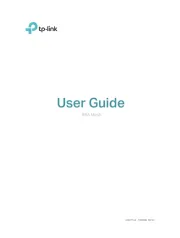
12 Augustus 2025

11 Augustus 2025

11 Augustus 2025
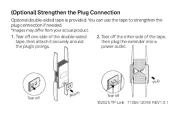
3 Juli 2025
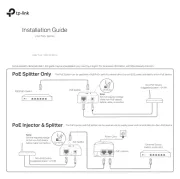
7 Mei 2025

7 Mei 2025

7 Mei 2025

2 Mei 2025
Handleiding Niet gecategoriseerd
- VU
- Salicru
- Cooler Master
- CRU
- Mamas & Papas
- Bissell
- S.M.S.L
- UX
- Hymer
- First Alert
- PAC
- Heitech
- Veho
- Bxterra
- Eller
Nieuwste handleidingen voor Niet gecategoriseerd

13 September 2025

13 September 2025

13 September 2025

13 September 2025

13 September 2025

13 September 2025

13 September 2025

13 September 2025

13 September 2025

13 September 2025