Teslong WF200 Handleiding
Teslong
Niet gecategoriseerd
WF200
Bekijk gratis de handleiding van Teslong WF200 (1 pagina’s), behorend tot de categorie Niet gecategoriseerd. Deze gids werd als nuttig beoordeeld door 4 mensen en kreeg gemiddeld 4.1 sterren uit 2.5 reviews. Heb je een vraag over Teslong WF200 of wil je andere gebruikers van dit product iets vragen? Stel een vraag
Pagina 1/1
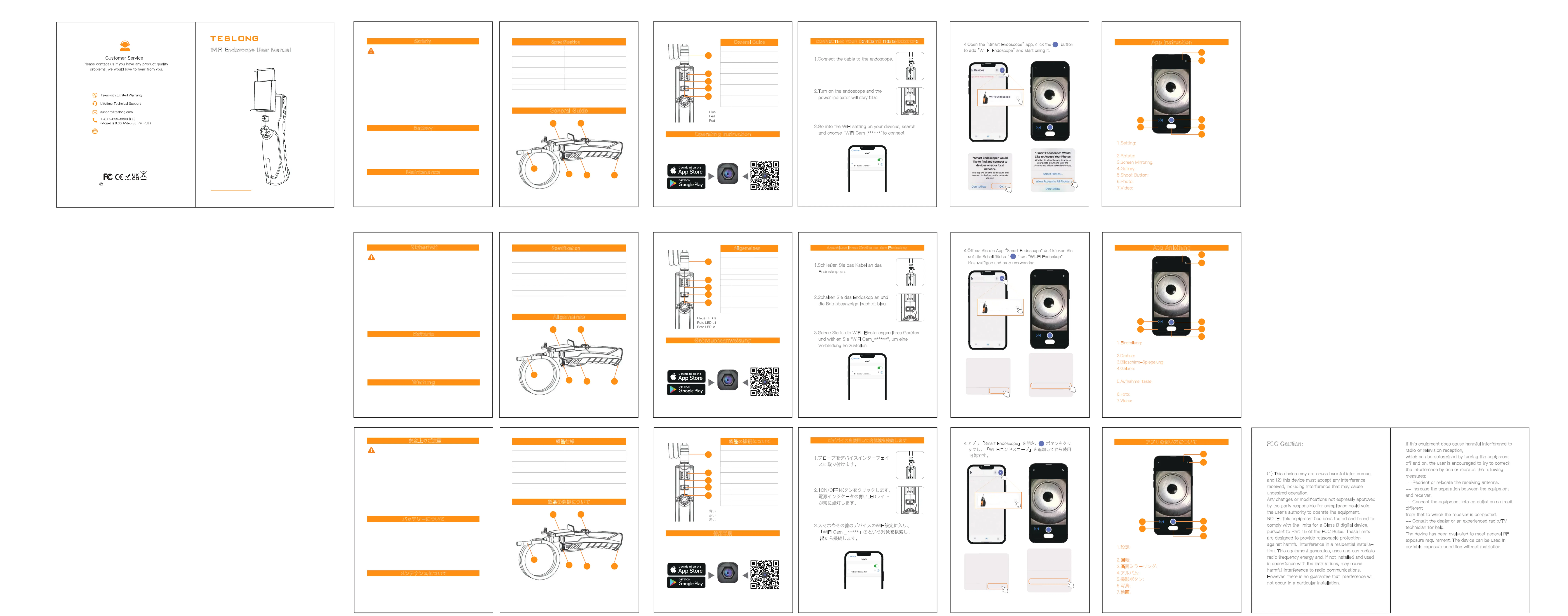
写真
動画アルバム アルバム
設定
WiFi Endoscope User Manual
Model No.: WF200
Safety
General Guide
Operating Instruction
CONNECTING YOUR DEVICE TO THE ENDOSCOPE
Battery
Maintenance
Specif ication
CMOS
80°
30-80mm
Max to 1920*1080
DC 5V/1A
Opitical Sensor
FOV
Depth of Field
Resolution
Power Input
Power Supply
Ingress Protection
WIFI Frequency Bands
2000mAh Lithium Battery
Camera IP67 Waterproof
2.4 Ghz
1.Connect the cable to the endoscope.
LED stay on: Running status
LED flash: Low Battery
LED stay on: Power off Charging status
Purple LED stay on: Power on Charging status
4.Open the “Smart Endoscope” app, click the button
to add “Wi-Fi Endoscope” and start using it.
2.Turn on the endoscope and the
power indicator will stay blue.
3.Go into the WiFi setting on your devices, search
and choose “WIFI Cam_******“to connect.
Please read all safety warnings and all instructions
before using this product. Fallure to follow the warnings and Instructions
may result in electric shock, fire and serlous injury.
Keep the tool dry, clean, free from oil, water, gas or other materials
causing corrosion.
WARNING!
•
Keep work area clean and well lit.
•
This appliance is not intended for use by persons with limited
physical, sensory or mental capabilities.
•
This appliance is not intended for medical use or personal inspection.
•
Keep bystanders, children away while operating the tool.
•
Do not overreach, keep proper footing and balance at all times.
•
Charge the device when the power button red blinks, the light turns to
red/purple stay on when charging and will be off when fully charged.
•
Only use 5V indoor home use USB charger to charge the device.
•
Please charge the device at least once every 3 months if it is left
unused for a long time to prevent damage to the battery.
•
Always keep the camera lens clean.
•
Should any other components not mentioned need to be replaced,
please contact our service agents.
•
1
2
3
4
5 6
8
9
7
10
11
General Guide
Smartphone Holder
Camera Light Rotate Switch
Camera
LED Flashlight
Flashlight Switch
Metal Ring Hook
1
2
3
4
5
6
7
8
9
10
Cable Port
Smartphone Stand
Reset
Power Switch
11
Power/Battery Indicator
DOWNLOADING THE APP
Use the endoscope with the “Smart Endoscope“ app. You can
download it from Apple Store/Google Play or scan the QR codes below.
Smart Endoscope
+
Allgemeines
Gebrauchsanweisung
Anschluss Ihres Geräts an das Endoskop
1.Schließen Sie das Kabel an das
Endoskop an.
uchtet: Betriebsstatus
nkt: Niedriger Batteriestand
uchtet: Gerät ausgeschaltet im Ladezustand
Lila LED leuchtet: Gerät eingeschaltet im Ladezustand
4.Öffnen Sie die App “Smart Endoscope" und klicken Sie
auf die Schaltfläche “ " um “Wi-Fi Endoskop"
hinzuzufügen und es zu verwenden.
2.Schalten Sie das Endoskop an und
die Betriebsanzeige leuchtet blau.
3.Gehen Sie in die WiFi-Einstellungen Ihres Gerätes
und wählen Sie "WIFI Cam_******", um eine
Verbindung herzustellen.
1
2
3
4
5 6
8
9
7
10
11
Allgemeines
Smartphone-Halterung
Kamera-Licht Regler
Kamera
LED-Taschenlampe
Taschenlampenschalter
Metallringhaken
1
2
3
4
5
6
7
8
9
10
Kabelanschluss
Smartphone-Ständer
Zurücksetzen
Netzschalter
11
Strom-/Batterieanzeige
HERUNTERLADEN DER APP
Verwenden Sie das Endoskop mit der App "Smart Endoscope". Sie
können die App im Apple Store/Google Play herunterladen oder die
QR-Codes unten scannen.
Smart Endoscope
+
製品の詳細について
使用手順
アプリの使い方について
ごデバイスを使用して内視鏡を接続します
1.プローブをデバイスインターフェイ
スに取り付けます。
ライトが常に点灯:作動状態
ライトが点滅:バッテリーの残量が低い状態
ライトが常に点灯:パワーダウン状態で充電
紫のライトが常に点灯:パワーオン状態で充電
4.アプリ「Smart Endoscope」を開き、 ボタンをクリ
ックし、「Wi-Fiエンドスコープ」を追加してから使用
可能です。
1.設定: クリックし先端カメラ/側面カメラ/デュアル
ビュー(デュアルレンズのみ)を切り替える
2.
回転: クリックして画像を回転させる
3.画面ミラーリング:
クリックして画面ミラーリング
4.アルバム:
クリックして撮った写真/ビデオを確認する
5.撮影ボタン:
クリックして写真/動画を撮る
6.写真:
クリックして写真撮影モードに入る
7.動画:
クリックして動画撮影モードに入る
2. [ON/OFF]ボタンをクリックします。
電源インジケータの青いLEDライト
が常に点灯します。
3.スマホやその他のデバイスのWiFi設定に入り、
「WiFi Cam _ *****」のという対象を検索し、
出たら接続します。
1
2
3
4
5 6
8
9
7
10
11
製品の詳細について
スマホホルダー
カメラLEDライト調節ボタン
カメラ
フラッシュライト
フラッシュライトスイッチ
ケーブルリング
1
2
3
4
5
6
7
8
9
10
ホースコネクター
スマホスタンド
リセットボタン(穴)
電源スイッチ
11
電量インジケーター
アプリをダウンロード
「Smart Endoscope」というアプリを通じて本製品を使います。
※スマホのアプリストアかもしくは以下のQRコードをスキャンしてアプ
リのダウンロードができます。
Smart Endoscope
Model: WF200
+
安全上のご注意
バッテリーについて
メンテナンスについて
本製品をご使用前に、取扱説明書中の各種注意事項及び使用
説明を必ずお読みください。マニュアルの操作違反より、危険または設備
の破損を引き起こす可能性があります。
本製品をきれいに保てください。石油・水・その他の危険物との直接
接触をお避けください。
警告!
•
本製品を静かかつ清潔な環境でご使用ください。
•
本製品は体の不自由な方に適用していません。
•
本製品は医療目的や人体に使用しないでください。
•
お子様を製品に近づかせない、操作は絶対に禁止です!!
•
本製品をご使用する際には、姿勢のバランスを保ち、体をあまり傾け
ないでください。
•
電源ボタンが赤く点滅する場合、製品に充電を行ってください。充電中
、赤いLEDライト/紫のLEDライトが常に点灯し、完全な充電後赤いLED
ライトが消えます;
•
本製品の充電を行うには、安全標準規格に満たす5V家庭用充電器をご
使用ください。
•
長期的に製品を放置された場合、少なくとも三ヵ月毎に一回の充電を
行ってください。長期間放置より、バッテリーが過放電現象が起こり
、修復不可のダメージが発生する恐れがあります。
•
カメラレンズを清潔な状態に保ってください;
•
壊れた場合は、自らの修理をお避けてください。購入先もしくはエージ
ェントに連絡して、専門のメンテナンスサービスを受けてください。
•
製品仕様
CMOS
80°
30-80mm
最大1920*1080
DC 5V/1A
2000mAhリチウム電池
カメラIP67防水
2.4 Ghz
光学センサー
視野角
被写界深度
解像度
電源入力
バッテリー
防水規格
作動周波数
オッケー
“Smart Endoscope"にロー
カルネットワーク上のデバイ
スを検索して接続します。
許可しない
写真を選択
すべての写真へのア
許可しない
このアプリは、あなたが使ってい
るネットワーク上のデバイスを発
見し、接続することができるよう
になります
“Smart Endoscope"から"写真"
にアクセスしようとしています
本アプリがお客様のフォトアルバムにアクセス
し、本アプリで撮影した写真や動画を閲覧する
ことを許可するかどうかを設定します。
Wi-Fiエンドスコープ
写真
動画アルバム アルバム
設定
1
2
5
4
7
4
3
WIFI Camera_******
Wi-Fi
製品一覧
Sicherheit
Batterie
Wartung
Bitte lesen Sie alle Sicherheitshinweise und alle Anweisun-
gen, bevor Sie dieses Produkt verwenden. Die Nichtbeachtung der Warnhinweise
und Anweisungen kann zu Stromschlag, Brand und schweren Verletzungen führen.
Halten Sie das Werkzeug trocken, sauber, frei von Öl, Wasser, Gas oder
anderen korrosionsfördernden Materialien.
WARNUNG!
•
Halten Sie den Arbeitsbereich sauber und gut beleuchtet.
•
Dieses Gerät ist nicht zur Verwendung durch Personen mit eingeschränk-
ten körperlichen, sensorischen oder geistigen Fähigkeiten bestimmt.
•
Dieses Gerät ist nicht für den medizinischen Gebrauch oder die persönli-
che Untersuchung bestimmt.
•
Halten Sie Unbeteiligte und Kinder während des Betriebs des Geräts fern.
•
Achten Sie darauf, dass Sie sich nicht überheben, sondern stets einen
sicheren Stand haben und das Gleichgewicht halten.
•
Laden Sie das Gerät auf, wenn die Netztaste rot blinkt. Das Licht leuchte-
t rot/violett während des Ladevorgangs und erlischt, wenn es vollständig
geladen ist.
•
Verwenden Sie zum Aufladen des Geräts nur ein 5-V-USB-Ladegerät für
den Hausgebrauch.
•
Bitte laden Sie das Gerät mindestens einmal alle 3 Monate auf, wenn es
längere Zeit nicht benutzt wird, um eine Beschädigung des Akkus zu vermeiden.
•
Halten Sie das Kameraobjektiv stets sauber.
•
Sollten andere, nicht aufgeführte Komponenten ausgetauscht werden
müssen, wenden Sie sich bitte an unsere Servicevertreter.
•
Spezifikation
CMOS
80°
30-80mm
Maximal 1920*1080
DC 5V/1A
2000mAh Lithium-Batterie
Kamera IP67 Wasserdicht
2,4 Ghz
Optischer Sensor
FOV
Tiefenschärfe
Auflösung
Leistungsaufnahme
Stromversorgung
Schutz gegen Eindringen
WIFI Frequenz
OK
"Smart Endoscope" möchte Geräte
in Ihrem lokalen Netzwerk finden
und sich mit ihnen verbinden.
Nicht erlauben
Fotos auswählen...
Zugriff auf alle Fotos erlauben
Nicht erlauben
Diese App wird in der Lage sein,
Geräte in den von Ihnen verwendeten
Netzwerken zu finden und sich mit
ihnen zu verbinden.
“Smart Endoscope“ möchte
auf Ihre Fotos zugreifen.
Legen Sie fest, ob die App auf Ihr
Fotoalbum zugreifen und die von der App
aufgenommenen Bilder und Videos
anzeigen darf.
Foto
VideoGalerie Foto
Einstellung
App Anleitung
1.Einstellung: Klicken Sie, um die Frontkamera/Seitenkamera/
Doppelansicht zu wählen (nur Doppellinse)
2.
Drehen: Klicken Sie, um das Bild zu drehen
3.Bildschirm-Spiegelung
4.Galerie: Klicken Sie, um zur Foto/
Video-Mediathek zu gelangen
5.Aufnahme Taste:
Klicken Sie, um ein Foto zu machen /
Videoaufnahme zu starten
6.Foto:
Klicken Sie, um in den Fotomodus zu wechseln
7.Video:
Klicken Sie, um in den Videomodus zu wechseln
1
2
5
6
7
4
3
Foto
VideoGalerie Foto
Einstellung
Model: WF200
Produktliste
Photo
PhotoGallery Video
Setting
Model: WF200
WIFI Camera_******
Wi-Fi
WIFI Camera_******
Wi-Fi
Photo
PhotoGallery Video
Setting
App Instruction
1.Setting: Click to choose Front Camera/Side
Camera/Dual View (Dual Lens Only)
2.
Rotate: Click to rotate the image
3.
Screen Mirroring: Click to enter into Screen Mirroring Mode
4.Gallery: Click to check the photos/videos
5.Shoot Button:
Click to take a photo/video record
6.Photo:
Click to enter into Photo Mode
7.Video:
Click to enter into Video Mode
1
2
5
6
7
4
3
- 1 - - 2 - - 3 - - 4 - - 5 - - 6 -
- 7 - - 8 - - 9 - - 10 - - 11 - - 12 -
- 13 - - 14 - - 15 - - 16 - - 17 - - 18 -
TESLONG WF200 B1009 V1.0
3.06.13.000302
www.teslong.com
Wi-Fi Endoskop
FCC Caution:
This device complies with part 15 of the FCC
Rules. Operation is subject to the following two
conditions:
(1) This device may not cause harmful interference,
and (2) this device must accept any interference
received, including interference that may cause
undesired operation.
Any changes or modifications not expressly approved
by the party responsible for compliance could void
the user's authority to operate the equipment.
NOTE: This equipment has been tested and found to
comply with the limits for a Class B digital device,
pursuant to Part 15 of the FCC Rules. These limits
are designed to provide reasonable protection
against harmful interference in a residential installa-
tion. This equipment generates, uses and can radiate
radio frequency energy and, if not installed and used
in accordance with the instructions, may cause
harmful interference to radio communications.
However, there is no guarantee that interference will
not occur in a particular installation.
If this equipment does cause harmful interference to
radio or television reception,
which can be determined by turning the equipment
off and on, the user is encouraged to try to correct
the interference by one or more of the following
measures:
-- Reorient or relocate the receiving antenna.
-- Increase the separation between the equipment
and receiver.
-- Connect the equipment into an outlet on a circuit
different
from that to which the receiver is connected.
-- Consult the dealer or an experienced radio/TV
technician for help.
The device has been evaluated to meet general RF
exposure requirement. The device can be used in
portable exposure condition without restriction.
FCC ID:2AXAVWF2002205
Product specificaties
| Merk: | Teslong |
| Categorie: | Niet gecategoriseerd |
| Model: | WF200 |
Heb je hulp nodig?
Als je hulp nodig hebt met Teslong WF200 stel dan hieronder een vraag en andere gebruikers zullen je antwoorden
Handleiding Niet gecategoriseerd Teslong
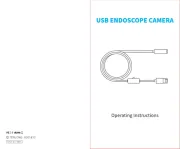
30 Juli 2025

29 Juli 2025
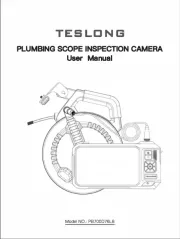
29 Juli 2025

29 Juli 2025

29 Juli 2025

29 Juli 2025

29 Juli 2025
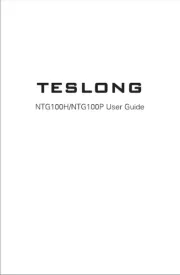
10 Juni 2025

9 Juni 2025
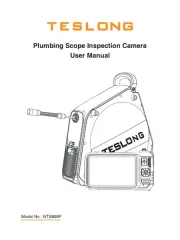
9 Juni 2025
Handleiding Niet gecategoriseerd
- Vankyo
- Generation
- Duracell
- Schuberth
- Laine
- MiPow
- Veho
- Tognana
- Cherry
- MIDI Solutions
- Williams Sound
- Gamesir
- Senseca
- GoldenEar Technology
- Kayser
Nieuwste handleidingen voor Niet gecategoriseerd
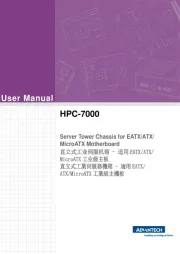
30 Juli 2025

30 Juli 2025

30 Juli 2025

30 Juli 2025

30 Juli 2025
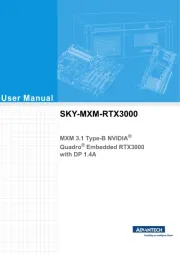
30 Juli 2025
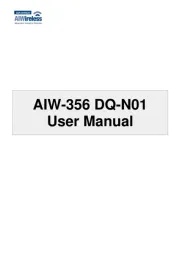
30 Juli 2025
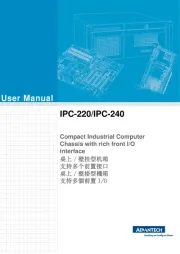
30 Juli 2025

30 Juli 2025

30 Juli 2025