Teris JQ40-III Handleiding
Teris
Niet gecategoriseerd
JQ40-III
Bekijk gratis de handleiding van Teris JQ40-III (6 pagina’s), behorend tot de categorie Niet gecategoriseerd. Deze gids werd als nuttig beoordeeld door 9 mensen en kreeg gemiddeld 4.8 sterren uit 5 reviews. Heb je een vraag over Teris JQ40-III of wil je andere gebruikers van dit product iets vragen? Stel een vraag
Pagina 1/6

JQ40-III/JQ50-II Carbon Fiber Mini Jib
Operation Manual
TERIS TECH
www.teris-tech.com
400 698 2011
service@teris-tech.com

Configura)on list
⑴
⑵
⑶ ⑷
⑸
⑹
⑺
⑻
⑼ ⑽
⑾
No
Name
No
⑴
Package bag
⑺
⑵
Jib arm
⑻
⑶
Non-slip snap ring
⑼
⑷
Non-slip snap ring
⑽
⑸
Cable pole bracket
⑾
⑹
Cable moun)ng
Name
Moun)ng base for control handle
Steel cable
Balance weight lever
Cable )e
Cable pole
Op)onal configura)on list
Name
Brand
Model
Gimbal
DJI
Ronin-S
Control handle
DJI
RSTCH1
Universal mount
DJI
RSUNIMT
Gimbal
DJI
RS 2
DJI Ronin Expansion
DJI
Gimbal
ZHIYUN
Crane2
Universal arm
TERIS
UA-14
Descrip)on
Electric control head of jib
Essen)al parts for RoninS
Essen)al parts for RoninS
Electric control head of jib
Essen)al parts for RS 2
Electric control head of jib
To mount monitor
Control handle
ZHIYUN
ZW-B03
Essen)al parts for Crane2
Can use other models
TS100CF
TERIS
Tripod
Dual handle
bracket
TERIS
/
Optional part for RS 2
Specifica)on
Model
Weight
Length
JQ40-III
5.4kg
4m
Front
Length
2.9m
Transport
Length
131cm
Payload
10kg
JQ50-II
7.1kg
5m
3.9m
131cm
10kg
1/4

Installa)on instruc)on
⑾
⑻
⑼
⑹
⑶
⑸
⑷
⑵
※ Put 1/4 and 3/8 screw of the
head plate mount to the jib
hole.
※ Put the jib on the tripod head.
※ Open three levers to extend
three arms.
※ Put counterweight lever⑼in
the hole at the end of jib, and
lock it .
※ Put the counterweight to
balance the jib.
※ Put cable pole bracket at ⑸
first locking joint of jib, prevent
arm contrac)on aZer cable
tension.
※ Insert cable pole on ⑾cable
pole bracket⑸
2/4
⑺
Product specificaties
| Merk: | Teris |
| Categorie: | Niet gecategoriseerd |
| Model: | JQ40-III |
Heb je hulp nodig?
Als je hulp nodig hebt met Teris JQ40-III stel dan hieronder een vraag en andere gebruikers zullen je antwoorden
Handleiding Niet gecategoriseerd Teris
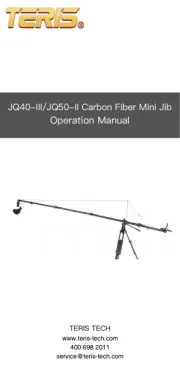
5 Juli 2025
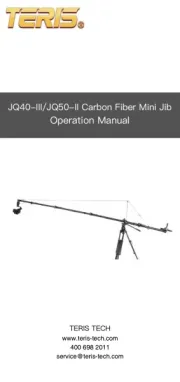
24 Mei 2025
Handleiding Niet gecategoriseerd
- Haws
- Henry Engineering
- RF Elements
- Belva
- Gamber-Johnson
- Advance
- Qoltec
- Nodor
- Nelson
- Black Box
- Zwilling
- Universal Remote Control
- Silkn
- Apantac
- Mimo Monitors
Nieuwste handleidingen voor Niet gecategoriseerd
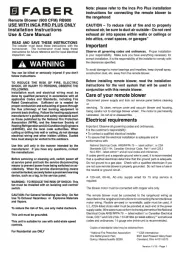
5 September 2025

5 September 2025

5 September 2025
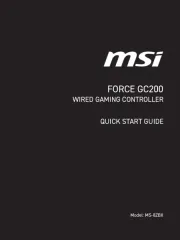
5 September 2025
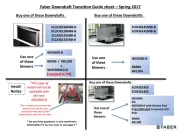
5 September 2025
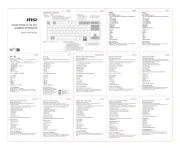
4 September 2025

4 September 2025

4 September 2025

4 September 2025

4 September 2025