Teradek Bolt Manager Handleiding
Teradek Niet gecategoriseerd Bolt Manager
Bekijk gratis de handleiding van Teradek Bolt Manager (1 pagina’s), behorend tot de categorie Niet gecategoriseerd. Deze gids werd als nuttig beoordeeld door 17 mensen en kreeg gemiddeld 4.7 sterren uit 3 reviews. Heb je een vraag over Teradek Bolt Manager of wil je andere gebruikers van dit product iets vragen? Stel een vraag
Pagina 1/1
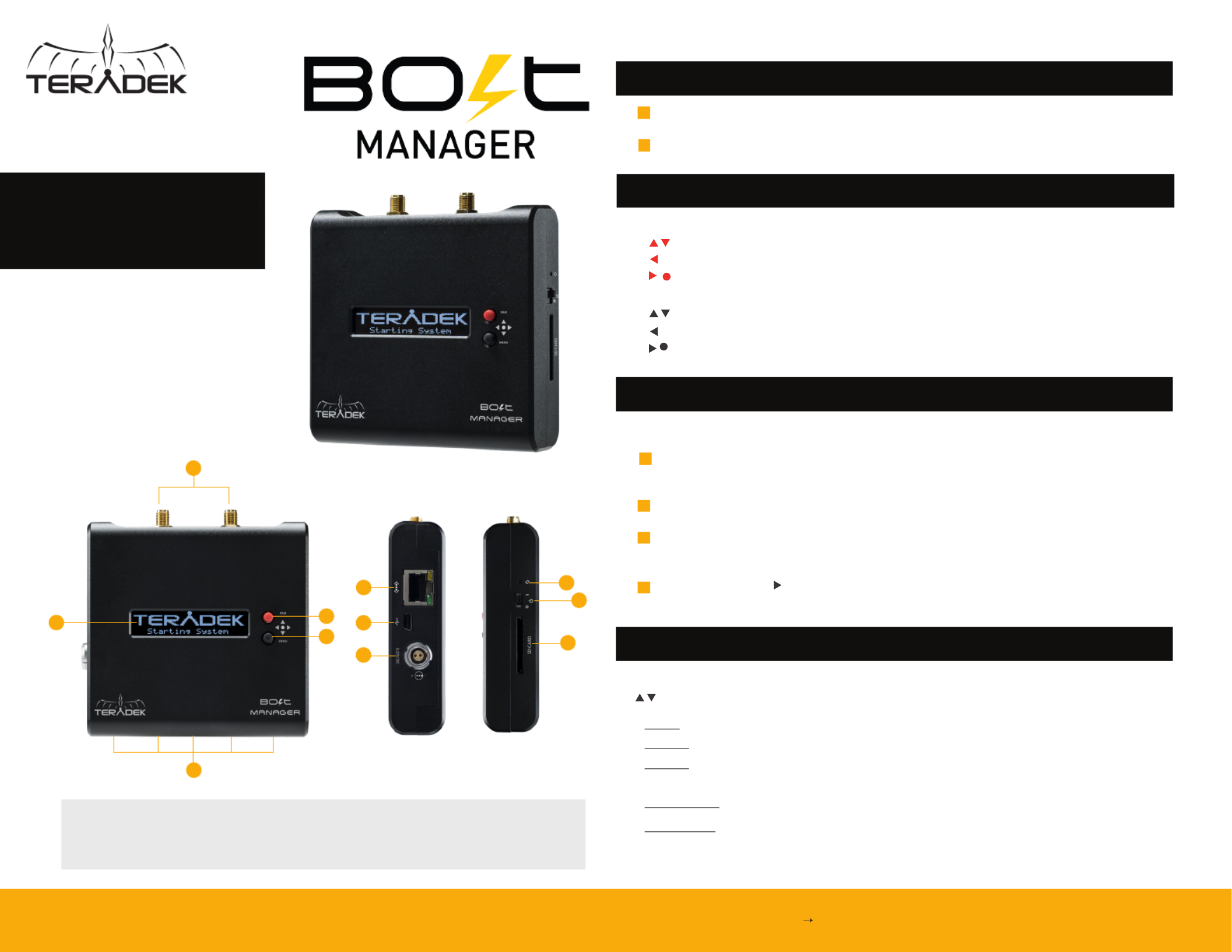
A: RPSMA connectors-
B: Front panel display
C: USB ports
D: Pairing joystick
E: Menu joystick
F: 10/100/1000 Ethernet
G: Mini USB port
H: 628V DC input-
I: Reset button
J: Power switch
K: SD/MMC card slot
NEED MORE HELP?
Support: http://support.teradek.com Contains tips, information and all the latest firmware & software updates.
TERADEK SUPPORT STAFF: supportteradek.com or call 8889412111 ext2 (MonFri 7am to 6pm PST)@− −−
H
K
J
I
CONNECT AND POWER
Configure your Bolt system
quickly with Bolt Manager. The
Bolt Manager allows you to pair
multiple receivers to any Bolt
transmitter, select frequencies,
and configure region settings
on set without a computer.
Connect power to your Bolt Manager using the included A/C adapter.(H)
1
Launch the Main menu by pressing the black . Menu Joystick(D) Cycle through the menus by pressing
, on .either joystick (D, E)
C
Teradek regularly releases new firmware versions to improve performance, add new features, or to fix vulnerabilities.
Visit https://www.teradek.com to update your device with the latest firmware.
Move the power switch to the position. (J) ON
2
After powering the Bolt transmitter and receiver(s), connect them to Bolt Manager using (C)
Mini-USB to USB cables. Up to four receivers and a transmitter can be connected.
1
PAIRING INSTRUCTIONS
Scroll through and select the devices you want to pair by pressing the Menu joystick while the
device is highlighted. A check mark will appear next to the name of each device to be paired.
To begin pairing, press on the Bolt Manager’s Menu joystick, then select OK. This process
takes up to a minute.
Press the Pairing joystick, or navigate to the Pairing menu by using the Menu joystick.
2
4
3
A
D
E
F
STANDALONE BOLT
CONFIGURATION
TOOL
DEVICE OPERATION
NOTE: Before pairing, ensure all Bolt devices have the same firmware version and region settings.
BG
Menu Joystick:
,: Cycle through menu items, display connected devices on main display, select characters
: Back, move to previous menu level
,(button press): Access Main screen, open selected menu, confirm selection
Pairing Joystick:
,: Cycle through menu items, display connected devices on main display
: Back, move to previous menu level
, (button press): Shortcut to Pairing menu, open selected menu, confirm selection
FRONT PANEL MENU OPTIONS
•Pairing-Allows you to select and pair the connected devices.
• Settings Configure device operation parameters, such as , and .-region, bandwidthfrequencies
• Displays model, serial number, and other important information about the connected Bolt Info -
Bolt devices.
•Network Setup Configure Bolt Manager’s network settings.-
•System SetupDisplays model, serial number, and other important information about the Bolt Manager -
and allows you to perform a factory reset or firmware update.
Product specificaties
| Merk: | Teradek |
| Categorie: | Niet gecategoriseerd |
| Model: | Bolt Manager |
| Kleur van het product: | Zwart |
| Gewicht: | 246.64 g |
| Breedte: | 127 mm |
| Diepte: | 127 mm |
| Hoogte: | 50.8 mm |
| Wi-Fi-standaarden: | 802.11a, 802.11b, 802.11g, Wi-Fi 4 (802.11n) |
Heb je hulp nodig?
Als je hulp nodig hebt met Teradek Bolt Manager stel dan hieronder een vraag en andere gebruikers zullen je antwoorden
Handleiding Niet gecategoriseerd Teradek

29 Maart 2025

21 Mei 2023

10 Mei 2023
Handleiding Niet gecategoriseerd
Nieuwste handleidingen voor Niet gecategoriseerd

23 Januari 2026

23 Januari 2026

23 Januari 2026

23 Januari 2026

23 Januari 2026

23 Januari 2026

22 Januari 2026

22 Januari 2026

22 Januari 2026

22 Januari 2026