Tenda C3 Handleiding
Bekijk gratis de handleiding van Tenda C3 (36 pagina’s), behorend tot de categorie Bewakingscamera. Deze gids werd als nuttig beoordeeld door 91 mensen en kreeg gemiddeld 4.5 sterren uit 46 reviews. Heb je een vraag over Tenda C3 of wil je andere gebruikers van dit product iets vragen? Stel een vraag
Pagina 1/36


www.tenda.cn
Copyright Statement
is the registered trademark of Shenzhen Tenda Technology Co., Ltd.
All the products and product names mentioned here in are the trademarks or registered trademarks
of their respective holders. Copyright of the whole product as integration, including its accessories
and software, belongs to Shenzhen Tenda Technology Co., Ltd. Without prior expressed written
permission from Shenzhen Tenda Technology Co., Ltd, any individual or party is not allowed to
copy, plagiarize, reproduce, or translate it into other languages.
All photos and product specifications mentioned in this manual are for references only. Upgrades
of software and hardware may occur; Tenda reserves the right to revise this publication and to
make changes in the content hereof without obligation to notify any person or organization of such
revisions or changes. If you would like to know more about our product information, please visit
our website at http://www.tenda.cn

www.tenda.cn
Table of Contents
1. Product overview.......................................................................................................................... 5
1.1.Package list 5...........................................................................................................................
1.2.Computer requirement .......................................................................................................... 5
1.3.Introduction ........................................................................................................................... 5
1.4.Features ................................................................................................................................. 5
1.5.Hardware overview ............................................................................................................... 6
2. Installation ..................................................................................................................................... 8
2.1.Hardware installation ............................................................................................................ 8
2.1.1.Table install ................................................................................................................ 8
2.1.1.1.Cube IP Camera ...................................................................................................... 8
2.1.1.2.PTZ IP Camera 8........................................................................................................
2.1.2.Wall install ................................................................................................................. 9
2.1.2.1. Cube IP Camera ..................................................................................................... 9
2.1.2.2.PTZ IP Camera 9........................................................................................................
2.1.3.Hardware Connection ................................................................................................ 9
2.1.3.1.PTZ Camera ............................................................................................................ 9
2.1.3.2.Cube IP Camera .................................................................................................... 10
3. Setup Wizard .............................................................................................................................. 11
4. HD series Web Configuration For C50/C5( ) ..................................................................... 15
4.1.View video .......................................................................................................................... 15
4.2. Running status .................................................................................................................... 17
4.3. Video setting .......................................................................................................................18
4.3.1. Video parameter ...................................................................................................... 18
4.3.2. Audio parameter ...................................................................................................... 19
4.3.3. Image parameters .................................................................................................... 19
4.4. Network setting .................................................................................................................. 19
4.4.1. LAN settings ........................................................................................................... 20
4.4.2. WiFi setting ............................................................................................................. 20
4.4.3. Remote Access setting ............................................................................................ 21
4.4.4. Onvif settings .......................................................................................................... 22
4.5. Alarm setting ...................................................................................................................... 22
4.5.1. Motion Detection Setting ........................................................................................ 22
4.5.2. Sound detection Setting .......................................................................................... 23
4.5.3. Alarm mode setting ................................................................................................. 23
4.5.4. Scheduled time setting ............................................................................................ 24
4.6. Advanced setting ................................................................................................................ 24
4.6.1. Auto capture ............................................................................................................ 24
4.6.2. Record to TF/SD ..................................................................................................... 25
4.6.3.E-mail setting ........................................................................................................... 25
4.6.4. FTP setting .............................................................................................................. 26
4.6.5. PTZ Protocol setting ............................................................................................... 27
4.6.6. Status LED setting .................................................................................................. 27
4.7. System setting .................................................................................................................... 28
Product specificaties
| Merk: | Tenda |
| Categorie: | Bewakingscamera |
| Model: | C3 |
| Kleur van het product: | Wit |
| Breedte: | 96 mm |
| Diepte: | 106 mm |
| Hoogte: | 150 mm |
| Soort: | IP-beveiligingscamera |
| Gebruikershandleiding: | Ja |
| Gebruiksaanwijzing: | Ja |
| Wi-Fi-standaarden: | 802.11b, 802.11g, Wi-Fi 4 (802.11n) |
| Ondersteund audioformaat: | ADPCM |
| Ondersteunde videoformaten: | M-JPEG |
| Vormfactor: | kubus |
| Ondersteuning voor plaatsing: | Binnen |
| Connectiviteitstechnologie: | Bedraad en draadloos |
| Ethernet LAN: | Ja |
| Montagewijze: | Bureau |
| Maximum resolutie: | 640 x 480 Pixels |
| Minimale belichting: | - Lux |
| Meegeleverde kabels: | LAN (RJ-45) |
| Ingebouwde HDD: | Nee |
| LED-type: | IR |
| Video bewegings-detectie: | Ja |
| Audiosysteem: | 2-weg |
| Snelstartgids: | Ja |
| Inclusief AC-adapter: | Ja |
| Aantal Ethernet LAN (RJ-45)-poorten: | 1 |
| Hoofdtelefoonuitgangen: | 1 |
| Certificering: | CE, FCC |
| Omvang optische sensor: | 1/5 " |
| Aansluiting voor netstroomadapter: | Ja |
| Type beeldsensor: | CMOS |
| Optische zoom: | - x |
| Ingebouwde microfoon: | Ja |
| Ondersteunde grafische resoluties: | 160 x 120,320 x 240,640 x 480 (VGA) |
| Voldoet aan industriestandaarden: | 802.3, 802.3u, 802.11b, 802.11g, 802.11n |
| Bekabelingstechnologie: | 10/100Base-T(X) |
| Ondersteunde beveiligingsalgoritmen: | WEP, WPA-AES, WPA-PSK, WPA2-AES, WPA2-PSK |
| Temperatuur bij opslag: | -40 - 70 °C |
| Maximaal 30 frames per seconde: | 30 fps |
| Ondersteunde netwerkprotocollen: | TCP/IP, DHCP, ARP, ICMP, FTP, SMTP DDNS, NTP, UPnP, RTSP, RTP, HTTP, TCP, UDP/IP P2P |
| Draadloos LAN data-overdrachtsnelheid (max): | 150 Mbit/s |
| Ondersteunt Mac-besturingssysteem: | Ja |
| Luchtvochtigheid bij opslag: | 3 - 90 procent |
| Reset button: | Ja |
| Minimale systeemeisen: | IE6, IE7, IE8, IE9, Firefox, Safari, Goolge Chrome |
| Minimale processor: | 2.0 GHz+ |
| Montagebeugels meegeleverd: | Ja |
| Minimale RAM: | 256 MB |
| Aantal verlichtingen LEDS: | 12 |
| Wifi: | Ja |
| AC-ingangsspanning: | 5 V |
| Stroomverbruik (typisch): | 6 W |
| Bedrijfstemperatuur (T-T): | -10 - 50 °C |
| Relatieve vochtigheid in bedrijf (V-V): | 10 - 90 procent |
| Minimaal geheugen grafische adapter: | 64 MB |
Heb je hulp nodig?
Als je hulp nodig hebt met Tenda C3 stel dan hieronder een vraag en andere gebruikers zullen je antwoorden
Handleiding Bewakingscamera Tenda

16 Juni 2023

14 Juni 2023

5 Mei 2023

27 April 2023

6 April 2023

25 Maart 2023

10 Maart 2023

1 Februari 2023

1 Februari 2023

28 Januari 2023
Handleiding Bewakingscamera
- VideoComm
- Ubiquiti Networks
- BirdDog
- Apc
- Epiphan
- Reolink
- AViPAS
- Braun
- Canon
- Insteon
- DVDO
- Aritech
- Seneca
- Blink
- Vivotek
Nieuwste handleidingen voor Bewakingscamera

2 Augustus 2025

2 Augustus 2025

2 Augustus 2025
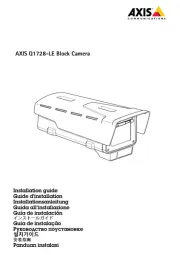
29 Juli 2025
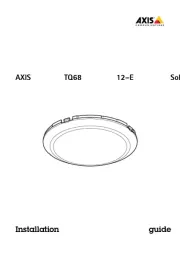
29 Juli 2025

29 Juli 2025
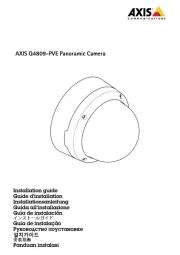
29 Juli 2025

29 Juli 2025
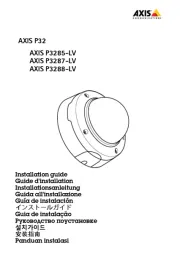
29 Juli 2025
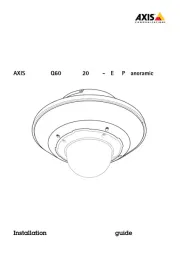
29 Juli 2025