Tekron NTS 02-G Handleiding
Tekron
Niet gecategoriseerd
NTS 02-G
Bekijk gratis de handleiding van Tekron NTS 02-G (22 pagina’s), behorend tot de categorie Niet gecategoriseerd. Deze gids werd als nuttig beoordeeld door 13 mensen en kreeg gemiddeld 4.6 sterren uit 7 reviews. Heb je een vraag over Tekron NTS 02-G of wil je andere gebruikers van dit product iets vragen? Stel een vraag
Pagina 1/22

NTS 02-G
USER MANUAL
Third Edition – Copyright©2022

2 | Page
Contents
Contents ...................................................................................................................................................... 2
1. Introduction .................................................................................................................................... 4
Product Overview .................................................................................................................................................. 4
Accessories ............................................................................................................................................................ 4
2. Front Panel ...................................................................................................................................... 5
LCD Display ............................................................................................................................................................ 5
Contrast Adjustment Mode ................................................................................................................................... 8
LED Indicators ........................................................................................................................................................ 8
USB Port .............................................................................................................................................................. 10
3. Back Panel ..................................................................................................................................... 11
P1 Power Input .................................................................................................................................................... 11
Earth Stud (M4 Nut) ............................................................................................................................................ 11
Ant: Antenna Connector (SMA Connector) ......................................................................................................... 11
Antenna Cable Considerations ........................................................................................................................ 12
P2: IRIG-B Input (3-pin 3.81 mm Connector) ...................................................................................................... 13
P3: Programmable Output (3-pin 3.81 mm Connector)...................................................................................... 13
P4: Sync and Antenna Alarm Relays (4-pin 3.81 mm Connector) ....................................................................... 14
ADMIN/ETH 1: Ethernet Administration Port (RJ-45) ......................................................................................... 14
ETH 2 and ETH 3 – Ethernet Communication Ports (RJ-45) ................................................................................ 14
4. Software ........................................................................................................................................ 15
Configuration Tool ............................................................................................................................................... 15
USB driver ............................................................................................................................................................ 15
5. Installation .................................................................................................................................... 16
Identification ....................................................................................................................................................... 16
Location ............................................................................................................................................................... 16
Power Supply ....................................................................................................................................................... 16
Hazardous Voltage .............................................................................................................................................. 16
Mounting the NTS 02-G ....................................................................................................................................... 17
Operation ............................................................................................................................................................ 17
6. Factory Reset ................................................................................................................................ 18
7. Factory Hardware Options ............................................................................................................ 19
Power Supply Options ......................................................................................................................................... 19
Product specificaties
| Merk: | Tekron |
| Categorie: | Niet gecategoriseerd |
| Model: | NTS 02-G |
Heb je hulp nodig?
Als je hulp nodig hebt met Tekron NTS 02-G stel dan hieronder een vraag en andere gebruikers zullen je antwoorden
Handleiding Niet gecategoriseerd Tekron

6 Mei 2025

6 Mei 2025

6 Mei 2025

6 Mei 2025

6 Mei 2025

6 Mei 2025

6 Mei 2025

6 Mei 2025
Handleiding Niet gecategoriseerd
- Banana Pi
- Barkan
- Makita
- Starburst
- Twin Eagles
- Techni Mobili
- URC
- GVM
- POWEROWL
- T.I.P.
- JD Bug
- A.H. Beard
- Giles
- Toolcraft
- Bender
Nieuwste handleidingen voor Niet gecategoriseerd
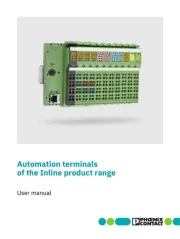
11 September 2025

11 September 2025
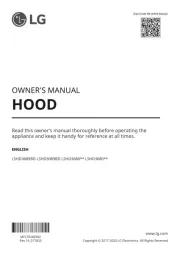
11 September 2025

11 September 2025

10 September 2025
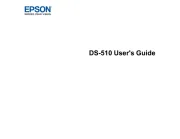
Epson WorkForce Feed Roller Assembly Kit B12B813561 Handleiding
9 September 2025
9 September 2025

9 September 2025
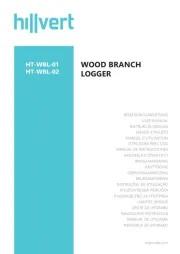
9 September 2025

9 September 2025