Synco G3 Handleiding
Bekijk gratis de handleiding van Synco G3 (2 pagina’s), behorend tot de categorie Microfoon. Deze gids werd als nuttig beoordeeld door 13 mensen en kreeg gemiddeld 4.6 sterren uit 7 reviews. Heb je een vraag over Synco G3 of wil je andere gebruikers van dit product iets vragen? Stel een vraag
Pagina 1/2

Microphone G3 User Manual
Thank you for choosing SYNCO product. Please read this manual
carefully before use and follow all instructions mentioned herein.
Caring For Your SYNCO Product Product Introduction
Package List
Please keep the product in a dry, clean, dust-free environment.
Keep corrosive chemicals, liquids and heat source away from the
product to prevent mechanics damage.
Use only a soft and dry cloth for cleaning the product.
Malfunction may be caused by dropping, impact of external force.
Do not attempt to disassemble the product. Doing so voids warranty.
Please have the product checked or repaired by authorized technicians
if any malfunctions happened.
Failure to follow all the instructions may result in mechanics damage.
Warranty does not apply to human errors.
RX Receiver
x1
Carrying Bag
x1
TX
Transmitter
x2
User
Manual
x1
Mic
Windshield
x2
Lightning
to Type-C
Adapter x1
TRRS to
TRRS Cable
x1
Usb-A to
Type-C
Adapter x1
Type-C to
Type-C
Cable x1
RX Receiver
TX Transmitter
① Volume Control Button
② Built-In Mic
③ Switch Button
④ 3.5mm Monitoring Port
① Switch Button/Back Button
② Setting Button
③ Up Option Button
④ Down Option Button
⑤ Display Screen
⑤ Recording Button
⑥ Pocket Clip
⑦ Contacts (For Charging And File
Transmission)
⑥ Type C/Digital Output Port
⑦ 3.5mm TRS/TRRS Output
⑧ 3.5mm Monitoring Port
⑨ Rx Built-In Mic
⑩ Pocket Clip
TX Indicator
Blue/green indicator on transmitter corresponds to the A/
B transmitter shown on the receiver screen
Blue/green indicator
ashes
Blue/green indicator keeps
on
Orange indicator on
Red indicator on
Red indicator o
Orange indicator o
Blue / green indicator
lights up and ashes at the
same time
The transmitter waiting for
connection
The transmitter successfully
connected to the receiver
Charging
Recording on
Recording o
Fully charged
Reset completed
Working
Indicators
Recording Indicators
Basic Operations
TX Transmitter
RX Receiver
1. Power on & Power o
Method 1:The TX will automatically powers on when push out the
TX upwards in the direction shown in the gure. When put back the
transmitter, it will automatically charge and shut down when fully charged.
1. Power on /o
Long press the switch button on the RX for 3 seconds to switch on/o.
3. Recording
Long press the recording button on the TX for 3
seconds to enter or exit recording. When enter
the recording mode, the red light turns on. When
exit the recording mode, the red light o.
* A single recording audio le lasts for a
maximum of 22 hours.
4. Monitor
Insert the monitoring device into 3.5mm monitoring
port of TX to monitor the TX input sound. Adjust the
ve-level monitoring volume when press the volume
button on the TX.
* This port of the TX is used as output only, not input.
2. Reset
Long press the up and down buttons 8 seconds to reset the RX when
power on.
2. Reset
When the TX power o, long press the switch
button for 8 seconds until the indicator ashes
blue-green and enters the reset state.
Method 2:Long press the switch button on the front of the transmitter
for three seconds.
3s/8s
3s
3. Monitoring
Insert the monitoring headset into the 3.5mm monitoring port of the
receiver for monitoring in real time.
* The TX power on successfully when the indicator
keeps blue/green, and power off when the indicator off.
* The TX automatically shuts down in 5 minutes without
connection or recording.
Function Operations
1. Display Screen
① Transmitter A
② Transmitter B
③ Transmitter Signal
④ Transmitter Power
⑤ Transmitter Power Level
⑥ Sound Eect Of Left Channel
⑦ Gain Value Of Left Channel
⑧ Sound Eect Of Right
Channel
⑨ Gain Value Of Right Channel
⑩ Receiver
⑪ Receiver Power
⑫ Power Level Of Receiver
Microphone Power Level
⑬ Gain Value Of Receiver
⑭ Frequency Setting/Version
Information
⑮ Output Channel Option
⑯ USB Port Output Gain
⑰ 3.5Mm Port Output Mode
⑱ 3.5Mm Port Output Gain
⑲ Monitoring Port Output Mode
⑳ Output Channel Option
㉑ Monitoring Port Volume
2. Set Panel Parameters
1. When the RX powers on, press any button to
light up the screen.
2. Switch the panel with the up or down option
button.
3. The selected panel will be highlighted by short
pressing the Setting button(SET).
4. Short press the switch button returns to the
upper level.
1). TX Option
(1) Set the mute switch of each TX,
(2) Check the recording storage duration of each emitter.
* Note: When the memory card is full, the icon of the TX will ash red
as shown in the gure.
3. Option Information
2). Sound Channel Option
Set the sound of each channel, including:
① Noise reduction
② High frequency light-up
③ EQ sound eect
④ Gain adjustment of channel
3). RX Option
① Set microphone of RX on/o ② Gain microphone of RX on/o

Specications
Wireless Transmission
RF Frequency Band
Working Distance
Sampling Rate
Bit Depth
RF Output Power
Battery Capacity
Monitor
Monitor Volume
Built-in Memory
Battery Charging Time
Battery Life
Dimensions
Material
Weight
Digital 2.4GHz
2.4G
820ft/250m(LOS area)
48KHz
16Bit
20dB
260mAh, Lithium Battery,
3.5mm In-Ear monitoring
1-5 level
8G
2H
5H
62*22*20mm
ABS
15g
TX Transmitter
Form Factor
SNR
Polar Pattern
Frequency Range
Sensitivity
Maximum SPL
MEMS Silico Mic
﹥ 75dB
Omnidirectional
50-20KHz
-28dB (±3dB, re 1V/Pa at 1KHz)
110dB SPL (at 1KHz)
Microphone
Wireless Transmission
RF Frequency Band
Working Distance
Sampling Rate
Bit Depth
Display Screen
Number of Input Channels
Number of Output Channels
Monitoring
Monitoring Volum
Audio Output
Audio Output Volum
ANC
High Frequency Boost
Environment Scene Sound
Power Requirements
Battery Type
Battery Charging Time
Battery Life
Dimensions
Material
Weight
Form Factor
SNR
Polar Pattern
Frequency Range
Sensitivity
Maximum SPL
Digital 2.4GHz
2.4G
820ft/250m(LOS area)
48KHz
16Bit
1.8"(240*160)
3
2
3.5mm In-Ear Monitoring
0-15 level
TXA+TXB/RX
-40dB-0dB
75/150/300
4K
Popular、Blues、Scene、Rap、Country
5V 1A
Built-in Lithium Battery, 1800mAh
2.5H
13H
64*62*28mm
ABS
74g
Electret Condenser Mic
﹥ 75dB
Omnidirectional
50-20KHz
-42dB (±3dB, re 1V/Pa at 1KHz)
110dB SPL (at 1KHz)
RX Receiver
Microphone
Thank you for purchasing SYNCO products.
1. Customers are entitled to free replacement or repair service in case
of quality defect(s) found in the product under normal use within 30 days
upon receipt of the product.
2. Original SYNCO products are entitled to 12-month limited warranty
service. The warranty period begins on the date of purchase of brand
new, unused products by the rst end-user.
Within the warranty period, if product defect or failure is attributable to
material defection or technological problem, the defective product or
defective part will be repaired or replaced without charge (service and
materials fee).
1. Faults resulted from inappropriate use of a product without following
its operation specication
2. Articial damage, e.g. crash, squeeze, scratch, or soaking
3. Modications to a product by its user or a third party without prior
written consent of SYNCO, e.g. replacement of element or circuit, label
alteration
4. The code on product is inconsistent with that of warranty certicate,
or the code on the product or warranty certicate is altered or torn o
5. All consumable accessory attached to a product, like cable, wind mu,
battery
6. Faults as a result of force majeure, such as re, ood, lightning, etc.
1. If failure or any problem occurs to your product after purchase, please
contact a local agent for assistance, or you can always contact SYNCO’s
customer service through email at support@syncoaudio.com.
2. Please retain your sales receipt and warranty certicate as proof
of purchase. If any of these documents is missing, only sales return or
chargeable service will be provided.
3. If the SYNCO product is out of the warranty coverage, the service and
the parts cost will be charged.
WARRANTY
Warranty Period
Warranty Exclusions and Limitations
Warranty Claim Procedure
6). Monitoring Option
① Switch the monitoring/output mode. ② Gain adjustment of
monitoring.
① Take out the TX and turn it on;
② Turn on the microphone of RX;
③ Connect the TX to the monitoring headset;
④ Connect the RX to the monitoring headset;
① When connecting the 3.5mm output port to mobile phone, select the
TRRS mode in the output setting with TRRS cable. When connecting the
camera, select TRS mode plug with TRS cable.
② When connecting Type-C port to mobile phone with the Type-C cable,
and switch USB mode to mobile phone mode;
③ When connecting monitoring port to the device with the TRS cable,
switch the monitoring port to the output mode.
① Output double stereo recording TX A (TXA x TXB)
Function Setting
1. Triple-Channel Communication
2. Triple-Channel output
3. Output Sound Channel
4. Transfer Recording File
① Put back the transmitter into the receiver, the contacts connected.
② Select USB mode in the output option, and set it to read L TX memory
le/read R TX memory le/data read + charging mode, according to the
corresponding emitter read as needed.
③ Connect the Type-c port to the mobile phone to read the recording
le in the mobile phone directly.
② Output single + receiver recording (TXA/TXB x RX)
③ Output double + receiver recording (TXA+B x RX)
Product specificaties
| Merk: | Synco |
| Categorie: | Microfoon |
| Model: | G3 |
Heb je hulp nodig?
Als je hulp nodig hebt met Synco G3 stel dan hieronder een vraag en andere gebruikers zullen je antwoorden
Handleiding Microfoon Synco

2 Mei 2025

27 April 2025

6 April 2025

2 April 2025

2 April 2025

2 April 2025

2 April 2025

2 April 2025

2 April 2025

2 April 2025
Handleiding Microfoon
- Relacart
- Artsound
- American Audio
- GoPro
- Lexibook
- VeGue
- Speed-Link
- LituFoto
- Warm Audio
- Icom
- Kalley
- ONYX
- RCF
- TC Helicon
- CAD Audio
Nieuwste handleidingen voor Microfoon

2 Augustus 2025

29 Juli 2025

29 Juli 2025

29 Juli 2025

29 Juli 2025

28 Juli 2025

28 Juli 2025

28 Juli 2025
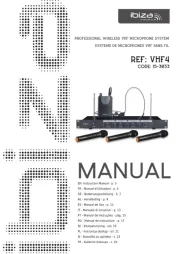
28 Juli 2025
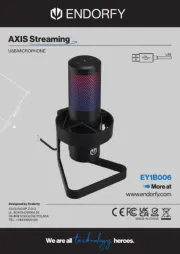
23 Juli 2025