Sunstech Suncast Handleiding
Sunstech Niet gecategoriseerd Suncast
Bekijk gratis de handleiding van Sunstech Suncast (49 pagina’s), behorend tot de categorie Niet gecategoriseerd. Deze gids werd als nuttig beoordeeld door 117 mensen en kreeg gemiddeld 4.0 sterren uit 6 reviews. Heb je een vraag over Sunstech Suncast of wil je andere gebruikers van dit product iets vragen? Stel een vraag
Pagina 1/49
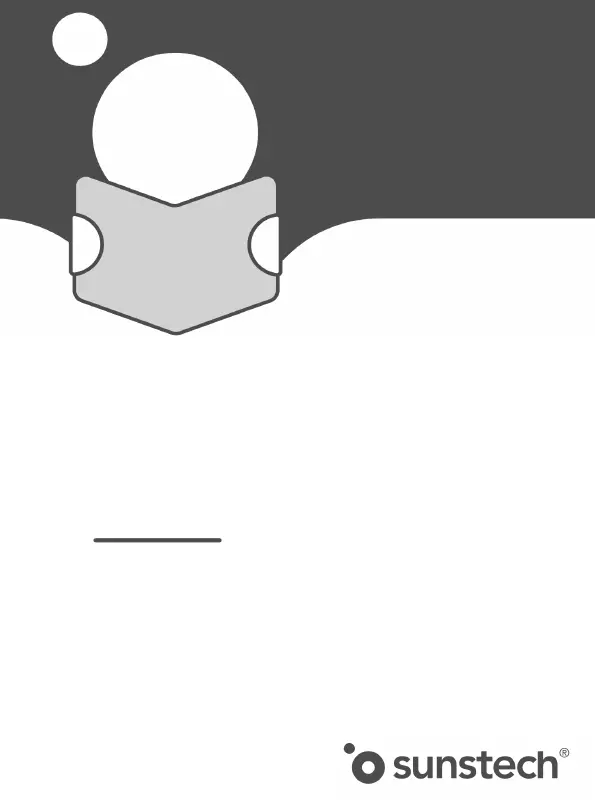
SUNCAST
ANDROID TV BOX
USER GUIDE
Product specificaties
| Merk: | Sunstech |
| Categorie: | Niet gecategoriseerd |
| Model: | Suncast |
| Kleur van het product: | Zwart |
| Gewicht: | 164 g |
| Breedte: | 105 mm |
| Diepte: | 105 mm |
| Hoogte: | 15 mm |
| AC-adapter ingangsspanning: | 100 - 240 V |
| Aantal processorkernen: | 4 |
| Interne opslagcapaciteit: | 8 GB |
| Wi-Fi-standaarden: | 802.11b, 802.11g, Wi-Fi 4 (802.11n) |
| Grafische adapter: | Mali-450 |
| Inclusief besturingssysteem: | Android |
| Ethernet LAN: | Ja |
| Geïntegreerde geheugenkaartlezer: | Ja |
| Compatibele geheugenkaarten: | MicroSD (TransFlash) |
| Inclusief AC-adapter: | Ja |
| Aantal USB-aansluitingen: | 2 |
| Maximale videoresolutie: | - Pixels |
| HD type: | 4K Ultra HD |
| Intern geheugen: | 2 MB |
| Processor architectuur: | Cortex-A53 |
| Intern geheugentype: | DDR3 |
| Operating systeem versie: | 6.0 |
| HDMI: | Ja |
| Plug and play: | Ja |
| Digitale audio, optische uitgang: | 1 |
| Video-apps: | Netflix |
| Upgraden van firmware mogelijk: | Ja |
| AV-uitgang: | Ja |
| Processorfabrikant: | ARM |
| S/PDIF-uitgang: | Ja |
| Afstandsbediening inbegrepen: | Ja |
| Wifi: | Ja |
| USB-poorttype: | USB Type-A |
Heb je hulp nodig?
Als je hulp nodig hebt met Sunstech Suncast stel dan hieronder een vraag en andere gebruikers zullen je antwoorden
Handleiding Niet gecategoriseerd Sunstech

9 Januari 2024

9 Januari 2024
Handleiding Niet gecategoriseerd
Nieuwste handleidingen voor Niet gecategoriseerd

22 Januari 2026

22 Januari 2026

22 Januari 2026

22 Januari 2026

22 Januari 2026

22 Januari 2026

22 Januari 2026

22 Januari 2026

22 Januari 2026

22 Januari 2026