StarTech.com PEX2MPEX Handleiding
StarTech.com
Niet gecategoriseerd
PEX2MPEX
Bekijk gratis de handleiding van StarTech.com PEX2MPEX (2 pagina’s), behorend tot de categorie Niet gecategoriseerd. Deze gids werd als nuttig beoordeeld door 17 mensen en kreeg gemiddeld 3.5 sterren uit 9 reviews. Heb je een vraag over StarTech.com PEX2MPEX of wil je andere gebruikers van dit product iets vragen? Stel een vraag
Pagina 1/2

Instruction Manual
DE: Bedienungsanleitung - de.startech.com
FR: Guide de l'utilisateur - fr.startech.com
ES: Guía del usuario - es.startech.com
IT: Guida per l'uso - it.startech.com
NL: Gebruiksaanwijzing - nl.startech.com
PT: Guia do usuário - pt.startech.com
Manual Revision: 12/19/2011
For the most up-to-date information, please visit: www.startech.com
Packaging Contents
• 1xPCIetoMiniPCIeAdapter
• 1xLowProleBracket
• 2xMountingScrew
• 1xInstructionManual
System Requirements
• PCIExpress(PCIe)enabledcomputerwithavailablePCIeslot
• FulllengthminiPCIExpresscard
• OPTIONAL:USBheaderortypeBcable(forUSB-basedminiPCIe
cardsonly)
PEX2MPEX
PCI Express to Mini PCI Express Adapter Card
Installation
1.InserttheminiPCIExpresscardintotheslotconnectorat
anangle.Makesuretoproperlylineupthenotchintheslot
connectorwiththenotchontheminiPCIeconnector.
2.OncetheminiPCIecardisfullyinsertedintotheslot,pushthecard
backagainsttheadapterboard.FastentheminiPCIecardtothe
boardwiththesmallmountingscrewsprovided.Makesurenotto
over-tightenthescrews,oryoumaydamagetheminiPCIecard.
3. Turnyourcomputeroandanyperipheralsconnectedtothe
computer(i.e.Printers,externalharddrives,etc.).Unplugthe
powercablefromtherearofthepowersupplyonthebackofthe
computer.
4. Removethecoverfromthecomputercase.Seedocumentation
foryourcomputersystemfordetails.
5. LocateanopenPCIExpressslotandremovethemetalcoverplate
ontherearofthecomputercase(Refertodocumentationforyour
computersystemfordetails.).NotethatthiscardwillworkinPCI
Expressslotsofadditionallanes(i.e.x4,x8orx16slots).
OPTIONAL:Ifinstallingthecardintoalowprolesystem,remove
thefullheightbracketonthecardandreplacewiththeincludedlow
prolebracket.
6. InsertthecardintotheopenPCIExpressslotandfastenthe
brackettotherearofthecase.
OPTIONAL:IftheminiPCIecardisUSB-based,thenconnectaUSB
cablefromthecard(headerorBconnector)toaUSBconnectoron/
insidethecomputersystem.
7. Placethecoverbackontothecomputercase.
8. Insertthepowercableintothesocketonthepowersupplyand
reconnectallotherconnectorsremovedinStep1.
USB header/B connector
(optional)
*actual product may vary from photos

FCC Compliance Statement
ThisequipmenthasbeentestedandfoundtocomplywiththelimitsforaClassBdigitaldevice,pursuanttopart15oftheFCCRules.Theselimitsaredesignedtoprovidereasonableprotectionagainst
harmfulinterferenceinaresidentialinstallation.Thisequipmentgenerates,usesandcanradiateradiofrequencyenergyand,ifnotinstalledandusedinaccordancewiththeinstructions,maycause
harmfulinterferencetoradiocommunications.However,thereisnoguaranteethatinterferencewillnotoccurinaparticularinstallation.Ifthisequipmentdoescauseharmfulinterferencetoradioor
televisionreception,whichcanbedeterminedbyturningtheequipmentoandon,theuserisencouragedtotrytocorrecttheinterferencebyoneormoreofthefollowingmeasures:
• Reorientorrelocatethereceivingantenna.
• Increasetheseparationbetweentheequipmentandreceiver.
• Connecttheequipmentintoanoutletonacircuitdierentfromthattowhichthereceiverisconnected.
• Consultthedealeroranexperiencedradio/TVtechnicianforhelp.
Use of Trademarks, Registered Trademarks, and other Protected Names and Symbols
This manual may make reference to trademarks, registered trademarks, and other protected names and/or symbols of third-party companies not related in any way to
StarTech.com.WheretheyoccurthesereferencesareforillustrativepurposesonlyanddonotrepresentanendorsementofaproductorservicebyStarTech.com,oranendorsementoftheproduct(s)
towhichthismanualappliesbythethird-partycompanyinquestion.Regardlessofanydirectacknowledgementelsewhereinthebodyofthisdocument,StarTech.comherebyacknowledgesthatall
trademarks,registeredtrademarks,servicemarks,andotherprotectednamesand/orsymbolscontainedinthismanualandrelateddocumentsarethepropertyoftheirrespectiveholders.
Technical Support
StarTech.com’slifetimetechnicalsupportisanintegralpartofourcommitmenttoprovideindustry-leadingsolutions.Ifyoueverneedhelpwithyourproduct,visitwww.startech.com/supportandaccess
ourcomprehensiveselectionofonlinetools,documentation,anddownloads.
Forthelatestdrivers/software,pleasevisitwww.startech.com/downloads
Warranty Information
Thisproductisbackedbyatwoyearwarranty.
Inaddition,StarTech.comwarrantsitsproductsagainstdefectsinmaterialsandworkmanshipfortheperiodsnoted,followingtheinitialdateofpurchase.Duringthisperiod,theproductsmaybereturned
forrepair,orreplacementwithequivalentproductsatourdiscretion.Thewarrantycoverspartsandlaborcostsonly.StarTech.comdoesnotwarrantitsproductsfromdefectsordamagesarisingfrom
misuse,abuse,alteration,ornormalwearandtear.
Limitation of Liability
InnoeventshalltheliabilityofStarTech.comLtd.andStarTech.comUSALLP(ortheirocers,directors,employeesoragents)foranydamages(whetherdirectorindirect,special,punitive,incidental,
consequential,orotherwise),lossofprots,lossofbusiness,oranypecuniaryloss,arisingoutoforrelatedtotheuseoftheproductexceedtheactualpricepaidfortheproduct.Somestatesdonotallow
theexclusionorlimitationofincidentalorconsequentialdamages.Ifsuchlawsapply,thelimitationsorexclusionscontainedinthisstatementmaynotapplytoyou.
Specications
Host Interface PCIExpress(x1slotconnector)
Form Factor Standard/LowProle
Internal Connectors 1x52-pinminiPCIExpressfemale
LEDs 1xPower
Operating Temperature 0°C~55°C(32°F~131°F)
Storage Temperature -20°C~85°C(-4°F~185°F)
Humidity 5%~95%RH
Dimensions (LxWxH) 74.0mmx20.0mmx68.0mm
Weight 150g
Product specificaties
| Merk: | StarTech.com |
| Categorie: | Niet gecategoriseerd |
| Model: | PEX2MPEX |
| Gewicht: | 46 g |
| Breedte: | 14 mm |
| Diepte: | 75 mm |
| Hoogte: | 68 mm |
| Gewicht verpakking: | 156 g |
| Breedte verpakking: | 146 mm |
| Diepte verpakking: | 211 mm |
| Hoogte verpakking: | 42 mm |
| Temperatuur bij opslag: | -20 - 85 °C |
| Intern: | Ja |
| Hostinterface: | PCIe |
| Bedrijfstemperatuur (T-T): | 0 - 55 °C |
| Relatieve vochtigheid in bedrijf (V-V): | 5 - 95 procent |
| Code geharmoniseerd systeem (HS): | 84733020 |
| Output interface: | Mini PCIe |
Heb je hulp nodig?
Als je hulp nodig hebt met StarTech.com PEX2MPEX stel dan hieronder een vraag en andere gebruikers zullen je antwoorden
Handleiding Niet gecategoriseerd StarTech.com

4 Juli 2025

25 Mei 2025

25 Mei 2025

25 Mei 2025

25 Mei 2025

24 Mei 2025
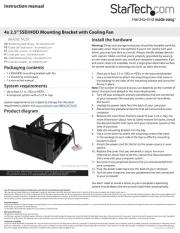
24 Mei 2025
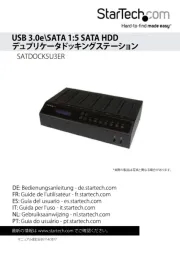
24 Mei 2025

24 Mei 2025

24 Mei 2025
Handleiding Niet gecategoriseerd
- Alecto
- Momini
- PCE Instruments
- CradlePoint
- Kora
- Wooden Camera
- F2
- Reishunger
- Rösle
- Skymaster
- Lumag
- Bar Fly
- Logicom
- Eico
- Sport Dog
Nieuwste handleidingen voor Niet gecategoriseerd

1 Augustus 2025

1 Augustus 2025

1 Augustus 2025

1 Augustus 2025

1 Augustus 2025
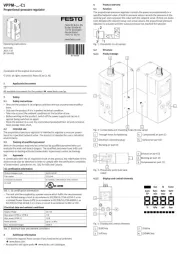
1 Augustus 2025

1 Augustus 2025

1 Augustus 2025

1 Augustus 2025

1 Augustus 2025