StarTech.com OPT2SATA Handleiding
StarTech.com Niet gecategoriseerd OPT2SATA
Bekijk gratis de handleiding van StarTech.com OPT2SATA (1 pagina’s), behorend tot de categorie Niet gecategoriseerd. Deze gids werd als nuttig beoordeeld door 3977 mensen en kreeg gemiddeld 5.0 sterren uit 7 reviews. Heb je een vraag over StarTech.com OPT2SATA of wil je andere gebruikers van dit product iets vragen? Stel een vraag
Pagina 1/1
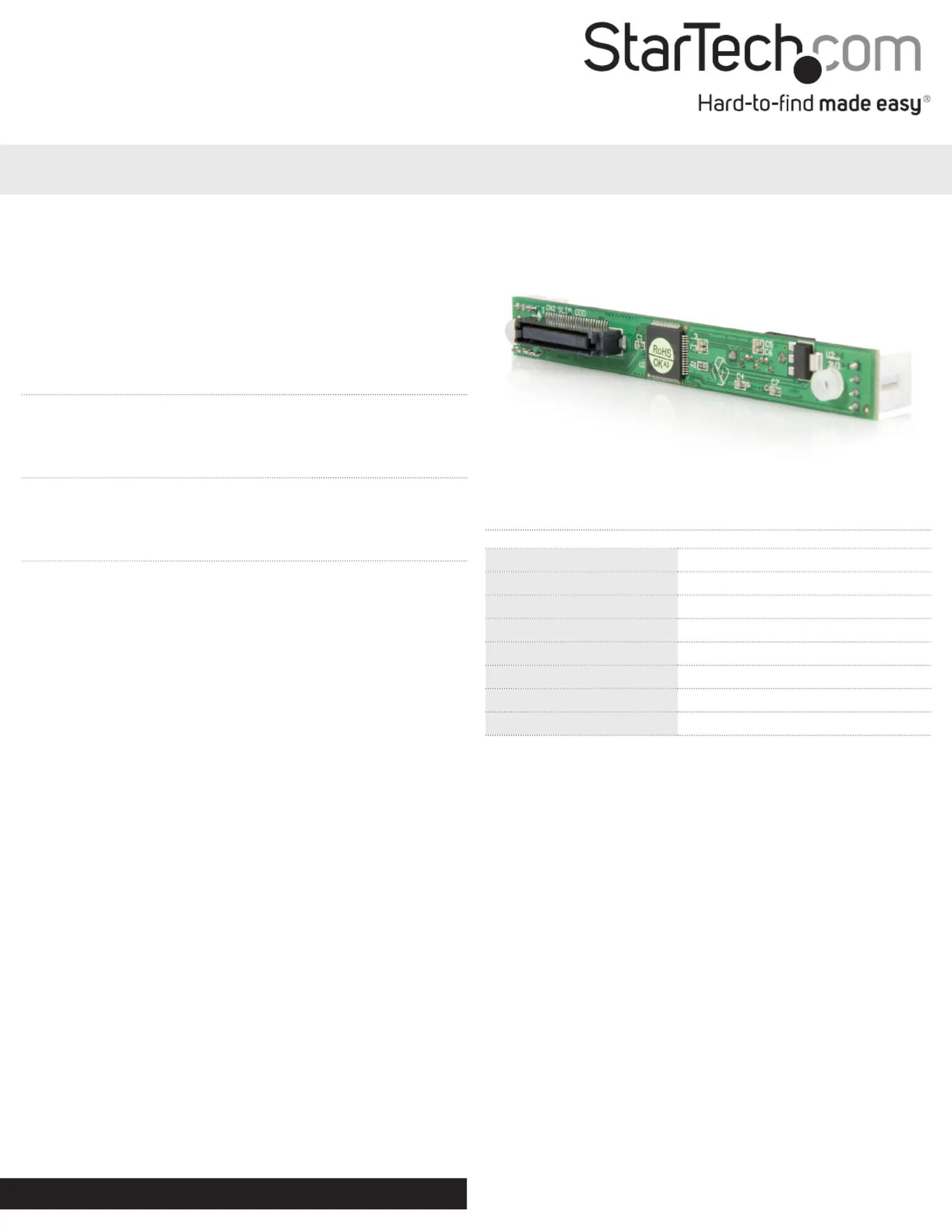
Instruction Manual
DE: Bedienungsanleitung - de.startech.com
FR: Guide de l'utilisateur - fr.startech.com
ES: Guía del usuario - es.startech.com
IT: Guida per l'uso - it.startech.com
NL: Gebruiksaanwijzing - nl.startech.com
PT: Guia do usuário - pt.startech.com
Manual Revision: 10/28/2011
For the most up-to-date information, please visit: www.startech.com
Packaging Contents
•OPT2SATAadapter
•2xMountingScrews
System Requirements
•AvailableSATAport
•4-pinFDDpowerconnector(SP4)
OPT2SATA
SATA to Slim Optical IDE Drive Adapter
*actual product may vary from photos
Hardware Installation
1.Attachthe50-pinconnectoroftheOPT2SATAtothe
corresponding50-pinconnectorontherearoftheopticaldrive.
2.AttachanoptionalCDAudiocabletoeitherthe4-pin2.54pitch
CDAudioconnectororthe4-pin2.0pitchCDAudioconnectoron
theOPT2SATA.
3.AttachaSATAcablerunningfromanavailableSATAportinyour
computertotheSATAportontheOPT2SATA.
4.Attacha4-pinFDDpowercabletothecorrespondingportonthe
OPT2SATA.
Specications
Device Interface50-pinne-pitchconnector
Host Interface7-pin,SATAdataconnector
Chipset IDJmicronJM20330
Power Input4-pin,FDDtypepowerconnector
Audio Outputs4-pin,2.54mmand2.0mmpitch
Dimensions103.0mmx12.8mx9.8mm
Operating Temperature0ºCto60ºC(32ºFto140ºF)
HumidityMax.95%,noncondensing
FCC Compliance Statement
ThisequipmenthasbeentestedandfoundtocomplywiththelimitsforaClassBdigitaldevice,pursuanttopart15oftheFCCRules.Theselimitsaredesignedtoprovidereasonableprotectionagainst
harmfulinterferenceinaresidentialinstallation.Thisequipmentgenerates,usesandcanradiateradiofrequencyenergyand,ifnotinstalledandusedinaccordancewiththeinstructions,maycause
harmfulinterferencetoradiocommunications.However,thereisnoguaranteethatinterferencewillnotoccurinaparticularinstallation.Ifthisequipmentdoescauseharmfulinterferencetoradioor
televisionreception,whichcanbedeterminedbyturningtheequipmentoandon,theuserisencouragedtotrytocorrecttheinterferencebyoneormoreofthefollowingmeasures:
•Reorientorrelocatethereceivingantenna.
•Increasetheseparationbetweentheequipmentandreceiver.
•Connecttheequipmentintoanoutletonacircuitdierentfromthattowhichthereceiverisconnected.
•Consultthedealeroranexperiencedradio/TVtechnicianforhelp.
Use of Trademarks, Registered Trademarks, and other Protected Names and Symbols
Thismanualmaymakereferencetotrademarks,registeredtrademarks,andotherprotectednamesand/orsymbolsofthird-partycompaniesnotrelatedinanywayto
StarTech.com.WheretheyoccurthesereferencesareforillustrativepurposesonlyanddonotrepresentanendorsementofaproductorservicebyStarTech.com,oranendorsementoftheproduct(s)
towhichthismanualappliesbythethird-partycompanyinquestion.Regardlessofanydirectacknowledgementelsewhereinthebodyofthisdocument,StarTech.comherebyacknowledgesthatall
trademarks,registeredtrademarks,servicemarks,andotherprotectednamesand/orsymbolscontainedinthismanualandrelateddocumentsarethepropertyoftheirrespectiveholders.
Technical Support
StarTech.com’slifetimetechnicalsupportisanintegralpartofourcommitmenttoprovideindustry-leadingsolutions.Ifyoueverneedhelpwithyourproduct,visitwww.startech.com/supportandaccess
ourcomprehensiveselectionofonlinetools,documentation,anddownloads.
Forthelatestdrivers/software,pleasevisitwww.startech.com/downloads
Warranty Information
Thisproductisbackedbyatwoyearwarranty.
Inaddition,StarTech.comwarrantsitsproductsagainstdefectsinmaterialsandworkmanshipfortheperiodsnoted,followingtheinitialdateofpurchase.Duringthisperiod,theproductsmaybereturned
forrepair,orreplacementwithequivalentproductsatourdiscretion.Thewarrantycoverspartsandlaborcostsonly.StarTech.comdoesnotwarrantitsproductsfromdefectsordamagesarisingfrom
misuse,abuse,alteration,ornormalwearandtear.
Limitation of Liability
InnoeventshalltheliabilityofStarTech.comLtd.andStarTech.comUSALLP(ortheirocers,directors,employeesoragents)foranydamages(whetherdirectorindirect,special,punitive,incidental,
consequential,orotherwise),lossofprots,lossofbusiness,oranypecuniaryloss,arisingoutoforrelatedtotheuseoftheproductexceedtheactualpricepaidfortheproduct.Somestatesdonotallow
theexclusionorlimitationofincidentalorconsequentialdamages.Ifsuchlawsapply,thelimitationsorexclusionscontainedinthisstatementmaynotapplytoyou.
Product specificaties
| Merk: | StarTech.com |
| Categorie: | Niet gecategoriseerd |
| Model: | OPT2SATA |
| Kleur van het product: | Groen |
| Gewicht: | 11 g |
| Breedte: | 138 mm |
| Diepte: | 170 mm |
| Hoogte: | 26 mm |
| Gewicht verpakking: | 100 g |
| Breedte verpakking: | 5.51 mm |
| Diepte verpakking: | 7.09 mm |
| Hoogte verpakking: | 1.18 mm |
| Connectiviteitstechnologie: | Draadloos |
| Certificering: | RoHS |
| Aansluitingen: | 1x 7-pin SATA FM\n1x 50-pin IDE |
| Compatibele besturingssystemen: | Win Vista |
| Mac-compatibiliteit: | Nee |
| Bedrijfstemperatuur, bereik: | 32 - 140 °F |
| Hostinterface: | IDE |
| Chipset: | Jmicron / JM20330 |
| Bedrijfstemperatuur (T-T): | 0 - 60 °C |
| Relatieve vochtigheid in bedrijf (V-V): | 0 - 95 procent |
Heb je hulp nodig?
Als je hulp nodig hebt met StarTech.com OPT2SATA stel dan hieronder een vraag en andere gebruikers zullen je antwoorden
Handleiding Niet gecategoriseerd StarTech.com

19 November 2025

19 November 2025

19 November 2025

19 November 2025

19 November 2025

19 November 2025

18 November 2025

18 November 2025

18 November 2025

18 November 2025
Handleiding Niet gecategoriseerd
Nieuwste handleidingen voor Niet gecategoriseerd

23 Januari 2026

23 Januari 2026

23 Januari 2026

23 Januari 2026

23 Januari 2026

23 Januari 2026

22 Januari 2026

22 Januari 2026

22 Januari 2026

22 Januari 2026