StarTech.com IDE4044 Handleiding
Bekijk gratis de handleiding van StarTech.com IDE4044 (2 pagina’s), behorend tot de categorie Kabels voor pc's en randapparatuur. Deze gids werd als nuttig beoordeeld door 24 mensen en kreeg gemiddeld 4.4 sterren uit 12.5 reviews. Heb je een vraag over StarTech.com IDE4044 of wil je andere gebruikers van dit product iets vragen? Stel een vraag
Pagina 1/2

Instruction Manual
DE: Bedienungsanleitung - de.startech.com
FR: Guide de l'utilisateur - fr.startech.com
ES: Guía del usuario - es.startech.com
IT: Guida per l'uso - it.startech.com
NL: Gebruiksaanwijzing - nl.startech.com
PT: Guia do usuário - pt.startech.com
Manual Revision: 05/03/2012
For the most up-to-date information, please visit: www.startech.com
Packaging Contents
• 1xPlate
• 1xConnectingWire
Installation
WARNING!Computerequipmentcanbeseverelydamagedbystatic
electricity.Besurethatyouareproperlygroundedbeforeopening
yourcomputercaseortouchingyourharddrive.StarTech.com
recommendsthatyouwearananti-staticstrapwheninstallingany
computercomponent.Ifananti-staticstrapisunavailable,discharge
yourselfofanystaticelectricitybuild-upbytouchingalargegrounded
metalsurface(suchasthecomputercase)forseveralseconds.Besure
tohandleyourharddrivecarefullyandconsultyourharddriveand
laptopmanufacturerfordetailsonhowtoremovethedrive.
1. Connectthepowercabletotheadapter,ifitisnotalready
connected.Theadapterhasa“B”(forblackwire)ononesideandan
“R”(forredwire)ontheothertohelpyouconnectthepowercable.
2. Connectthefemaleendoftheadaptertoyournotebookhard
drivemakingsurethatPin1ontheharddriveisalignedwithPin
1ontheadapter.(Pin1ontheadapteristhelabeledpinfurthest
fromthepowerconnector)
WARNING!Connectingtheadaptertothedriveincorrectlycan
severelydamageordestroyyourharddrive.ThelocationofPin1on
theharddrivedependsonthemodelofharddriveyouareusing.If
youareunsureofthelocationofPin1onyourharddrive,contact
theharddrivemanufacturerbeforeattemptingtoconnectthedrive.
3. Makesurethatyourcomputeristurnedoandthatyouare
grounded.RemovethecoverfromyourPC.
4. AttachaninternalIDEconnectortothemaleendoftheadapter,
makingsurethattheredstripeisonPin1.(Pin1ontheadapteris
thelabeledpinfurthestfromthepowerconnector.)
5. Attachaninternalpowercabletothepowerconnectoronthe
adapter.Theconnectorisformedsothatitisdiculttoconnect
theconnectorincorrectly.
IDE4044
2.5” to 3.5” IDE Hard Drive Cable Adapter
*actual product may vary from photos
Conguring Your Adapter
IfthedriveistheonlydriveontheIDEcontroller,youwillnotneed
tosetanyjumpersonyourharddrive.Ifthereisanotherdriveonthe
controller,youwillneedtosettheMaster/Slavejumperpinsonyour
harddrive.ConsultyourharddrivedocumentationforMaster/Slave
pinlocationandconguration.

Use of Trademarks, Registered Trademarks, and other Protected Names and Symbols
This manual may make reference to trademarks, registered trademarks, and other protected names and/or symbols of third-party companies not related in any way to
StarTech.com.WheretheyoccurthesereferencesareforillustrativepurposesonlyanddonotrepresentanendorsementofaproductorservicebyStarTech.com,oranendorsementoftheproduct(s)
towhichthismanualappliesbythethird-partycompanyinquestion.Regardlessofanydirectacknowledgementelsewhereinthebodyofthisdocument,StarTech.comherebyacknowledgesthatall
trademarks,registeredtrademarks,servicemarks,andotherprotectednamesand/orsymbolscontainedinthismanualandrelateddocumentsarethepropertyoftheirrespectiveholders.
Technical Support
StarTech.com’slifetimetechnicalsupportisanintegralpartofourcommitmenttoprovideindustry-leadingsolutions.Ifyoueverneedhelpwithyourproduct,visitwww.startech.com/supportandaccess
ourcomprehensiveselectionofonlinetools,documentation,anddownloads.
Forthelatestdrivers/software,pleasevisitwww.startech.com/downloads
Warranty Information
Thisproductisbackedbyalifetimewarranty.
Inaddition,StarTech.comwarrantsitsproductsagainstdefectsinmaterialsandworkmanshipfortheperiodsnoted,followingtheinitialdateofpurchase.Duringthisperiod,theproductsmaybereturned
forrepair,orreplacementwithequivalentproductsatourdiscretion.Thewarrantycoverspartsandlaborcostsonly.StarTech.comdoesnotwarrantitsproductsfromdefectsordamagesarisingfrom
misuse,abuse,alteration,ornormalwearandtear.
Limitation of Liability
InnoeventshalltheliabilityofStarTech.comLtd.andStarTech.comUSALLP(ortheirocers,directors,employeesoragents)foranydamages(whetherdirectorindirect,special,punitive,incidental,
consequential,orotherwise),lossofprots,lossofbusiness,oranypecuniaryloss,arisingoutoforrelatedtotheuseoftheproductexceedtheactualpricepaidfortheproduct.Somestatesdonotallow
theexclusionorlimitationofincidentalorconsequentialdamages.Ifsuchlawsapply,thelimitationsorexclusionscontainedinthisstatementmaynotapplytoyou.
Product specificaties
| Merk: | StarTech.com |
| Categorie: | Kabels voor pc's en randapparatuur |
| Model: | IDE4044 |
| Breedte verpakking: | 22 mm |
| Diepte verpakking: | 84 mm |
| Hoogte verpakking: | 150 mm |
| Aansluiting 1 type: | Mannelijk |
| Aansluiting 2 type: | Vrouwelijk |
Heb je hulp nodig?
Als je hulp nodig hebt met StarTech.com IDE4044 stel dan hieronder een vraag en andere gebruikers zullen je antwoorden
Handleiding Kabels voor pc's en randapparatuur StarTech.com

4 Juli 2025

2 Mei 2025

2 Mei 2025

17 November 2024

17 November 2024

16 November 2024

21 September 2024

21 September 2024

21 September 2024

20 September 2024
Handleiding Kabels voor pc's en randapparatuur
- Monster
- Trust
- Sonero
- Black Box
- Belkin
- Philips
- Crestron
- Speed-Link
- Vimar
- Targus
- RCA
- Platinum
- Elgato
- Kicker
- Jabra
Nieuwste handleidingen voor Kabels voor pc's en randapparatuur

2 September 2025

1 September 2025

1 September 2025

1 September 2025

31 Augustus 2025

27 Augustus 2025
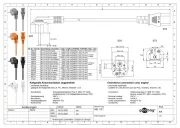
26 Augustus 2025

26 Augustus 2025

26 Augustus 2025

15 Augustus 2025