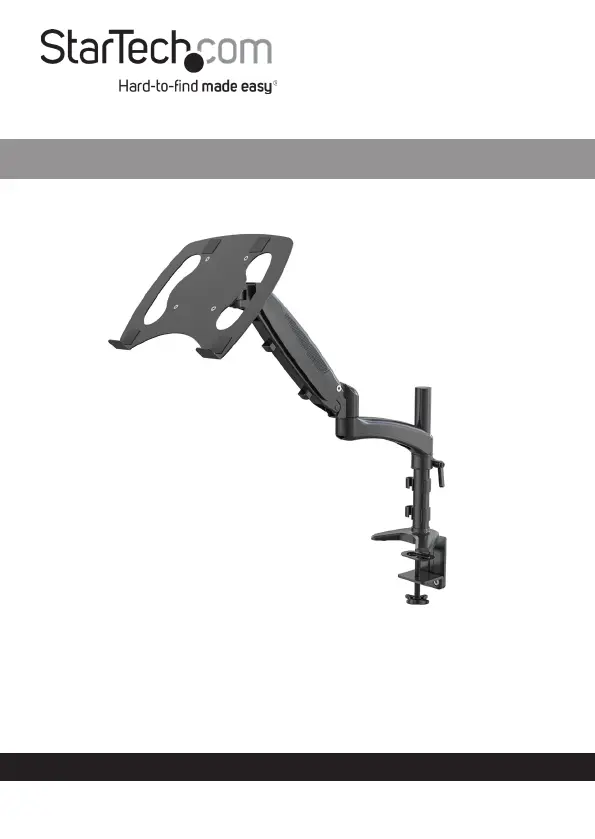StarTech.com ARMUNONB1 Handleiding
StarTech.com Flat panel steun ARMUNONB1
Bekijk gratis de handleiding van StarTech.com ARMUNONB1 (22 pagina’s), behorend tot de categorie Flat panel steun. Deze gids werd als nuttig beoordeeld door 9 mensen en kreeg gemiddeld 4.1 sterren uit 9 reviews. Heb je een vraag over StarTech.com ARMUNONB1 of wil je andere gebruikers van dit product iets vragen? Stel een vraag
Pagina 1/22
Product specificaties
| Merk: | StarTech.com |
| Categorie: | Flat panel steun |
| Model: | ARMUNONB1 |
| Kleur van het product: | Zwart |
| Gewicht: | 4600 g |
| Breedte: | 570 mm |
| Diepte: | 320 mm |
| Hoogte: | 310 mm |
| Gewicht verpakking: | 4600 g |
| Breedte verpakking: | 476 mm |
| Diepte verpakking: | 252 mm |
| Hoogte verpakking: | 150 mm |
| In hoogte verstelbaar: | Ja |
| Montagewijze: | Bureau |
| Maximale gewichtscapaciteit: | 8 kg |
| Materiaal: | Aluminium |
| VESA-montage: | Ja |
| Paneelmontage-interface: | 75 x 75, 100 x 100 mm |
| Horizontaal draaibaar: | -180 - 180 ° |
| Inclusief moersleutel: | Ja |
| Draaihoek: | 360 ° |
| Draaien: | Ja |
| (Buitenste) hoofdverpakking hoogte: | 320 mm |
| (Buitenste) hoofdverpakking breedte: | 490 mm |
| (Buitenste) hoofdverpakking lengte: | 262 mm |
| Hoeveelheid per (buitenste) hoofdverpakking: | 2 stuk(s) |
| Type product: | Laptop & monitorarm |
| Bereik kantelhoek: | -85 - 90 ° |
| Code geharmoniseerd systeem (HS): | 84733080 |
| Number of devices supported: | 1 |
| Bureaubladdikte (max): | 88 mm |
| Maximale compatibiliteit van de monitor-schermgrootte: | 34 " |
| Laptop plaatafmeting (WxD): | 320 x 240 mm |
Heb je hulp nodig?
Als je hulp nodig hebt met StarTech.com ARMUNONB1 stel dan hieronder een vraag en andere gebruikers zullen je antwoorden
Handleiding Flat panel steun StarTech.com

12 November 2025

20 Februari 2025

20 Februari 2025

20 Februari 2025

16 Januari 2025

16 Januari 2025

16 Januari 2025

16 Januari 2025

14 Januari 2025

14 Januari 2025
Handleiding Flat panel steun
Nieuwste handleidingen voor Flat panel steun

20 Januari 2026

10 Januari 2026

7 Januari 2026

7 Januari 2026

6 Januari 2026

6 Januari 2026

6 Januari 2026

5 Januari 2026

5 Januari 2026

31 December 2026