Starlink Flat High Performance Kit Handleiding
Starlink
Wifi-antenne
Flat High Performance Kit
Bekijk gratis de handleiding van Starlink Flat High Performance Kit (13 pagina’s), behorend tot de categorie Wifi-antenne. Deze gids werd als nuttig beoordeeld door 105 mensen en kreeg gemiddeld 4.4 sterren uit 53 reviews. Heb je een vraag over Starlink Flat High Performance Kit of wil je andere gebruikers van dit product iets vragen? Stel een vraag
Pagina 1/13

Starlink
Wedge Mount Kit

NOTES & WARNINGS
If you are uncomfortable with any part of the installation process, do not
attempt — contact a professional to install your Starlink. Starlink is not
responsible for injury or damage caused to property due to the
installation process.
Please be aware that inclem ent weather (e.g., heav y rain, snow, or wind)
can affect your satellite internet connection, potentially leading to slower
speeds or a rare outage.
The Starlink will detect and melt snow that falls directly on it; however,
accumulating snow around the Starlink may block the eld of view. We
recom mend installing Starlink in a location that avoids snow build-up and
other obstructions from blocking the eld of view.
Your mount should be mounted on a horizontal surface, giving your
Starlink an 8° tilt to prevent rain buildup. Mounting your Starlink in a
vertical position (e.g., on the side of your chim ney), will not allow it
to operate.
INSTALLATION CONDITIONS
WARNING! The Starlink router and power supply are rated for both
indoor and outdoor use. See Regulatory Notic es in your Starlink
internet kit for information on environmental specications of your
Starlink and accessories.
Kit Installation for Use on Moving Vehicles
Take extra care if installing a Starlink being used on a moving vehicle or
vessel. Ensure that the mount is installed on a structurally sound,
horizontal surface away from other equipment to give your Starlink a clear
view of the sky. Equipment falling on the road or off a vessel due to poor
installation practices can cause serious accidents resulting in bodily
injury, do not mount the Starlink on any vehicle or vessel if it is not stable,
or if it cannot be properly sec ured as described in this guide. Ensure the
installation on vehicle or vessel is compliant with local Department of
Transportation or maritime regulations.
Satellite Systems Co-Location Notice
Users should maintain a minimum separation distance of 14’ (4 m)
between satellite antennas.
SAFETY NOTICES
WARNING! To reduce the risk of injury, electric shock, or re, follow basic
safety precautions, including:
• Make sure the product’s power is disconnected before accessing,
moving, or installing the Starlink (aka “Dishy McFlatface”).
• Plug the power cord into an AC outlet that is easily accessible at all
times. If the power cord has a 3-pin attachment, plug the cord into a
grounded (earthed) 3-pin outlet
• Only use the AC adapter and power cord provided with the system or
purchased from SpaceX.
• Do not operate this product with a damaged power cord set. If the power
cord is damaged, replace before using this product.
• During operation, do not allow the AC adapter to contact skin or a soft
surface, such as carpet/rug or clothing. The product and the AC adapter
comply with the user-accessible surface temperature limits dened by
applicable safety standards.
• Avoid using this product during an electrical storm. There is a remote
risk of electric shock from lightning. Do not operate this product if you
notice crackling, hissing, popping sounds, a strong odor, or smoke
coming from any parts of the system. Turn off the system, disconnect
from power source, and contact Starlink technical support for
assistance.
WARNING! To avoid injury to persons and damage to property when
drilling, take caution and follow basic safety procedures, including:
• Wear appropriate eye, hand, and face protection.
• Avoid studs, electrical wiring, and water lines when drilling. Drilling into
any of these can lead to re, shock, injury, or death.
• Drill at a slight downward angle from the structure interior to the
structure exterior and thoroughly apply sealant. Improper drilling and
sealing may lead to water and/or bug intrusion and/or damage.
LIGHTNING PROTECTION
If Starlink is used in a lightning-prone area, an external lightning
protection system (lightning rod, ground rod, surge protec tor, etc.) may
reduce product susceptibility to lightning. For added protection during a
lightning storm, or when it is left unattended and unused for long periods
of time, unplug the product from the wall AC outlet and disconnect the
antenna cable. This may prevent damage to the product from lightning
and power line surges.
The warranty does not cover damage due to:
• Lightning, electrical surges, res, floods, hail, windstorms, earthquakes,
meteors, solar storms, dinosaurs or other forces of Nature.
• Accident, misuse, abuse or alterations.
• Improper or neglected maintenance.
For more safety, regulatory, labeling, and disposal information, refer to the
Regulatory Notices in the main internet kit. The information contained
herein is subject to change without notice. SpaceX shall not be liable for
technical or editorial errors or omissions contained herein.

1. Download the Starlink app on your phone.
2. Before installation, use the “Check for
Obstructions” tool in the app to identify the
best location for uninterrupted service.
3. Setup your Starlink.
4. After connecting, conrm your setup location
is obstruction free by reviewing the data
coming from your Starlink.
5. Additional app features: customize settings,
receive updates, trouble shoot issues, and
contact Support.
SETUP
Product specificaties
| Merk: | Starlink |
| Categorie: | Wifi-antenne |
| Model: | Flat High Performance Kit |
Heb je hulp nodig?
Als je hulp nodig hebt met Starlink Flat High Performance Kit stel dan hieronder een vraag en andere gebruikers zullen je antwoorden
Handleiding Wifi-antenne Starlink

30 Juli 2024

18 April 2024
Handleiding Wifi-antenne
- StarTech.com
- IOGEAR
- Netis
- Totolink
- Sweex
- Cisco
- Hawking Technologies
- Huawei
- Netgear
- Intellinet
- Acer
- Comtrend
- Sony
- TP Link
- HP
Nieuwste handleidingen voor Wifi-antenne
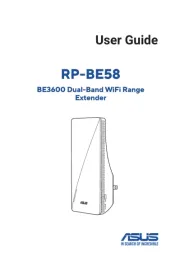
26 Februari 2025

25 Februari 2025

25 Februari 2025

20 Februari 2025

3 December 2024

16 November 2024

2 November 2024

2 November 2024

1 November 2024

23 Oktober 2024