Star Micronics TSP143IIIU Handleiding
Star Micronics
Printer
TSP143IIIU
Bekijk gratis de handleiding van Star Micronics TSP143IIIU (30 pagina’s), behorend tot de categorie Printer. Deze gids werd als nuttig beoordeeld door 44 mensen en kreeg gemiddeld 4.7 sterren uit 22.5 reviews. Heb je een vraag over Star Micronics TSP143IIIU of wil je andere gebruikers van dit product iets vragen? Stel een vraag
Pagina 1/30

Hardware Manual
Model: TSP143IIU

Federal Communications Commission Radio Frequency Interference Statement
is device complies with Part 15 of the FCC Rules. Operation is subject to the following two conditions: (1) is device
may not cause harmful interference, and (2) this device must accept any interference received, including interference that
may cause undesired operation.
FCC CAUTION
Changes or modifications not expressly approved by the party responsible for compliance could void the user’s
authority to operate the equipment.
For compliance with the Federal Noise Interference Standard, this equipment requires a shielded cable.
For RF interference suppression, if a ferrite core is provided with this device, ax it to the interface cable
NOTE:
is equipment has been tested and found to comply with the limits for a Class A digital device, pursuant to Part 15
of the FCC Rules. These limits are designed to provide reasonable protection against harmful interference when the
equipment is operated in a commercial environment. is equipment generates, uses and can radiate radio frequency
energy and, if not installed and used in accordance with the instruction manual, may cause harmful interference to radio
communications. Operation of this equipment in a residential area is likely to cause harmful interference in which case
the user will be required to correct the interference at his own expense.
CAN ICES-3 (A) / NMB-3 (A)
Trademark acknowledgments
TSP100II: Star Micronics Co., Ltd.
Notice
• All rights reserved. Reproduction of any part of this manual in any form whatsoever, without STAR’s express
permission is forbidden.
• e contents of this manual are subject to change without notice.
• All eorts have been made to ensure the accuracy of the contents of this manual at the time of going to press.
However, should any errors be detected, STAR would greatly appreciate being informed of them.
• e above notwithstanding, STAR can assume no responsibility for any errors in this manual.
Copyright
©
2010-2017 Star Micronics Co., Ltd..
EMI Class A Warning
http://www.starmicronics.com/support/mannualfolder/ClassA_Warning.pdf

Please access the following URL
http://www.starmicronics.com/support/
for the latest revision of the manual.
TABLE OF CONTENTS
1. Unpacking and Installation 1 .....................................................................................................................
1-1. Unpacking ....................................................................................................................................1
1-2. Choosing a place for the printer 2 ...................................................................................................
1-3. Nomenclature ...............................................................................................................................3
2. Product Features 4 ......................................................................................................................................
2-1. Product Features 4 ...........................................................................................................................
2-2. Operation Modes 4 ..........................................................................................................................
3. Setup 5 ..........................................................................................................................................................
3-1. Connecting the Power Cord 5 .........................................................................................................
3-2. Connecting the USB Cable to the Printer 6 ....................................................................................
3-3. Connecting to a Peripheral Unit 7 ...................................................................................................
3-4. Turning Power On and Power Off................................................................................................8
3-5. Loading the Paper Roll 10 ..............................................................................................................
4. Attaching the Accessories ......................................................................................................................14
4-1. Attaching the Upper Guide 14 ........................................................................................................
4-2. Attaching the Holder Plate 15 .........................................................................................................
4-3. Attaching the Rubber Feet 17 .........................................................................................................
5. Thermal Roll Paper Specification 18 .........................................................................................................
5-1. Compliant Paper Roll Specifications 18 .........................................................................................
6. Control Panel and Other Functions 19 .....................................................................................................
6-1. Control Panel..............................................................................................................................19
6-2. Lamp Indicator 19 ...........................................................................................................................
6-3. Self-Printing ...............................................................................................................................21
7. Preventing and Clearing Paper Jams 22 ...................................................................................................
7-1. Preventing Paper Jams 22 ...............................................................................................................
7-2. Removing Paper Jam 22 .................................................................................................................
7-3. Releasing a Locked Cutter 24 ........................................................................................................
8. Periodical Cleaning 26 ................................................................................................................................
8-1. Cleaning the Thermal Head 26 .......................................................................................................
8-2. Cleaning the Rubber Roller 26 .......................................................................................................
8-3. Cleaning the Paper Holder and the Surrounding Area 26 ...............................................................
Product specificaties
| Merk: | Star Micronics |
| Categorie: | Printer |
| Model: | TSP143IIIU |
| Kleur van het product: | Wit |
| Gewicht: | 1680 g |
| Breedte: | 142 mm |
| Diepte: | 204 mm |
| Hoogte: | 132 mm |
| Soort: | POS-printer |
| USB-poort: | Ja |
| Connectiviteitstechnologie: | Bedraad |
| Ethernet LAN: | Nee |
| Type stroombron: | USB |
| Intern geheugen: | - MB |
| Temperatuur bij opslag: | -20 - 60 °C |
| Luchtvochtigheid bij opslag: | 10 - 90 procent |
| Mac-compatibiliteit: | Ja |
| Ondersteunt Linux: | Ja |
| Maximale resolutie: | 203 x 203 DPI |
| Maximum roll diameter: | 83 mm |
| Printtechnologie: | Direct thermisch/Thermische overdracht |
| Maximale print breedte: | 80 mm |
| Printsnelheid (metrisch): | 250 mm/sec |
| Wifi: | Nee |
| Bedrijfstemperatuur (T-T): | 5 - 45 °C |
| Relatieve vochtigheid in bedrijf (V-V): | 10 - 90 procent |
| Ondersteunde papierwijdte: | 58 - 80 mm |
| Dikte printermedia: | 0.053 - 0.085 µm |
Heb je hulp nodig?
Als je hulp nodig hebt met Star Micronics TSP143IIIU stel dan hieronder een vraag en andere gebruikers zullen je antwoorden
Handleiding Printer Star Micronics
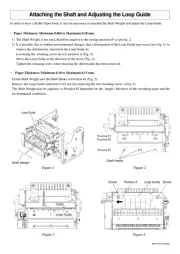
17 Juni 2025

5 Augustus 2024

5 Augustus 2024

7 Juli 2023

19 Juni 2023

16 Juni 2023

15 Juni 2023

15 Juni 2023

12 Juni 2023

6 Juni 2023
Handleiding Printer
- Canon
- Honeywell
- TSC
- Tally Dascom
- Fujitsu
- Konica Minolta
- Triumph-Adler
- D-Link
- Dell
- Testo
- Xerox
- Royal Sovereign
- Colop
- Toshiba TEC
- Microboards
Nieuwste handleidingen voor Printer

30 Juli 2025

29 Juli 2025

21 Juli 2025

14 Juli 2025

9 Juli 2025

5 Juli 2025

5 Juli 2025

4 Juli 2025

4 Juli 2025

4 Juli 2025