Star Micronics mPOP Handleiding
Star Micronics
Printer
mPOP
Bekijk gratis de handleiding van Star Micronics mPOP (18 pagina’s), behorend tot de categorie Printer. Deze gids werd als nuttig beoordeeld door 52 mensen en kreeg gemiddeld 4.3 sterren uit 26.5 reviews. Heb je een vraag over Star Micronics mPOP of wil je andere gebruikers van dit product iets vragen? Stel een vraag
Pagina 1/18

mPOP Printer Software
Installation Manual
Rev. 1.4
‘unied, multi-model driver and conguration suite’

Contents
1. Software Overview 1 ...................................................................................................
1.1 Windows Printer Driver .................................................................................................................1
1.2 Printer Utility 2 ...................................................................................................................................
1.2.1 Starting the Printer Utility 2 ...................................................................................................................................
1.2.2 Printer Utility Functions 3 .......................................................................................................................................
2. Operating Environment 6 ...............................................................................................
2.1 Operating System 6 ...........................................................................................................................
3. Installation ................................................................................................................. 7
4. Uninstallation ..........................................................................................................10
5. Revision History 12 ......................................................................................................
Appendix 1. Pairing with Bluetooth in Windows 13 .......................................................
Notice
Windows is a registered trademark of Microsoft Corporation in the U.S, Japan and/or other countries.
The Bluetooth® word mark and logos are registered trademarks owned by the Bluetooth SIG, Inc.
Apple is a trademark of Apple Inc., registered in the U.S. and other countries.
Android is a trademark of Google Inc.
Company and product names are trademarks or registered trademarks of their respective companies.
Reproduction of any part of this documentation is prohibited.
The contents of this documentation are subject to change without notice.
We can assume no responsibility for any results which may come out of the usage instructed in this documentation.
©2015-2016 Star Micronics Co., Ltd.

Installation Manual
− 1 −
Windows
Application
Windows
Printer Driver
1.1 Windows Printer Driver
The Windows printer driver is used when les are printed from Windows applications.
Install the mPOP Printer Software, and then connect a printer with a USB interface to the PC. The Plug and
Play feature will enable the Windows printer driver automatically.
To use the Windows printer driver when you are connecting to the printer through an bluetooth interface,
install the driver from the Windows Printer Queue Management window of the printer utility.
Starting the Printer Utility Help
When using the printer through the Windows printer
driver, you can set options such as the paper type,
paper cut type, and logo print method by clicking
Properties in the Windows Printer Queue Manage-
ment window of the printer utility.
For details about the printer driver, see the printer
driver help.
1. Software Overview
mPOP printer software package contains the Windows printer driver and a printer utility. To use the soft-
ware package, follow the procedure given in chapter 3, "Installation," and then turn the printer on.
Product specificaties
| Merk: | Star Micronics |
| Categorie: | Printer |
| Model: | mPOP |
| Kleur van het product: | Zwart, zilver |
| Gewicht: | 3540 g |
| Breedte: | 308 mm |
| Diepte: | 300 mm |
| Hoogte: | 100 mm |
| Soort: | POS-printer |
| Ondersteunde mobiele besturingssystemen: | Android, iOS |
| Bluetooth: | Ja |
| Bluetooth-versie: | 2.1+EDR |
| USB-poort: | Ja |
| Connectiviteitstechnologie: | Bedraad en draadloos |
| Ethernet LAN: | Nee |
| Type stroombron: | AC |
| Meegeleverde kabels: | AC |
| Inclusief AC-adapter: | Ja |
| Kleur behuizing: | Zwart |
| Aantal USB 2.0-poorten: | 5 |
| Certificering: | ENERGY STAR |
| Mac-compatibiliteit: | Ja |
| Maximum roll diameter: | 50 mm |
| Maat: | 2 " |
| Printtechnologie: | Direct thermisch |
| Standaard interfaces: | Bluetooth, USB |
| Ingebouwde sensoren: | Paper End |
| Ingebouwde streepjescodes: | 1D |
| Printsnelheid (metrisch): | 100 mm/sec |
| Wifi: | Nee |
| AC-ingangsspanning: | 100-240 V |
| AC-ingangsfrequentie: | 50 - 60 Hz |
| Ondersteunde papierwijdte: | 58 mm |
| Snijder: | Ja |
| Gemiddeld aantal cycli tussen storingen (MCBF): | 18000000 |
| Autocutter duurzaamheid: | 0.3 miljoen delen |
| Dikte printermedia: | 53 - 75 µm |
Heb je hulp nodig?
Als je hulp nodig hebt met Star Micronics mPOP stel dan hieronder een vraag en andere gebruikers zullen je antwoorden
Handleiding Printer Star Micronics
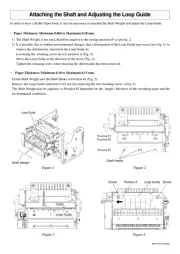
17 Juni 2025

5 Augustus 2024

5 Augustus 2024

7 Juli 2023

19 Juni 2023

16 Juni 2023

15 Juni 2023

15 Juni 2023

12 Juni 2023

6 Juni 2023
Handleiding Printer
- EC Line
- Royal Sovereign
- Fujitsu
- Frama
- Olympus
- Dell
- Custom
- Epson
- Sony
- Testo
- Badgy
- GoDEX
- Posiflex
- AVM
- Vupoint Solutions
Nieuwste handleidingen voor Printer

30 Juli 2025

29 Juli 2025

21 Juli 2025

14 Juli 2025

9 Juli 2025

5 Juli 2025

5 Juli 2025

4 Juli 2025

4 Juli 2025

4 Juli 2025