Soundmaster SCD3000 Handleiding
Soundmaster
CD-spelers/recorder
SCD3000
Bekijk gratis de handleiding van Soundmaster SCD3000 (3 pagina’s), behorend tot de categorie CD-spelers/recorder. Deze gids werd als nuttig beoordeeld door 10 mensen en kreeg gemiddeld 4.9 sterren uit 5.5 reviews. Heb je een vraag over Soundmaster SCD3000 of wil je andere gebruikers van dit product iets vragen? Stel een vraag
Pagina 1/3

SCD3000 / English Instruction Manual
1
OVERVIEW OF THE PLAYER
1. FOLDING HANDLE
2. FM TELESCOPIC ANTENNA
3. CD DOOR
4. CD DOOR OPEN AREA
5. VOLUME - BUTTON
6. PROG/MODE/MEM BUTTON
7. STANDBY INDICATOR
8. SOURCE BUTTON
9. LCD DISPLAY
10. ON/STANDBY BUTTON
11. FOLDER/10+ BUTTON
12. VOLUME + BUTTON
13. SPEAKERS
14. STOP/CH- BUTTON
15. SKIP/SEARCH DOWN BUTTON
16. USB PORT
17. SKIP/SEARCH UP BUTTON
18. PLAY/PAUSE/CH+ BUTTON
19. BATTERY COMPARTMENT
20. DC IN JACK
21. PHONE JACK
22. AUX IN JACK
POWER SUPPLY
BATTERY OPERATION
1. Remove the battery compartment cover gently.
2. Install 6 x 'C' size batteries (UM-2 or equivalent) while observing the correct polarities.
3. Replace the battery compartment cover.
NOTE:
The AC/DC adapter must be detached from the DC IN jack of the player for battery operation.
Leaking batteries may damage the battery cabinet and the player as a whole, so they should be removed from the cabinet
when becoming flat or when the player is not to be played on batteries for some time.
DC INPUT OPERATION
Plug the supplied adapter to the DC IN jack on the unit and the main power
NOTE: If not any audio signal inputs to the unit in about one hour, the unit will
enter to standby mode automatically (except at FM radio mode).
1
2
3
4
19
20
21
22
5 6 7 8 9
10
11
12
13
14
15
16
17
18
13

SCD3000 / English Instruction Manual
2
FM RADIO
TUNING THE FM RADIO
1. The standby indicator will light once connect the main unit to the main power. Press the ON/STANDBY button to turn the unit
on (the standby indicator will be off).
2. Press the SOURCE button repeatedly to switch the unit to the FM radio mode.
3. To launch the auto-searching, press and hold the SKIP/SEARCH DOWN button or SKIP/SEARCH UP button several seconds
and then release it.
4. Press the SKIP/SEARCH DOWN button or SKIP/SEARCH UP button to tune the radio stations manually.
5. Adjust the volume level to a comfortable listening level via pressing the VOLUME +/- buttons.
6. Press the ON/STANDBY button to turn off the unit.
NOTE:
The FM TELESCOPIC ANTENNA is directional. When you are receiving an FM broadcast, fully extend the TELESCOPIC
ANTENNA and rotate it for the best reception.
STORING YOUR FAVORITE RADIO STATION
1. Tune to your favorite station first; press the PROG/MODE/MEM button for storing the current station until memory cell number
flashes on the screen.
2. Use the STOP/CH- button or the PLAY/PAUSE/CH+ button to select the corresponding memory cell.
3. Confirm your selection by pressing the PROG/MODE/MEM button.
4. During radio playback, press the STOP/CH- button or the PLAY/PAUSE/CH+ button repeatedly to recall the preset stations.
CD
1. Open the CD door by the Door open area.
2. Load a disc on the disc tray with the label side facing up.
3. Close the CD door.
PLAY A DISC (CD/MP3)
1. Press the ON/STANDBY button to turn the unit on (the standby indicator will be off).
2. Press the SOURCE button repeatedly to switch to CD mode.
3. Follow the steps above to load a disc.
4. The player begins reading disc immediately.
5. When the disc is successfully read, the playback will start from the first track automatically.
6. Press the PLAY/PAUSE/CH+ button once to halt music playback, press the button again to resume the normal playback;
press the STOP/CH- button to cease music playback.
EXTERNAL MEMORY MEDIA OPERATION (USB)
1. Press the ON/STANDBY button to turn the unit on (the standby indicator will be off).
2. Insert an USB to the USB port.
3. Press the SOURCE button repeatedly to switch to USB mode.
4. When the inserted USB is detected and read, the first track will be played automatically.
5. Press the PLAY/PAUSE/CH+ button to pause or resume the playback.
6. Press the STOP/CH- button to cease the playback.
SKIP TRACKS AND SEARCH FOR A SPECIFIC POINT TO PLAY (CD/MP3/USB)
1. Press once the SKIP/SEARCH UP button /SEARCH DOWN in music play to skip to the next track; press once the SKIP
button in music play to go back to beginning of the current track, press the button twice continuously to skip to the previous
track.
2. Press and hold the SKIP/SEARCH UP button or the SKIP/SEARCH DOWN button in music play to search at quick rate for a
specific point to play.
3. Press the FOLDER/10+ button once in play to skip to the track 10 tracks ahead, twice to skip to the track 20 tracks ahead.
You can reach the last track of the disc using this button.
SKIP TO THE PREVIOUS/NEXT FOLDER (MP3/USB)
1. During playback, press and hold the FOLDER/10+ button until the folder number flashes on the screen.
2. Press the SKIP/SEARCH DOWN button or SKIP/SEARCH UP button to select the folder you want.
3. Once the selected folder number shows on the screen, press the FOLDER/10+ button to confirm.
REPEAT PLAYBACK (CD/MP3/USB)
During playback, press the PROG/MODE/MEM button to repeat play a single track; press the button twice to repeat play all
tracks; press the button three times to enter the introduction play mode; press the button four times to enter the random play
mode; press the button five times to exit.

SCD3000 / English Instruction Manual
3
PROGRAMMED PLAY (CD/MP3 DISC/USB)
1. At stop mode, press the PROG/MODE/MEM button once, the program’s icon shows with a program sequence indication
"P01" first, then a track number flickers on the LCD with the program’s icon.
2. Select the first track to be programmed using the SKIP/SEARCH UP button or the SKIP/SEARCH DOWN button, and then
press the PROG/MODE/MEM button again to store and advance to the next programming step (If there are several folders on
the MP3 disc or USB, it is necessary to program folders first and then the tracks. The method of the folders programming is
the same as the tracks programming.).
3. Repeat the above steps to program more tracks. A maximum of 20 tracks for CD and 99 tracks for MP3 disc/USB can be
programmed in memory in a preferred order. If the memory is full, the screen will show “FUL” for indicating.
4. Press the PLAY/PAUSE/CH+ button to begin programmed play in the preferred order after you are done with programming.
The player stops automatically after all programmed tracks are played.
5. You may press the STOP/CH- button to terminate programmed playback. In program stop mode, press the
PLAY/PAUSE/CH+ button to begin the programmed playback with the programming order identical with the previous one
done; press the STOP/CH- button again to clear the programming.
AUX IN
1. Connect the Aux in jack on the unit to an audio source, for example, MP3 player with an audio cable.
2. Power on the unit following the corresponding instructions.
3. Press the SOURCE button repeatedly to switch to AUX mode.
4. Use the native controls on the connected audio device to begin playing music through the connected unit.
STEREO PHONE JACK
A stereo phone jack has been provided on the back side of the player so that you can listen without disturbing others. To use
this jack, plug in the headphones/earphones (NOT INCLUDED) and adjust the volume level to a preferred level.
NOTE: When external headphones/earphones are connected, the speakers will be muted.
CAUTION: Listening at high power for a long moment could damage users' ears.
SPECIFICATIONS
Power supply: DC 9V 1A (external adaptor)
Batteries: DC 9V (6 x 1.5V (UM-2/C size, not included)
Radio frequency range: FM 87.5 - 108 MHz
Dimensions (WxDxH): 232 x 228 x 113 mm
Importer
Wörlein GmbH Tel.: +49 9103 71 67 0
Gewerbestrasse 12 Fax.: +49 9103 71 67 12
D 90556 Cadolzburg Email.: service@woerlein.com
GERMANY Web.: www.woerlein.com
Specifications are subject to change without further notice.
Copyright by Wörlein GmbH, D 90556 Cadolzburg.
Product specificaties
| Merk: | Soundmaster |
| Categorie: | CD-spelers/recorder |
| Model: | SCD3000 |
Heb je hulp nodig?
Als je hulp nodig hebt met Soundmaster SCD3000 stel dan hieronder een vraag en andere gebruikers zullen je antwoorden
Handleiding CD-spelers/recorder Soundmaster

12 Juni 2023

26 Mei 2023

9 Mei 2023

7 Mei 2023

5 Mei 2023

28 April 2023

27 April 2023

24 April 2023

16 April 2023

11 April 2023
Handleiding CD-spelers/recorder
- Logik
- Tivoli Audio
- Sharp
- Reflexion
- Monacor
- Trevi
- Musical Fidelity
- Numark
- Orava
- AEG
- Nikkei
- Lexibook
- Aiwa
- Advance
- Vocopro
Nieuwste handleidingen voor CD-spelers/recorder

5 Augustus 2025

5 Augustus 2025

5 Augustus 2025

5 Augustus 2025

5 Augustus 2025
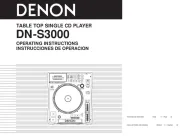
5 Augustus 2025
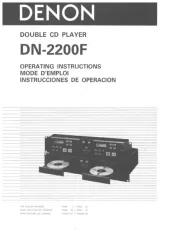
5 Augustus 2025

5 Augustus 2025

5 Augustus 2025

5 Augustus 2025