Soundcore Select 3 Handleiding
Soundcore Cradle/docking station Select 3
Bekijk gratis de handleiding van Soundcore Select 3 (4 pagina’s), behorend tot de categorie Cradle/docking station. Deze gids werd als nuttig beoordeeld door 71 mensen en kreeg gemiddeld 4.4 sterren uit 6 reviews. Heb je een vraag over Soundcore Select 3 of wil je andere gebruikers van dit product iets vragen? Stel een vraag
Pagina 1/4
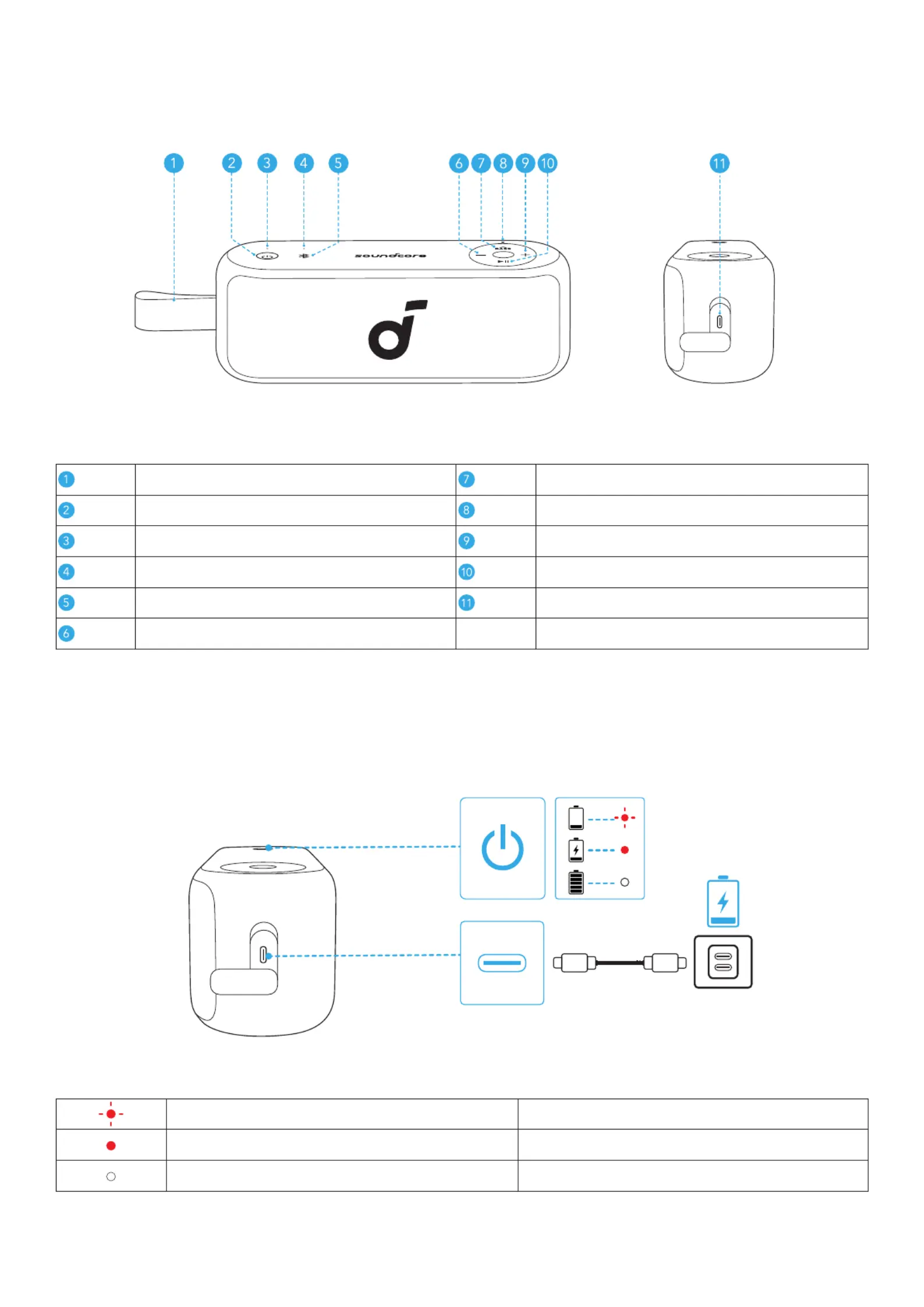
At a Glance
StrapBassUP Button
Power Button
BassUP LED
Power LEDVolume Up Button
Bluetooth LEDPlay/Pause Button
Bluetooth ButtonUSB-C Charging Port
Volume Down Button
Charging Your Speaker
•Use a certified USB-C cable and charger to prevent any damage.
Flashing RedLow Battery
Steady RedBeing Charged
Steady WhiteFully Charged
Product specificaties
| Merk: | Soundcore |
| Categorie: | Cradle/docking station |
| Model: | Select 3 |
Heb je hulp nodig?
Als je hulp nodig hebt met Soundcore Select 3 stel dan hieronder een vraag en andere gebruikers zullen je antwoorden
Handleiding Cradle/docking station Soundcore

19 November 2024

2 Maart 2023

5 November 2022
Handleiding Cradle/docking station
Nieuwste handleidingen voor Cradle/docking station

20 Januari 2026

12 Januari 2026

12 Januari 2026

10 Januari 2026

1 Januari 2026

19 December 2025

8 December 2025

4 December 2025

2 December 2025

1 December 2025