Sony SZC-4008 Handleiding
Sony
Niet gecategoriseerd
SZC-4008
Bekijk gratis de handleiding van Sony SZC-4008 (6 pagina’s), behorend tot de categorie Niet gecategoriseerd. Deze gids werd als nuttig beoordeeld door 18 mensen en kreeg gemiddeld 3.7 sterren uit 9.5 reviews. Heb je een vraag over Sony SZC-4008 of wil je andere gebruikers van dit product iets vragen? Stel een vraag
Pagina 1/6

HFR SOFTWARE
SZC-2016
SZC-2016M
SZC-2016W
HFR SOFTWARE
SZC-4008
SZC-4008M
SZC-4008W
USER’S GUIDE [English]
1st Edition (Revised 1)

2
Overview / Installation
Overview
SZC-2016/2016M/2016W HFR Software, and SZC-4008/
4008M/4008W HFR Software are optional software for
the BPU4800 Baseband Processor Unit.
• Installing SZC-2016/2016M/2016W software on the
BPU4800 enables HD High Frame Rate format
selection, when connected to an HDC4800 Color
Camera, allowing you to record and perform signal
processing of HFR images.
• Installing SZC-4008/4008M/4008W software on the
BPU4800 enables 4K (3840×2160) High Frame Rate
format selection, when connected to an HDC4800 Color
Camera, allowing you to record and perform signal
processing of HFR images.
SZC-2016M and SZC-4008M is limited to use for 30 days.
SZC-2016W and SZC-4008W is limited to use for 7 days.
• The period of use starts counting from the day after
installation, and can be checked on the <OPTION KEY>
page.
• Before installing SZC-2016M/2016W/4008M/4008W,
check that the date setting on the BPU4800 is correct.
Installation may fail if the date is incorrect.
Installation
1
Prepare a key file.
There are two types of key files: .key file and
RQ_LIC.DAT file. The preparation varies depending
on the type of key file you have.
If installing from RQ_LIC.DAT
Do not change the contents of the RQ_LIC.DAT file.
Copy the file to the top level of a USB flash drive, and
do not move it. The installation will fail if the file is
moved.
If installing from a .key file
Create a text file that includes the software installation
key, and change the filename to “bpu4800.key.”
Make sure that “.key” is the file name extension.
Key file format
• You can include multiple installation keys in a single
key file (bpu4800.key). Invalid keys are ignored
during the installation process.
• Include only one installation key on a single line.
• Any description between “#” or “;” and the line
break is read as a comment.
Example of bpu4800.key
Entering multiple keys to specify the period of use will
install all the keys at the same time, and the period of
use registered is the consecutive period of all keys.
Copy the created file to the specified folder on the USB
flash memory.
Create a \MSSONY\PRO\CAMERA\BPU4800 folder
on a USB flash drive, and copy the bpu4800.key file to
that folder.
2
Install the key file.
The installation procedure is the same for a .key file
and RQ_LIC.DAT.
Notes
# A Studio
# CAM1
c51caee92a3d1d77
# CAM2
2897f1db294d70ae
; Studio B
bd9dc931db917f25 ; CAM1
6fe3ebd3f4ba3635 ; CAM2
Note

3
Installation
Connect the USB flash drive to the USB connector on
the front panel of the BPU4800, and install the key file
from the drive onto the BPU4800 using the <OPTION
KEY> page of the CONFIGURATION menu.
For details about menu operation, refer to the
Operating Instructions of the BPU4800.
When the key file is installed on the BPU4800, an
indication of the installed options is displayed in the
INSTALLED OPTION field of the <OPTION KEY>
page.
The illustrations below give an example of the
indication when SZC-2016/2016M/2016W is
installed. The indication will vary depending on the
key file that you install.
For SZC-2016
For SZC-2016M/2016W
The period of use is displayed for time-limited
software.
For time-limited software (SZC-2016M/2016W/
4008M/4008W), the same key cannot be reinstalled
once it has been installed.
Nor can it be uninstalled once it has been installed.
Model Indication
SZC-2016/2016M/2016W HDC4800 HD HFR
SZC-4008/4008M/4008W HDC4800 4K HFR
< O P T I O N K E Y > C 1 1 T O P
R E A D ( U S Bc
t
t
t
t
t
C A M )
I N S T A L L E D O P T I O N
< O P T I O N K E Y > C 1 1 T O P
R E A D ( U S Bc
t
t
t
t
t
C A M )
I N S T A L L E D O P T I O N
H D C 4 8 0 0 H D H F R
Note
< O P T I O N K E Y > C 1 1 T O P
R E A D ( U S Bc
t
t
t
t
t
C A M )
I N S T A L L E D O P T I O N
HDC4800 HD HFR [10/17-10/24]
Period of use
Product specificaties
| Merk: | Sony |
| Categorie: | Niet gecategoriseerd |
| Model: | SZC-4008 |
| Compatibiliteit: | BPU-4800 |
| Aantal licenties: | - licentie(s) |
Heb je hulp nodig?
Als je hulp nodig hebt met Sony SZC-4008 stel dan hieronder een vraag en andere gebruikers zullen je antwoorden
Handleiding Niet gecategoriseerd Sony
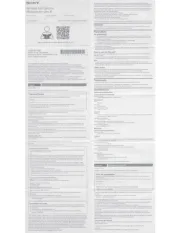
28 Juli 2025
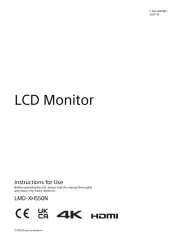
8 Juli 2025

7 Juli 2025

7 Juli 2025

7 Juli 2025

7 Juli 2025

7 Juli 2025
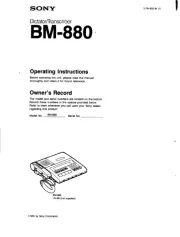
7 Juli 2025
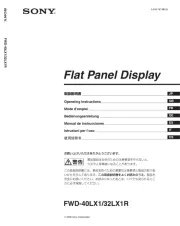
7 Juli 2025

7 Juli 2025
Handleiding Niet gecategoriseerd
- Melissa
- Crem
- Tvilum
- Tescoma
- Helios
- Deltaco
- Louroe Electronics
- Vestel
- Posiflex
- Bebob
- Meris
- New Pol
- Stamony
- MSR
- Duromax
Nieuwste handleidingen voor Niet gecategoriseerd

31 Juli 2025

31 Juli 2025

31 Juli 2025

31 Juli 2025

31 Juli 2025

31 Juli 2025

30 Juli 2025

30 Juli 2025

30 Juli 2025

30 Juli 2025