Sony SH-L32WBP Handleiding
Sony
Niet gecategoriseerd
SH-L32WBP
Bekijk gratis de handleiding van Sony SH-L32WBP (3 pagina’s), behorend tot de categorie Niet gecategoriseerd. Deze gids werd als nuttig beoordeeld door 257 mensen en kreeg gemiddeld 4.9 sterren uit 129 reviews. Heb je een vraag over Sony SH-L32WBP of wil je andere gebruikers van dit product iets vragen? Stel een vraag
Pagina 1/3

SH-L32WBP
2008 Sony Corporation Printed in China
3-294-814- (1)11
液晶フード
LCD Hood
Pare-soleil LCD
お買い上げいただきありがとうございます。
ご使用の前にこの取扱説明書をお読みください。お読みに
なったあとは、いつでも見られるところに必ず保管してく
ださい。
本機はソニーのデジタルHDビデオカメラレコーダー
HVR-Z7、HVR-S270(以下、カメラとする)専用です。
主な特長
屋外での撮影などで液晶画面への不要な光や映り込み
を防ぎ、液晶画面の視認性を高めます。
フード部の開口部を狭くすることで、液晶部の遮光性を
より高めることもできます。
取り付けたままフード部を閉じ、液晶画面を反転させて
カメラに収納できます。(イラスト )
取り付ける
1 使用するカメラにあわせ、アダプターを選び、本機に取
り付ける。(イラスト −1)
HVR-S270の場合 アダプター A
HVR-Z7の場合 アダプター B
2 カメラの液晶画面を開き、少し角度がつくように
傾ける。
3 カメラの液晶画面に沿って、本機を取り付ける。(イラス
ト-3)
HVR-S270の場合 液晶画面の上から取り付けます。
HVR-Z7の場合 液晶画面の左側から横にスライド
させて取り付けます。
フード部を開閉する
イラストの手順でフード部を開きます。閉じるときは逆の
手順で閉じます。
フード部に面ファスナーがついています。
遮光性を高める使いかた
フード部分の面ファスナーを調整して液晶画面の開口
部を狭くしてください。(-参照)
アダプターを交換する
本機のPUSH部分を上下から押さえ、アダプターをはずす。
使用上のご注意
カメラに装着した状態で本機だけを持たないでくださ
い。本機がはずれてカメラが壊れたり、思わぬけがをす
ることがあります。
液晶画面を持って開いてください。本機を持って開く
と、本機がカメラからはずれます。
主な仕様
外形寸法 約89 ×60 ×25 mm
(幅/高さ/奥行き)
(最大突起部を除く)
質量 約40 g
同梱物 液晶フード( 1)、アダプター A(1)、
アダプター B(1
)、印刷物一式
仕様および外観は、改良のため予告なく変更することがあ
りますが、ご了承ください。
【ソニー業務用商品に関するお問い合わせ窓口】
≪電話≫
ソニー業務用商品お客様ご相談センター
ナビダイヤル 0570-00-2288
(全国どこからでも市内通話料金で
ご利用いただけます)
携帯電話、PHS でのご利用は 0466-31-2588
<FAX > 0466-31-2595
受付時間 <月〜金> 9:00 〜18:00
(土・日・祝日及び
年末年始は除く)
≪ホームページ≫
ソニードライブ http://www.sony.jp/
ソニー株式会社 〒 108-0075 東京都港区港南 1-7-1
取扱説明書/Operating Instructions/
Mode d’emploi/Bedienungsanleitung/
Manual de instrucciones/Istruzioni per l’uso/
/ /
Specications
Dimensions Approx. 89 × 60 × 25 mm (w / h / d)
(3 5/8 × 2 3/8 × 1 in.)
(excluding the projecting parts)
Mass Approx. 40 g (1.5 oz)
Included items LCD hood (1), Adaptor A (1),
Adaptor B (1), Set of printed
documentation
Design and specifications are subject to change without notice.
Avant de faire fonctionner cet appareil, lisez attentivement ce
mode d’emploi et conservez-le pour toute référence ultérieure.
Le SH-L32WBP est un pare-soleil LCD conçu spécialement pour
le caméscope HD numérique HVR-Z7, HVR-S270 Sony (désigné
ci-après par le terme « caméscope »).
Caractéristiques
Ce pare-soleil LCD améliore la visibilité de l’écran LCD lorsque
vous filmez à l’extérieur, par exemple, en réduisant la lumière et
les reflets indésirables sur l’écran LCD.
L’effet pare-soleil de l’écran LCD est augmenté si vous ajustez la
largeur de son ouverture.
Vous pouvez fermer la visière lorsque le pare-soleil LCD
est fixé, et tourner et ranger l’écran LCD dans le caméscope
(illustration ).
Fixation du pare-soleil de l’écran
LCD
1 Sélectionnez l’adaptateur adapté à votre caméscope et
fixez-le sur ce pare-soleil LCD (figure -1).
Lors de l’utilisation du HVR-S270 Adaptateur A
Lors de l’utilisation du HVR-Z7 Adaptateur B
2 Ouvrez l’écran LCD du caméscope, puis inclinez-le
légèrement.
3 Fixez ce pare-soleil LCD le long de l’écran LCD (figure
-3).
Lors de l’utilisation du HVR-S270
Fixez ce pare-soleil LCD en le faisant glisser en partant du
haut de l’écran LCD.
Lors de l’utilisation du HVR-Z7
Fixez ce pare-soleil LCD en le faisant glisser en partant du
côté gauche de l’écran LCD.
Ouverture et fermeture de la visière
Ouvrez la visière comme illustré dans la figure. Pour fermer la
visière, procédez de même dans le sens inverse.
Un crochet et une attache de boucle se trouvent à l’arrière de la
visière.
Utilisez le pare-soleil pour augmenter
l’eet pare-soleil de l’écran LCD.
Rétrécissez la largeur de l’ouverture de l’écran LCD à l’aide du
crochet et de l’attache de boucle (figure - ).
Remplacement de l’adaptateur
Appuyez sur la partie PUSH en haut et en bas du pare-
soleil LCD et détachez l’adaptateur.
Remarques sur l’utilisation
Ne tenez pas le caméscope uniquement par le pare-soleil LCD
lorsqu’il est fixé. Il risquerait de se détacher et cela pourrait
endommager le caméscope ou entraîner des blessures.
Tenez l’écran LCD pour l’ouvrir. Si vous tenez le pare-soleil
LCD tout en ouvrant l’écran LCD, le pare-soleil LCD risque de
se détacher du caméscope.
Spécications
Dimensions environ 89 × 60 × 25 mm (l/h/p)
(3 5/8 × 2 3/8 × 1 pouces)
(parties saillantes non comprises)
Poids environ 40 g (1,5 oz)
Articles inclus Pare-soleil LCD (1), Adaptateur A (1),
Adaptateur B (1), Jeu de documents imprimés
La conception et les spécifications peuvent être modifiées
sans préavis.
Lesen Sie diese Anleitung vor Inbetriebnahme des Geräts bitte
genau durch und bewahren Sie sie zum späteren Nachschlagen
sorgfältig auf.
Die LCD-Blende SH-L32WBP ist speziell für die digitale HD-
Videokamera HVR-Z7, HVR-S270 von Sony (im Folgenden als
„Kamera“ bezeichnet) bestimmt.
Merkmale
Die LCD-Blende verhindert Lichtspiegelungen und
Reflexionen auf dem LCD-Bildschirm und sorgt so z. B. bei
Außenaufnahmen dafür, dass sich der LCD-Bildschirm besser
ablesen lässt.
Der Lichtschutzeffekt für den LCD-Bildschirm lässt sich noch
verbessern, indem Sie die Breite der Öffnung der LCD-Blende
verringern.
Auch wenn die LCD-Blende am Bildschirm befestigt ist,
können Sie sie zusammenklappen, den LCD-Bildschirm
drehen und an das Kameragehäuse klappen (Abbildung ).
Anbringen der LCD-Blende
1 Wählen Sie den für Ihre Kamera passenden Adapter
aus und bringen Sie den Adapter an dieser LCD-Blende
an (Abbildung -1).
Beim Modell HVR-S270: Adapter A
Beim Modell HVR-Z7: Adapter B
2 Klappen Sie den LCD-Bildschirm der Kamera auf und
neigen Sie den LCD-Bildschirm.
3 Bringen Sie diese LCD-Blende am LCD-Bildschirm der
Kamera an (Abbildung -3).
Beim Modell HVR-S270
Bringen Sie diese LCD-Blende an, indem Sie sie von
oben auf den LCD-Bildschirm der Kamera schieben.
Beim Modell HVR-Z7
Bringen Sie diese LCD-Blende an, indem Sie sie von links
auf den LCD-Bildschirm der Kamera schieben.
Auf- und Zuklappen der Blende
Klappen Sie die Blende wie in der Abbildung gezeigt auf.
Zum Zuklappen der Blende gehen Sie in umgekehrter
Reihenfolge vor.
An der Rückseite der Blende befinden sich Fixierungen.
Verbessern des Lichtschutzeekts der
LCD-Blende
Verringern Sie die Breite der Öffnung am LCD-Bildschirm mit
den Fixierungen (Abbildung - ).
Before operating this unit, please read this manual thoroughly
and retain it for future reference.
The SH-L32WBP is an LCD hood made especially for the
HVR-Z7, HVR-S270 Sony digital HD video camera recorder
(referred to below as “camera”).
Features
This LCD hood improves the visibility of the LCD screen when
recording outdoors, for example, by preventing unwanted light
or reflection from shining onto the LCD screen.
The light-blocking effect of the LCD screen is enhanced by
narrowing the LCD hood opening.
You can close the hood part with the LCD hood attached, and
rotate and store the LCD screen into the camera (illustration
).
Attaching the LCD hood
1 Select the adaptor that fits your camera and attach the
adaptor to this LCD hood (illustration -1).
When using HVR-S270 Adaptor A
When using HVR-Z7 Adaptor B
2 Open the camera’s LCD screen and tilt the LCD screen.
3 Attach this LCD hood along the camera’s LCD screen
(illustration -3).
When using HVR-S270
Attach this LCD hood by sliding from top side of the
camera’s LCD screen.
When using HVR-Z7
Attach this LCD hood by sliding from left side of the
camera’s LCD screen.
Opening and closing the hood part
Open the hood part as shown in illustration. Close the hood part
in the reverse way.
There is hook and loop fastener at the back side of the hood part.
Using the LCD hood to enhance the light
blocking eect
Adjust the hook and loop fastener of the hood to narrow the
LCD screen opening (illustration - ).
Changing the adaptor
Press the PUSH part of this LCD hood on the top and
bottom and detach the adaptor.
Notes on use
Do not hold the camera only by the LCD hood when it is
attached. The LCD hood may become detached and you may
damage the camera or injure yourself.
Hold the LCD screen to open it. If you hold the LCD hood
to try to open the LCD screen, the LCD hood will become
detached from the camera.
A
B
1
3
HVR-S270
HVR-Z7
HVR-S270
HVR-Z7
HVR-S270 HVR-Z7
Wechseln des Adapters
Drücken Sie an dieser LCD-Blende oben und unten auf
PUSH und nehmen Sie den Adapter ab.
Hinweise zur Verwendung
Halten Sie die Kamera nicht an der LCD-Blende, wenn diese
angebracht ist. Die LCD-Blende kann sich lösen, wodurch
die Kamera beschädigt werden könnte und Sie sich verletzen
könnten.
Halten Sie den LCD-Bildschirm fest, wenn Sie ihn aufklappen
wollen. Wenn Sie zum Aufklappen des LCD-Bildschirms die
LCD-Blende fassen, löst sich die LCD-Blende von der Kamera.
Technische Daten
Abmessungen ca. 89 × 60 × 25 mm (B/H/T)
(ohne vorstehende Teile)
Gewicht ca. 40 g
Mitgeliefertes Zubehör LCD-Blende (1), Adapter A (1),
Adapter B (1), Anleitungen
Änderungen bei Design und technischen Daten bleiben ohne
vorherige Ankündigung vorbehalten.
Antes de utilizar esta unidad, lea este manual atentamente y
consérvelo para consultarlo en el futuro.
El modelo SH-L32WBP es un parasol LCD fabricado
especialmente para la videocámara digital HVR-Z7, HVR-S270
de alta definición de Sony.
Características
Dicho parasol mejora la visibilidad de la pantalla de cristal
líquido cuando se realizan grabaciones en el exterior, p1-ya que
impide que la luz o los reflejos no deseados brillen sobre ésta.
Si se estrecha la abertura del parasol LCD, es posible mejorar el
efecto de bloqueo de luz de la pantalla de cristal líquido.
Es posible cerrar el componente del parasol con el parasol
LCD incorporad, así como girar y guardar la pantalla de cristal
líquido dentro de la videocámara (ilustración ).
Colocación del parasol LCD
1 Seleccione el adaptador que corresponda a su cámara
y colóquelo en el parasol LCD (ilustración -1).
Si utiliza el modelo HVR-S270, utilice el adaptador A
Si utiliza el modelo HVR-Z7, utilice el adaptador B
2 Abra la pantalla de cristal líquido de la cámara e
inclínela.
3 Coloque el parasol LCD de manera que cubra toda la
pantalla de cristal líquido de la cámara (ilustración
-3).
Si utiliza el modelo HVR-S270
Deslice el parasol LCD desde la parte superior de la
pantalla de cristal líquido de la cámara para colocarlo.
Si utiliza el modelo HVR-Z7
Deslice el parasol LCD desde la parte izquierda de la
pantalla de cristal líquido de la cámara para colocarlo.
Apertura y cierre del componente del
parasol
Abra el componente del parasol tal como se indica en la
ilustración. Cierre el componente del parasol en el orden inverso.
En la parte posterior del componente del parasol encontrará
velcro.
Utilización del parasol LCD para
mejorar el efecto de bloqueo de luz
Ajuste el parasol y el velcro del parasol para estrechar la
abertura de la pantalla de cristal líquido (ilustración - ).
Cambio del adaptador
Presione las partes superior e inferior del parasol LCD en
las que aparece PUSH y retire el adaptador.
Notas sobre el uso
No sostenga la videocámara únicamente por el parasol LCD, si
está colocada. Es posible que se desprenda el parasol LCD y le
ocasione daños personales, o bien, daños a la cámara.
Sujete la pantalla de cristal líquido para abrirla. Si sujeta el
parasol LCD para abrir la pantalla de cristal líquido, éste se
desprenderá de la cámara.
Especicaciones
Dimensiones Aprox. 89 × 60 × 25 mm (an/al/prf)
(excluidas las piezas protectoras)
Peso Aprox. 40 g
Elementos incluidos Parasol LCD (1), Adaptador A (1),
adaptador B (1),
Juego de documentación impresa
El diseño y las especificaciones están sujetos a cambios sin
previo aviso.

A
B
1
3
HVR-S270
HVR-Z7
HVR-S270
HVR-Z7
HVR-S270 HVR-Z7
Prima di utilizzare l’apparecchio, leggere attentamente il manuale
e conservarlo per eventuali riferimenti futuri.
Il presente paraluce per LCD SH-L32WBP è stato appositamente
progettato per l’uso con la videocamera HD digitale Sony
HVR-Z7, HVR-S270 (di seguito chiamata “videocamera”).
Caratteristiche
Il presente paraluce per LCD consente di migliorare la
visibilità dello schermo LCD durante le registrazioni in esterni,
impedendo, ad esempio, che sullo schermo LCD appaiano luci
o riflessi indesiderati.
La capacità di bloccare la luce dello schermo LCD aumenta
riducendo l’apertura dell’apposito paraluce.
È possibile chiudere la parte laterale del paraluce con il
paraluce per LCD applicato, quindi ruotare e riporre lo
schermo LCD all’interno della videocamera (figura ).
Applicazione del paraluce per
LCD
1 Selezionare l’adattatore compatibile con la
videocamera in uso, quindi applicare il paraluce per
LCD (figura -1).
Se si utilizza un adattatore A per il modello HVR-S270
Se si utilizza un adattatore B per il modello HVR-Z7
2 Aprire lo schermo LCD della videocamera e inclinarlo.
3 Applicare il presente paraluce per LCD lungo lo
schermo LCD della videocamera (figura -3).
Se si utilizza il modello HVR-S270
Applicare il presente paraluce per LCD facendolo scorrere
dall’alto dello schermo LCD della videocamera.
Se si utilizza il modello HVR-Z7
Applicare il presente paraluce per LCD facendolo scorrere
dal lato sinistro dello schermo LCD della videocamera.
Apertura e chiusura della parte laterale
del paraluce
Aprire la parte laterale del paraluce, come illustrato nella figura.
Chiudere la parte laterale del paraluce nella direzione opposta.
Nella parte posteriore laterale del paraluce sono presenti un
gancio e un fermo.
Uso del paraluce per LCD per aumentare
la capacità dello schermo di bloccare la
luce
Regolare il gancio e il fermo del paraluce per ridurre l’apertura
dello schermo LCD (figura - ).
Cambio dell’adattatore
Premere la parte contrassegnata da PUSH del paraluce
per LCD sul lato superiore e inferiore, quindi rimuovere
l’adattatore.
Note sull’uso
Non tenere la videocamera afferrandola soltanto dal paraluce
per LCD, se applicato. Diversamente, il paraluce potrebbe
staccarsi, causando danni alla videocamera o lesioni personali.
Afferrare lo schermo LCD per aprirlo. Se si cerca di aprire lo
schermo LCD afferrando il paraluce per LCD, quest’ultimo si
staccherà dalla videocamera.
Caratteristiche tecniche
Dimensioni circa 89 × 60 × 25 mm (l/a/p)
(escluso le parti sporgenti)
Peso circa 40 g
Accessori inclusi Paraluce per LCD (1), Adattatore A (1),
Adattatore B (1),
Corredo di documentazione stampata
Disegno e caratteristiche tecniche sono soggetti a modifiche
senza preavviso.
操作本裝置之前,請仔細閱讀本說明書,並妥善保存以備日
後參考。
SH-L32WBP 是專為HVR-Z7, HVR-S270 Sony 高清晰度數
位攝像機(下文簡稱“攝像機”)製作的LCD 罩。
特點
本LCD 罩可以提高LCD 屏幕的可見度,例如,在室外拍
攝時,可以防止不需要的光線或反光照射到LCD 屏幕
上。
縮小LCD 罩的開口可增強LCD 屏幕的遮光效果。
安裝LCD 罩後,您可以關閉遮罩件,並可轉動LCD 屏
幕,將其存入攝像機內(圖)。
安裝LCD 罩
1 選擇適合攝像機的配接器,並將配接器安裝到LCD 罩上
(圖-1)。
使用HVR-S270時 選擇配接器A
使用HVR-Z7時 選擇配接器B
2 打開攝像機的LCD 屏幕,將其略微翻轉一定角度。
3 沿著攝像機的LCD 屏幕安裝此LCD 罩(圖-3)。
使用HVR-S270時
沿著攝像機的LCD屏幕上側滑動,安裝此LCD罩。
使用HVR-Z7時
沿著攝像機的LCD屏幕左側滑動,安裝此LCD罩。
打開和關閉遮罩件
如圖所示打開遮罩件。按照相反方式關閉遮罩件。
遮罩件的背面有活動鉤。
利用LCD 罩增強遮光效果
調節LCD 罩的活動鉤縮小LCD 屏幕的開口
(圖
-)。
更換配接器
按住LCD 罩上部和下部的PUSH 部分,卸下配接器。
使用須知
握持裝有LCD 罩的攝像機時,請勿僅握住LCD 罩。否
則,LCD 罩可能會脫落,導致攝像機損壞或傷及自身。
握住LCD 屏幕打開它。如果試圖握住LCD 罩來打開LCD
屏幕, LCD 罩會從攝像機上脫離。
規格
尺寸 約 89 × 60 × 25 mm(寬/ 高/ 深)
(不包括突出部份)
質量 約 40 g
所含物品 LCD 罩(1),配接器A(1),配接器B(1),
成套印刷文件
設計和規格有所變更時,恕不另行奉告。
操作本装置之前,请仔细阅读本说明书,并妥
善保存以备日后参考。
SH-L32WBP是专为HVR-Z7,HVR-S270 Sony
高清晰度数码摄像机(下文简称“摄像机”)
制作的液晶显示屏罩。
特点
本液晶显示屏罩可以提高LCD显示屏的可见
度,例如,在室外拍摄时,可以防止不需要
的光线或反光照射到LCD显示屏上。
缩小液晶显示屏罩的开口可增强LCD显示屏
的遮光效果。
安装液晶显示屏罩后,您可以关闭遮罩件,
并可转动LCD显示屏,将其存入摄像机内
(图)。
安装液晶显示屏罩
1 选择适合摄像机的适配器,并将适配器安
装到液晶显示屏罩上(图-1)。
使用HVR-S270时 选择适配器A
使用HVR-Z7时 选择适配器B
2 打开摄像机的LCD显示屏,将其略微翻转一
定角度。
3 沿着摄像机的LCD显示屏安装该液晶显示屏
罩(图-3)。
使用HVR-S270时
沿着摄像机的LCD显示屏上侧滑动,安装
该液晶显示屏罩。
使用HVR-Z7时
沿着摄像机的LCD显示屏左侧滑动,安装
该液晶显示屏罩。
打开和关闭遮罩件
如图所示打开遮罩件。按照相反方式关闭遮罩
件。遮罩件的背面有活动钩。
使用液晶显示屏罩增强遮光效果
调节液晶显示屏罩的活动钩缩小LCD显示屏
的开口(图-)。
更换适配器
按住液晶显示屏罩上部和下部的PUSH部分,
卸下适配器。
使用须知
握持装有液晶显示屏罩的摄像机时,请勿仅
握住液晶显示屏罩。否则,液晶显示屏罩可
能会脱落,导致摄像机损坏或伤及自身。
握住LCD显示屏打开它。如果试图握住液晶
显示屏罩来打开LCD显示屏,液晶显示屏罩
会从摄像机上脱离。
规格
尺寸(约) 89 mm×60 mm×25 mm
(宽/高/深)
(不包括突出部位)
质量 约 40 g
所含物品 液晶显示屏罩(1),
适配器A(1),适配器B(1),
成套印刷文件
设计或规格如有变动,恕不另行通知。
索尼公司
出版日期:2013年8月
❯#㊓㻿ㆻ#⬣ㄠ㿏ⵓᢧ#㉻ぇ#❯#⬣ㄠ⮛⓼⮓⏳#㈇⮯䇿#
ㇴㆳⵗ#䄻#㈜∏ぇ#㚯㋧㿗#ⲏ#ㇿḻ⋔#Ⰳ㎈䇿#❫㿏っ#
㍳ⵤⵓ゛1
VK0O65ZESᴋ#KYU0]:/#KYU0V5:3#Vrq|#ᾋ㐷㮯#
KG#⢻ᾋ゛#㣫Ⓥ⇳+㿏#啂㣫Ⓥ⇳啃⇳#㿟,#㉻ㄠ#OFG#
䄻ὓㇼᴿᵛ1
ⷦ⭾#㞣⺿
❯#OFG#䄻ὓᴋ#゜ワ#Ὠぇ⮓#㞣へ㿗#ῃ#⟿㾻ㄋ㿓#⣒ᬏ#
OFG#䃋⓫㇏#⚏⬣⏳#⚠㐷㿫⮓#OFG#䃋⓫ㆻ#㈏#❫ḻ⋔#
㿫㎄ᴿᵛ1
OFG#䄻ὓ㇏#ᚓ៣⟷⏳#㋸䇿⓫#OFG#䃋⓫㇏#㚟ឈ#䄟ᝳ⏳#
ᰉㇳ#ⲏ#ㇿᴿᵛ1
OFG#䄻ὓ⏳#㈜㚠㿓#㚻#䄻ὓ㇏#ㇳ⟷⏳#ᵢ#OFG#
䃋⓫ㆻ#ṃ⊛#⮓#㣫Ⓥ⇳#ᬫ⟷ぇ#ⲏᬠ㿫#ᰊㆻ#ⲏ#
ㇿᴿᵛ+ᡯ#,1
OFG#㮮ᧆ#ⲏㄓ㩂ጚ#
1 ㍞Ἶᱦ⪺#⨶ỈⰪ#⪞㘚Ṧ#☊㗇㩞☆#OFG#㮮ᧆ⪺#
ⲏㄓ㩓ឲ៎#+ዢẦ#04,1
KYU0V5:3ㆻ# ⬣ㄠ㿏ᴋ#᜴ㄧ#
〫
ᶈ㮧#D
KYU0]:ㆻ# ⬣ㄠ㿏ᴋ#᜴ㄧ#
〫
ᶈ㮧#E
2 ㍞Ἶᱦⱂ#OFG#㬾Ⱞ#⫞ᇊ#⩧ხ#ጚ⮢Ɐឲ៎1
3 ⇢#OFG#㮮ᧆṦ#㍞Ἶᱦⱂ#OFG#㬾⪺#Ỉ㉾⪞#
ⲏㄓ㩓ឲ៎#+ዢẦ#06,1
KYU0V5:3ㆻ#⬣ㄠ㿏ᴋ#᜴ㄧ
㣫Ⓥ⇳㇏#OFG#䃋⓫#ㅻ㔴⟷㮧#OFG#䄻ὓ⏳#♷
〫
⮓#
㈜㚠㿠ᴿᵛ1
KYU0]:ㆻ#⬣ㄠ㿏ᴋ#᜴ㄧ
㣫Ⓥ⇳㇏#OFG#䃋⓫#ン㔴⟷㮧#OFG#䄻ὓ⏳#♷
〫
⮓#
㈜㚠㿠ᴿᵛ1
㮮ᧆ#≪≮#⫞ᅚᖂ#៕ጚ#
ᡯぇ#ᬏ㬷ᬯ#㜏≳#䄻ὓ#⟷⟻ㆻ#ぴᴿᵛ1#⚏ᵷ#ⲓ⮓ᵷ⋓#
䄻ὓ#⟷⟻ㆻ#ᵢᴿᵛ1
䄻ὓ#⟷⟻#⾿㔴ぇᴋ#㐸#㯃㽻ᙷ#ㇿᴿᵛ1
OFG#㮮ᧆṦ#▖⮓㩞☆#ㄒᇻ#㮒ᇦ#ᙼⱞጚ
㐸#㯃㽻⋓#OFG#䃋⓫㇏#ᚓ៣⟷#㹤ㆻ#㋧㉿㿫⮓#OFG#
䃋⓫㇏#㚟ឈ#䄟ᝳ⏳#ᰉㇳ#ⲏ#ㇿᴿᵛ#+ᡯ#
0,1
⪞㘚#↪ᆧ㩂ጚ#
OFG#㮮ᧆⱂ#SXVK#≪≮Ⱞ#⨮ᲂ#⯮ᵆ#ᛶ
᳖
☆#⪞㘚Ṧ#
≮ẖ㩓ឲ៎1
▖⮓▫ⱂ#ⷦⱂ
㈜㚠㿏#ㇿᴋ#OFG#䄻ὓ⏳#㈘#㣫Ⓥ⇳⏳#Ὓ
〫
ィ␣㐷#
ⵤⵓ゛1#OFG#䄻ὓᙷ#⣗㊯⮓#㣫Ⓥ⇳ᙷ#Ⰷ⬸ẏᛧᬏ#
ᵛ㣏ᴋ#ㅇ㇯#Ạᴿᵛ1
OFG#䃋⓫ㆻ#㈘#っⵤⵓ゛1#OFG#䄻ὓ⏳#㈘#OFG#
䃋⓫ㆻ#に⊛#㿏⓫#OFG#䄻ὓᙷ#㣫Ⓥ⇳ぇ⮓#⣗㐿#
び⊛ᙷ#ㇿᴿᵛ1
ⷦ⭾#ⴆ⮺
ワ䂌#㣏ⲏ# ⿴#;<#啑#93#啑#58#pp#+z2k2g,
+ṃ㠓#⟷⟻ㆷ#㊓ワ,
㎈≀# ⿴#73#j
Ṑ➀㻿# OFG#䄻ὓ+4,/#
〫
ᶈ㮧#D+4,/#
〫
ᶈ㮧#
E+4,/
ḻ㫇⒳㴯#⮯㴯
ᾋ㈇㇯#⚆#㍳ㄋ#㊓ㅇㆷ#み〽#✷᜴㿗#᜴ㄧᙷ#ㇿᴿᵛ1
Product specificaties
| Merk: | Sony |
| Categorie: | Niet gecategoriseerd |
| Model: | SH-L32WBP |
| Kleur van het product: | Zwart |
| Gewicht: | 40 g |
| Breedte: | 89 mm |
| Hoogte: | 60 mm |
| Materiaal: | ABS kunststof |
| Lengte: | 25 mm |
| Compatibiliteit: | HVR-Z7U\r\nHVR-S270U |
Heb je hulp nodig?
Als je hulp nodig hebt met Sony SH-L32WBP stel dan hieronder een vraag en andere gebruikers zullen je antwoorden
Handleiding Niet gecategoriseerd Sony
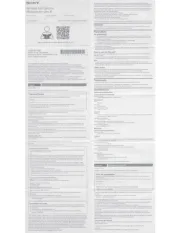
28 Juli 2025
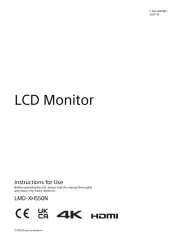
8 Juli 2025

7 Juli 2025

7 Juli 2025

7 Juli 2025

7 Juli 2025

7 Juli 2025
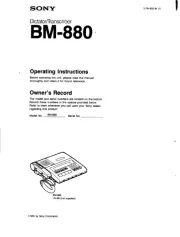
7 Juli 2025
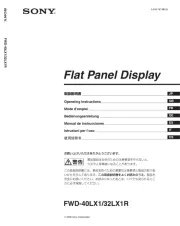
7 Juli 2025

7 Juli 2025
Handleiding Niet gecategoriseerd
- Allen & Heath
- Kuppersbusch
- Wago
- Euromaid
- Perkins
- DARTS
- SainSmart
- Gem Toys
- Fakir
- Gloria
- Onvian
- Miggo
- IOptron
- Hitachi
- Pro-Lift
Nieuwste handleidingen voor Niet gecategoriseerd

31 Juli 2025

31 Juli 2025

31 Juli 2025

31 Juli 2025

31 Juli 2025

31 Juli 2025

30 Juli 2025

30 Juli 2025

30 Juli 2025

30 Juli 2025