Sony PXW-X70 Handleiding
Bekijk gratis de handleiding van Sony PXW-X70 (41 pagina’s), behorend tot de categorie Camcorder. Deze gids werd als nuttig beoordeeld door 18 mensen en kreeg gemiddeld 4.8 sterren uit 9.5 reviews. Heb je een vraag over Sony PXW-X70 of wil je andere gebruikers van dit product iets vragen? Stel een vraag
Pagina 1/41

4-544-242-11(1)
Solid-State Memory
Camcorder
Operating Guide
PXW-X70
Table of Contents
Getting Started
Recording
Playback
Editing
Using the Menu
Connecting with another
device
Troubleshooting
Additional Information

2
Read this first
Before operating this unit, please read this
manual thoroughly, and retain it for future
reference.
Using the camcorder
• Do not hold the camcorder by the
following parts, and also do not hold the
camcorder by the jack covers.
bNotes
• The camcorder is not dustproof, dripproof or
waterproof. See “About handling of your
camcorder” (p. 122).
• When connecting the camcorder to another
device with communication cables, be sure to
insert the connector plug in the correct way.
Pushing the plug forcibly into the terminal will
damage the terminal and may result in a
malfunction of the camcorder.
• Use the camcorder in accordance with the
regulations of a place where you use it.
On the LCD screen and lens
• A menu item that is grayed out is not
available under the current recording or
playback conditions.
• The LCD screen is manufactured using
extremely high-precision technology, so
over 99.99% of the pixels are operational
for effective use. However, there may be
some tiny black points and/or bright
points (white, red, blue, or green in color)
that appear constantly on the LCD screen.
These points are normal results of the
manufacturing process and do not affect
the recording in any way.
On sunlight
• Do not record the sun or leave the
camcorder under the sun for a long time.
The internal parts of the camcorder may
be damaged. If sunlight is focused on a
nearby object, it may cause a fire.
• Do not expose your camcorder’s
viewfinder, lens, or LCD screen to the sun
or strong light source for extended
periods. Doing so may cause a
malfunction of the camcorder.
• Do not attempt to record the sun directly.
Doing so may cause a malfunction of the
camcorder.
On the temperature of your camcorder
and battery pack
Your camcorder has a protective function
that disables recording or playback if the
temperature of your camcorder or battery
pack is beyond the safely operable range. In
this case, a message appears on the LCD
screen or in the viewfinder (p. 111).
Notes on use
LCD screen
Viewfinder
Lens hood
Microphone (sold
separately) or
Microphone holder
Black point
White, red, blue or green point

3
On recording
• In order to stabilize memory card
operation, it is recommended that you
format the memory card when you use it
with your camcorder for the first time. All
data recorded on the memory card will be
erased by formatting, and cannot be
recovered. Save important data on the
memory card on other media such as a
computer, before formatting the memory
card.
• Before starting to record, test the
recording function to make sure the
picture and sound are recorded without
any problems.
• Compensation for the loss of the content
of recordings or the loss of recording
opportunities cannot be provided, even if
recording or playback is not possible due
to a malfunction of the camcorder, storage
media, etc., or even if images or sounds
are distorted due to the limits of the
capabilities of the camcorder.
• TV color systems differ depending on the
countries/regions. To view your
recordings on a TV, a TV of the
appropriate color system for the country/
region is required.
• Television programs, films, video tapes,
and other materials may be copyrighted.
Unauthorized recording of such materials
may be contrary to the copyright laws.
• Because of the way that the image device
(CMOS sensor) reads out image signals,
the following phenomena may occur.
– The subjects passing by the frame rapidly
might appear crooked depending on the
recording conditions. (This phenomenon may
be notable in displays having high motion
resolution.)
– Horizontal lines appear on the LCD screen
during recording under fluorescent lights,
sodium lamps or mercury lamps. The
phenomena can be reduced by adjusting the
shutter speed (p. 40).
Save all your recorded image data
• To prevent your image data from being
lost, save all your recorded images on PC
periodically.
To handle the recorded images on
your computer
Download the “Content Browser” software
(p. 19).
Format the recording media using
[MEDIA FORMAT] if images are not
recorded or played back properly
If you continue recording and deleting
images on recording media for a long
period of time, the files on that recording
media may be fragmented. As a result, you
may not be able to record and save images
properly. If this happens, save images on a
PC, then format the recording media
(p. 78).
About the operation of the camcorder
You can operate the camcorder using the
v V b B/ / / /EXEC buttons (p. 81), and the
touch panel. However, you cannot use the
touch panel* to make some settings such as
the MENU items.
* Some operations are possible only with the
touch panel.
About this manual
• The on-screen displays in each local
language are used for illustrating the
operating procedures. Change the screen
language before using your camcorder if
necessary (p. 101).
• Design and specifications of recording
media and other accessories are subject to
change without notice.
• The value you can set in [REC
FORMAT], etc., depends on the [60i/50i
SEL] setting. In this manual, the values
for both [60i] and [50i] settings are
described.
Product specificaties
| Merk: | Sony |
| Categorie: | Camcorder |
| Model: | PXW-X70 |
| Kleur van het product: | Zwart |
| Ingebouwd display: | Ja |
| Gewicht: | 900 g |
| Breedte: | 120.7 mm |
| Diepte: | 274.3 mm |
| Hoogte: | 103.5 mm |
| Beeldscherm: | LCD |
| Beeldschermdiagonaal: | 3.5 " |
| Interne opslagcapaciteit: | 0 GB |
| Wi-Fi-standaarden: | 802.11b, 802.11g, Wi-Fi 4 (802.11n) |
| Ondersteund audioformaat: | LC-AAC, PCM |
| Ondersteunde videoformaten: | AVC, AVCHD, H.264, MPEG4 |
| Type aansluitplug: | 3,5 mm |
| Near Field Communication (NFC): | Ja |
| Ondersteunde video-modi: | 360p, 720p, 1080p, 2160p |
| Totaal aantal megapixels: | 14.2 MP |
| Minimale belichting: | 1.7 Lux |
| Meegeleverde kabels: | AC, USB |
| Compatibele geheugenkaarten: | MS PRO Duo, SD, SDHC, SDXC |
| Audiosysteem: | Dolby Digital 2.0 |
| Maximale beeldsnelheid: | 59.94 fps |
| Snelstartgids: | Ja |
| Garantiekaart: | Ja |
| Inclusief AC-adapter: | Ja |
| Accu/Batterij voltage: | 6.8 V |
| Brandpuntbereik: | 9.3 - 111.6 mm |
| Ondersteund aantal accu's/batterijen: | 1 |
| Hoofdtelefoonuitgangen: | 1 |
| Ondersteunde beeldverhoudingen: | 4:3, 16:9 |
| Beeldstabilisator: | Ja |
| Aansluiting voor netstroomadapter: | Ja |
| Maximale beeldresolutie: | - Pixels |
| Type beeldsensor: | CMOS |
| Digitale zoom: | - x |
| Optische zoom: | 12 x |
| 35 mm cameralens equivalent: | 29 - 426 mm |
| Camera sluitertijd: | 1/8 - 1/10000 s |
| Maximale videoresolutie: | 3840 x 2160 Pixels |
| HD type: | 4K Ultra HD |
| Ingebouwde microfoon: | Ja |
| Beeldschermresolutie (numeriek): | 1560000 Pixels |
| Witbalans: | Auto |
| 3D: | Nee |
| Videoresoluties: | 640 x 360,1280 x 720,1920 x 1080,3840 x 2160 Pixels |
| Levensduur accu/batterij: | 3.333 uur |
| HDMI: | Ja |
| Microfoontype: | Omnidirectioneel |
| Temperatuur bij opslag: | -20 - 60 °C |
| USB-aansluiting: | Ja |
| Micro-USB 2.0 ports hoeveelheid: | 1 |
| Composiet video-uitgang: | 1 |
| Minimum brandpunt lengte (35mm film equiv): | 29 mm |
| Maximale brandpuntafstand (35mm film equiv): | 426 mm |
| Normal focusing bereik: | 0.01 - ∞ m |
| Scherpstellen: | Automatisch/handmatig |
| PictBridge: | Nee |
| Optische drive type: | Nee |
| Maximum aperture number: | 4.5 |
| Minimum aperture number: | 2.8 |
| Maat filter: | 62 mm |
| HD-Ready: | Ja |
| XLR in: | Ja |
| S-Video-uitgang: | Nee |
| Camcorder media type: | Geheugenkaart |
| Soort camcorder media: | Nee |
| Werkelijk aantal megapixels (Film): | 14.2 MP |
| Camcorder type: | Handcamcorder |
| PCM digitaal geluid: | 16-bit/48 kHz, 24-bit/48 kHz |
| Lens kapje: | Ja |
| Beeldzoeker: | Elektronisch |
| Zoeker schermafmetingen: | 0.39 " |
| Afstandsbediening inbegrepen: | Ja |
| Binnen witbalans: | Ja |
| Wifi: | Ja |
| Bedrijfstemperatuur (T-T): | 0 - 40 °C |
| Batterijen inbegrepen: | Ja |
| Batterijtechnologie: | Lithium-Ion (Li-Ion) |
| Type batterij: | NP-FV70 |
| Zoeker resolutie: | 1440000 Pixels |
| Buiten witbalans: | Ja |
| Onepush witbalans: | Ja |
| Bitrate by maximale video resolutie: | 60 Mbit/s |
| Bevestigingspunt flitsschoen: | Ja |
| Capture modes: | FH, FX, HQ, PS |
Heb je hulp nodig?
Als je hulp nodig hebt met Sony PXW-X70 stel dan hieronder een vraag en andere gebruikers zullen je antwoorden
Handleiding Camcorder Sony

6 Augustus 2025

6 Juli 2025

4 Juli 2025

28 December 2024

3 September 2024

7 April 2024

6 Januari 2024

30 September 2023

25 September 2023

14 Augustus 2023
Handleiding Camcorder
- Soundmaster
- TomTom
- Ion
- Intenso
- FHD 1080P
- BlackVue
- Marshall
- Trust
- Envivo
- RCA
- Cisco
- MMTC
- ATN
- RunCam
- Prestigio
Nieuwste handleidingen voor Camcorder

20 September 2025
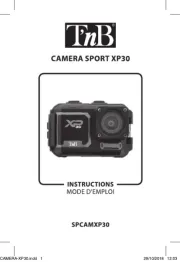
20 September 2025
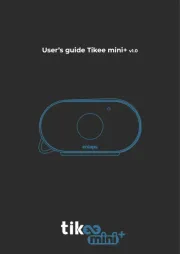
15 September 2025
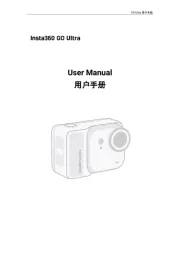
8 September 2025

1 September 2025

9 Juli 2025
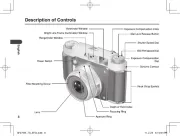
9 Juli 2025
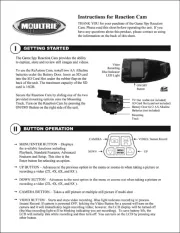
5 Juli 2025

5 Juli 2025

17 Juni 2025