Sony PS3 Handleiding
Bekijk gratis de handleiding van Sony PS3 (100 pagina’s), behorend tot de categorie Console. Deze gids werd als nuttig beoordeeld door 152 mensen en kreeg gemiddeld 5.0 sterren uit 76.5 reviews. Heb je een vraag over Sony PS3 of wil je andere gebruikers van dit product iets vragen? Stel een vraag
Pagina 1/100

Quick Reference
Aide-mémoire
Referencia rápida
4-126-895-11(1)
CECHP01

2
About the PS3™ system documentation
The PS3™ system documentation includes the following:
• Safety and Support
Before using the product, carefully read this document fi rst. It contains safety information
related to use of the PS3™ system, troubleshooting, specifi cations and other information.
• Quick Reference (this document)
This document contains information on setting up the PS3™ system, preparing for use and
basic hardware operations.
• User's Guide (http://manuals.playstation.net/document/)
This online document is accessed through the Internet and contains detailed information
related to the use of the PS3™ system software ( page 29).
Friends
Chatting and exchanging messages
PLAYSTATION®Network
Using PLAYSTATION®Network services
Network
Connecting to the Internet
Game
Playing games
Video
Playing video
Music
Playing music
Photo
Displaying images
Settings
Adjusting PS3™ system settings
Users
Selecting users to log in to the PS3™
system
Check that you have all of the following items. If any items are missing, contact
SCEA Consumer Services at 1-800-345-7669.
s PLAYSTATION®3 system
s DUALSHOCK®3 wireless controller
s Printed materials
s AC power cord
s AV cable
s USB cable

3
US
FR
ES
Home menu
Category
Item
Using "XMB" (XrossMediaBar)
The PS3™ system includes a user interface called “XMB”
(XrossMediaBar). The main screen for “XMB” is called the
“home menu”.
1
2
3
Select a category using the or
button.
Select an item using the or
button.
Press the button to confi rm the
selected item.
button: Displays the options menu/control panel
Selecting an icon and pressing the
button will display the options menu.
Icons Options menu
Pressing the button during content
playback will display the control panel.
Control panel
button:
Cancels an operation
Directional buttons:
Used to select on-screen categories/items
PS button:
Displays the home menu
Turns the system on/off
button:
Confi rms the selected item
Product specificaties
| Merk: | Sony |
| Categorie: | Console |
| Model: | PS3 |
Heb je hulp nodig?
Als je hulp nodig hebt met Sony PS3 stel dan hieronder een vraag en andere gebruikers zullen je antwoorden
Handleiding Console Sony

30 November 2023

24 Mei 2023

1 April 2023

21 Maart 2023

19 Maart 2023

19 Maart 2023

8 Maart 2023

12 Februari 2023
Handleiding Console
- AT GAMES
- Lenovo
- Difrnce
- MSI
- Fantech
- Marquant
- SPL
- DEXP
- Thrustmaster
- Arctic Cooling
- Dreamgear
- Evercade
- Zolid
- X-Zero
- Microsoft
Nieuwste handleidingen voor Console

21 Juli 2025

6 Juli 2025

5 Juli 2025

22 Mei 2025

22 Mei 2025

12 Mei 2025
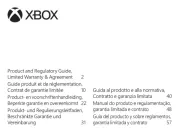
9 April 2025

10 Maart 2025
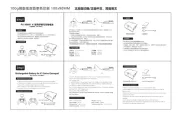
10 Maart 2025

9 Maart 2025

