Sony HZC-PSFP1 Handleiding
Sony
Niet gecategoriseerd
HZC-PSFP1
Bekijk gratis de handleiding van Sony HZC-PSFP1 (6 pagina’s), behorend tot de categorie Niet gecategoriseerd. Deze gids werd als nuttig beoordeeld door 18 mensen en kreeg gemiddeld 4.8 sterren uit 9.5 reviews. Heb je een vraag over Sony HZC-PSFP1 of wil je andere gebruikers van dit product iets vragen? Stel een vraag
Pagina 1/6

CAMERA OPERATING SOFTWARE
HZC-PSFP1
HZC-PRVP1
USER’S GUIDE [English]
1st Edition (Revised 2)

2
Overview / Installation
Overview
The HZC-PSFP1 and HZC-PRVP1 Camera Operating
Software is optional software that enables the Sony HDC-
P1 HD Multi Purpose Camera to support additional
output formats.
The HZC-PSFP1 Camera Operating Software supports
1080/29.97PsF, 1080/25PsF, 1080/23.98PsF, and 1080/
24PsF formats.
The HZC-PRVP1 Camera Operating Software supports
1080/59.94P and 1080/50P formats.
The following three formats are supported for 1080/
59.94P and 1080/50P output.
• Dual Link (SDI 1: LINK-A, SDI 2: LINK-B)
• 3G-SDI LEVEL-A (SDI 1)
• 3G-SDI LEVEL-B (SDI 1)
• When using the HZC-PRVP1, check beforehand that
the HDC-P1 HD Multi Purpose Camera software
version is 1.14 or later and PLD version (DPR1, DPR2)
is 1.03 or later.
• For HDC-P1 cameras with serial numbers 109999 and
below, only the HD-SDI (Dual Link) format is available
for 1080/59.94P and 1080/50P output.
Installation
1
Create a key file.
Create a text file that includes the software
installation key and change the filename to
“hdcp1.key.”
Note that the extension is “.key.”
Key file format
• You can describe multiple installation keys in a
single key file (hdcp1.key). Invalid keys are ignored
in the installation process.
• Describe only one installation key on a single line.
• Any description between “#” or “;” and the line
break is read as a comment.
Example of hdcp1.key
2
Copy the key file.
Create \MSSONY\PRO\CAMERA\HDCP1 folder on
a “Memory Stick Duo” and copy “hdcp1.key” to that
folder.
For information on usable types of “Memory Stick
Duo,” refer to the OPERATION MANUAL of the
camera.
3
Install the key file.
Insert the “Memory Stick Duo” into the “Memory
Stick Duo” slot of the camera, and install the key file
on the camera using the <OPTION KEY> page of the
MAINTENANCE menu.
For details on menu operations, refer to the
OPERATION MANUAL of the camera.
Notes
# A Studio
# CAM1
c51caee92a3d1d77
# CAM2
2897f1db294d70ae
; Studio B
bd9dc931db917f25 ; CAM1
6fe3ebd3f4ba3635 ; CAM2

HZC-PSFP1
3
When the key file is installed on the camera, the name
of the installed key file appears in the <OPTION
KEY> page’s INSTALLED OPTION column.
The illustrations below give an example of the
indication when HZC-PSFP1 is installed. The
indication will vary depending on the key file that you
install.
4
Confirm the result of installation.
Restart the camera and check the OPTION display on
the <SERIAL NO.> page of the DIAGNOSIS menu.
When the installation is successfully completed, the
OPTION column indicates the following:
HZC-PSFP1
By installing HZC-PSFP1, in addition to 1080/59.94i,
1080/50i, 720/59.94P, and 720/50P formats, you can use
1080/29.97PsF, 1080/25PsF, 1080/23.98PsF, and 1080/
24PsF formats.
To select a format, use the menu of the MSU (Master
Setup Unit) when the camera is connected to the system,
or use the menu of the camera when the camera is used on
a stand-alone basis.
As an example, the following describes how to select
1080/29.97PsF format.
When the camera is connected to the
system
Select “Camera Transmit” on the Multi Format Menu
page of the MSU, then select “1080/29.97PsF.”
For details on menu operations, refer to the OPERATION
MANUAL of the MSU.
When the camera is used on a stand-
alone basis
Select “29.97PsF” on the <OUTPUT FORMAT> page of
the MAINTENANCE menu.
For details on menu operations, refer to the OPERATION
MANUAL of the camera.
Model Indication
HZC-PSFP1 PsF ADDITION
HZC-PRVP1 1080P ADDITION
<OPTION KEY> M22 TOP
c
R E A D ( M S
t
t
t
tt
C A M )
INSTALLED OPTION
<OPTION KEY> M22 TOP
c
R E A D ( M S
t
t
t
tt
C A M )
INSTALLED OPTION
PsF ADDITION
<SERIAL NO.> D06 TOP
MODEL: HDC-P1
NO : 100001
O P T I O N :
PsF ADDITION
C ncela
Enter
Select
1080/59.94I
1080/29.97P Fs
1080/2 .98P F3 s
720/59.94P
Multi Form t Menua
S sy tem
Exit
Camera
Tra sn mit
SLOT1-1&2
(DRX/HIF)
SLOT1-3
(DRX/HIF)
<OUTPUT FORMAT> M07 TOP
C U R R E N T
1080-59.94i [4:2:2]
[ 1 0 8 0 ]
5 9 . 9 4 i 5 0 i
c
2 9 . 9 7 P s F 2 5 P s F
2 3 . 9 8 P s F 2 4 P s F
[ 7 2 0 ]
5 9 . 9 4 P 5 0 P
Product specificaties
| Merk: | Sony |
| Categorie: | Niet gecategoriseerd |
| Model: | HZC-PSFP1 |
Heb je hulp nodig?
Als je hulp nodig hebt met Sony HZC-PSFP1 stel dan hieronder een vraag en andere gebruikers zullen je antwoorden
Handleiding Niet gecategoriseerd Sony
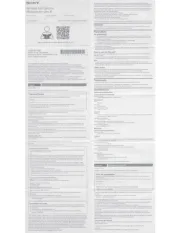
28 Juli 2025
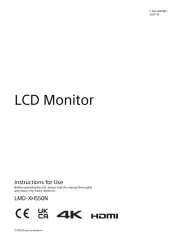
8 Juli 2025

7 Juli 2025

7 Juli 2025

7 Juli 2025

7 Juli 2025

7 Juli 2025
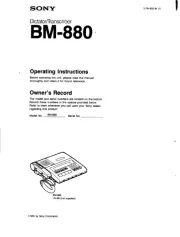
7 Juli 2025
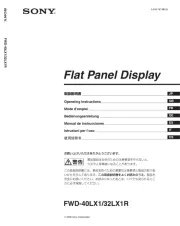
7 Juli 2025

7 Juli 2025
Handleiding Niet gecategoriseerd
- Solid State Logic
- Huntleigh
- Sonnet
- Nodor
- RaySafe
- Pyle
- Medion
- Dexibell
- Vaddio
- Korona
- Albrecht
- Anton/Bauer
- Raya
- Nature2
- FoodSaver
Nieuwste handleidingen voor Niet gecategoriseerd

31 Juli 2025

31 Juli 2025

31 Juli 2025

31 Juli 2025

31 Juli 2025

31 Juli 2025

30 Juli 2025

30 Juli 2025

30 Juli 2025

30 Juli 2025