Sony HXC-D70 Handleiding
Bekijk gratis de handleiding van Sony HXC-D70 (81 pagina’s), behorend tot de categorie Camcorder. Deze gids werd als nuttig beoordeeld door 25 mensen en kreeg gemiddeld 4.9 sterren uit 13 reviews. Heb je een vraag over Sony HXC-D70 of wil je andere gebruikers van dit product iets vragen? Stel een vraag
Pagina 1/81

HD Color Camera
Operating Instructions
Before operating the unit, please read this manual thoroughly
and retain it for future reference.
HXC-D70
4-291-685-11 (2)
© 2011 Sony Corporation

2
Owner’s Record
The model and serial numbers are located at the top.
Record these numbers in the spaces provided below. Refer to
them whenever you call upon your Sony dealer regarding this
product.
Model No. Serial No.
To reduce the risk of fire or electric shock, do
not expose this apparatus to rain or moisture.
To avoid electrical shock, do not open the
cabinet. Refer servicing to qualified personnel
only.
For the customers in the U.S.A.
This equipment has been tested and found to comply with the
limits for a Class A digital device, pursuant to Part 15 of the
FCC Rules. These limits are designed to provide reasonable
protection against harmful interference when the equipment is
operated in a commercial environment. This equipment
generates, uses, and can radiate radio frequency energy and,
if not installed and used in accordance with the instruction
manual, may cause harmful interference to radio
communications. Operation of this equipment in a residential
area is likely to cause harmful interference in which case the
user will be required to correct the interference at his own
expense.
You are cautioned that any changes or modifications not
expressly approved in this manual could void your authority to
operate this equipment.
All interface cables used to connect peripherals must be
shielded in order to comply with the limits for a digital device
pursuant to Subpart B of Part 15 of FCC Rules.
This device complies with Part 15 of the FCC Rules. Operation
is subject to the following two conditions: (1) this device may
not cause harmful interference, and (2) this device must
accept any interference received, including interference that
may cause undesired operation.
For the customers in Canada
This Class A digital apparatus complies with Canadian ICES-
003.
For the customers in Europe
This product with the CE marking complies with the EMC
Directive issued by the Commission of the European
Community.
Compliance with this directive implies conformity to the
following European standards:
• EN55103-1: Electromagnetic Interference(Emission)
• EN55103-2: Electromagnetic Susceptibility(Immunity)
This product is intended for use in the following
Electromagnetic Environments: E1 (residential), E2
(commercial and light industrial), E3 (urban outdoors), E4
(controlled EMC environment, ex. TV studio).
For the customers in Europe
The manufacturer of this product is Sony Corporation, 1-7-1
Konan, Minato-ku, Tokyo, Japan.
The Authorized Representative for EMC and product safety is
Sony Deutschland GmbH, Hedelfinger Strasse 61, 70327
Stuttgart, Germany. For any service or guarantee matters
please refer to the addresses given in separate service or
guarantee documents.
For the State of California, USA only
Perchlorate Material - special handling may apply, See
www.dtsc.ca.gov/hazardouswaste/perchlorate
Perchlorate Material : Lithium battery contains perchlorate.
For the customers in Taiwan only
WARNING

Table of Contents 3
Table of Contents
Chapter 1 Overview
Product Configurations............................................. 5
Features...................................................................... 6
System Configuration.......................................................7
Standalone operation example ......................................7
System operation example (with the HXCU-D70 Camera
Control Unit) ...............................................................8
System operation example (with the CCU-D50/D50P
Camera Control Unit)..................................................8
Locations and Functions of Parts and Controls..... 9
Power Supply ...................................................................9
Accessory Attachments..................................................10
Operating and Connectors Section ................................11
Auto Focus Lens (Supplied with HXC-D70K).................15
Viewfinder (supplied with HXC-D70K/D70L) ..................16
Viewfinder Screen Display...................................... 17
Chapter 2 Preparations
Connecting a Camera Control Unit (CCU)............. 19
To use the cable clamp belt ...........................................19
Standalone Operation ............................................. 20
Removing the Rear Cover..............................................20
Using AC Power (via the DC IN connector) ...................20
Using AC Power (with AC adaptor)................................20
Using a Battery Pack......................................................20
Attaching the Viewfinder......................................... 22
Attaching the Supplied Viewfinder ................................. 22
Adjusting the Viewfinder Position...................................22
Adjusting the Viewfinder Angle ......................................23
Lifting Up the Viewfinder Barrel and Eyepiece...............23
Adjusting the Viewfinder Focus and Screen ..................24
Attaching an Optional Viewfinder ...................................25
Setting the Area of Use ........................................... 27
When using the camera for the first time .......................27
To set the area of use ....................................................27
Setting the Date/Time of the Internal Clock .......... 28
Mounting and Adjusting the Lens.......................... 29
Adjusting the Flange Focal Length.................................30
Preparing the Audio Input System......................... 31
Connecting a Microphone to the AUDIO 1 IN Connector
....................................................................................31
Connecting a Microphone to the AUDIO 2 IN Connector
....................................................................................31
Attaching a UHF Portable Tuner (for a UHF Wireless
Microphone System) .................................................. 33
Mounting the Camera to a Tripod .......................... 33
Using the Shoulder Strap (Optional)...................... 34
Adjusting the Shoulder Pad Position .................... 35
Chapter 3 Shooting
Basic Procedure for Shooting ................................ 36
Adjustments and Settings ...................................... 37
Changing the Video Format........................................... 37
Adjusting the Black Balance and the White Balance..... 37
Setting the Electronic Shutter ........................................ 38
Changing the Reference Value for Automatic Iris
Adjustment ................................................................. 39
Zooming......................................................................... 39
Adjusting the Focus ....................................................... 40
Setting the Camera Outputs .......................................... 42
Adjusting the Audio Level .............................................. 42
Using the flash band compensation function................. 43
Using the digital extender function................................. 43
Chapter 4 Menu and Detailed
Settings
Setup Menu Organization and Levels .................... 44
Setup Menu Organization.............................................. 44
Basic Menu Operations........................................... 48
Displaying Menu Pages................................................. 49
Setting the Menu............................................................ 49
Editing the USER Menu................................................. 51
Menu List .................................................................. 54
OPERATION Menu........................................................ 54
PAINT Menu .................................................................. 59
MAINTENANCE Menu................................................... 63
FILE Menu..................................................................... 69
DIAGNOSIS Menu......................................................... 71
Chapter 5 Maintenance
Testing the camera .................................................. 72
Maintenance ............................................................. 72
Cleaning the Viewfinder................................................. 72
Note about the Battery Terminal.................................... 72
Error Messages ........................................................ 73
Product specificaties
| Merk: | Sony |
| Categorie: | Camcorder |
| Model: | HXC-D70 |
Heb je hulp nodig?
Als je hulp nodig hebt met Sony HXC-D70 stel dan hieronder een vraag en andere gebruikers zullen je antwoorden
Handleiding Camcorder Sony

6 Juli 2025

4 Juli 2025

28 December 2024

3 September 2024

7 April 2024

6 Januari 2024

30 September 2023

25 September 2023

14 Augustus 2023

1 Augustus 2023
Handleiding Camcorder
- Brinno
- Activeon
- Konig
- Bresser
- Fujifilm
- Mobius
- Dragon Touch
- Kaiser Baas
- Agfaphoto
- Traveler
- DOD
- Hama
- Aida
- HP
- T'nB
Nieuwste handleidingen voor Camcorder

9 Juli 2025
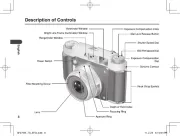
9 Juli 2025
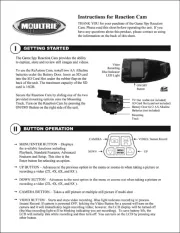
5 Juli 2025

5 Juli 2025

17 Juni 2025
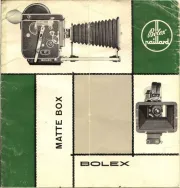
17 Juni 2025
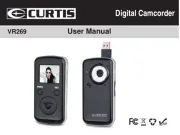
17 Juni 2025

16 Juni 2025

16 Juni 2025
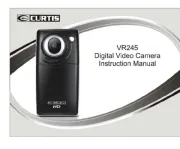
16 Juni 2025