Sony DWR-S02DN Handleiding
Sony
Niet gecategoriseerd
DWR-S02DN
Bekijk gratis de handleiding van Sony DWR-S02DN (25 pagina’s), behorend tot de categorie Niet gecategoriseerd. Deze gids werd als nuttig beoordeeld door 196 mensen en kreeg gemiddeld 4.7 sterren uit 98.5 reviews. Heb je een vraag over Sony DWR-S02DN of wil je andere gebruikers van dit product iets vragen? Stel een vraag
Pagina 1/25

Digital Wireless
Receiver
Operating Instructions
DWR-S02DN
4-692-879-02 (1)
© 2016 Sony Corporation

2
Table of Contents
Features ...................................................................... 3
Parts Identification ................................................... 4
Preparation ................................................................ 5
Attaching to a Camcorder ...................................... 5
Using the DWA-01D/F01D Wireless Adapter ...... 6
Setting the Receiving Channel ................................. 6
Selecting the Frequency Band / Group /
Channel ................................................................ 6
Using the Active Channel Scan Function .............. 7
Using the Clear Channel Scan Function ................ 7
Using the Encrypted Transmission Function ......... 8
Using Secure Key Mode (SECURE KEY) ............ 8
Using Password Mode (PASSWORD) .................. 9
Using a USB Keyboard ........................................... 10
Menu Displays and Detailed Settings .................... 10
Menu Structure and Hierarchy ............................. 10
Basic Menu Operations ........................................ 11
UTILITY Menu ....................................................... 12
Selecting the AES/EBU Output Reference Level
(AES/EBU LVL@MIC) .................................... 12
Selecting the Sync Signal (SYNC SOURCE) ..... 12
Terminating the Sync Signal (WORD SYNC
75ohm) ............................................................... 12
Selecting Output 1 (ANALOG OUTPUT1) ........ 12
Showing the Accumulated Use Time (TIME) ..... 12
Setting the Brightness of the Display
(BRIGHTNESS) ................................................ 13
Automatic Dimming of the Display
(DIMMER MODE) ........................................... 13
Resetting Parameters to their Factory Settings
(FACTORY PRESET) ...................................... 13
Displaying the Software Version (VERSION) .... 13
RX (tuner) 1/2 Menu ............................................... 13
Group/Channel Selection (GP/CH) ..................... 13
Frequency Band Selection (BAND) .................... 13
Active Channel Scanning Function
(ACT CH SCAN) .............................................. 13
Clear Channel Scan Function
(CLR CH SCAN) ............................................... 13
Using the RF Squelch Function
(RF SQUELCH) ................................................ 14
Encrypted Transmission Function
(ENCRYPTION) ............................................... 14
Setting the Audio Codec Mode
(CODEC MODE) .............................................. 14
Display of the Audio Signal Delay Time
(SYSTEM DELAY) .......................................... 14
TX (Transmitter Virtual) 1/2 Menu ...................... 15
Display of the Transmitter’s Name (NAME) ...... 15
Display of the Transmission Power Setting
(RF POWER) ..................................................... 15
Display of Audio Input Level
(INPUT LEVEL) ............................................... 15
Display of the Low-cut Filter Setting (LCF) ....... 15
Display of the Power Save Setting
(POWER SAVE) ............................................... 15
Display of Accumulated Battery Use Time
(TIME) ............................................................... 15
Display of the +48V Power Setting (+48V) ........ 15
Cross Remote (RF REMOTE) ............................. 15
Using the Cross Remote .......................................... 16
Pairing with a Transmitter ................................... 16
Changing the Settings on the Transmitter ............ 17
Group/Channel Setting (GP/CH) ......................... 17
Frequency Band Setting (BAND) ........................ 17
Transmission Power Setting (RF POWER) ......... 17
Audio Input Level Setting (INPUT LEVEL) ...... 18
Low-cut Filter Setting (LCF) ............................... 18
Power-saving Setting (POWER SAVE) .............. 18
+48V Power Setting (+48V) ................................ 18
Cross Remote Setting (RF REMOTE) ................ 18
Audio codec mode setting (CODEC MODE) ..... 18
Block Diagram ......................................................... 19
Troubleshooting ....................................................... 20
Important Notes on Operation .............................. 22
Notes on Using the Receiver ............................... 22
On Cleaning ......................................................... 22
Transmitter software version ............................... 22
Audio degradation due to weak reception ........... 22
Specifications ........................................................... 23
Carrier Frequencies and Channel Steps ............... 24

3
Features
The DWR-S02DN digital wireless receiver is a slot-in type
wireless receiver capable of receiving two channels from
digital wireless transmitters. Used in conjunction with
Sony professional camcorders or the optional DWA-01D/
F01D wireless adapter, the DWR-S02DN enables the
construction of a fully digital ENG/EFP audio system.
This receiver enables the application of multiple channels
over unused television channels through the use of the
built-in Sony original channel plan.
What is DWX?
DWX refers to Sony’s new digital wireless microphone
system. The DWX series reflects Sony’s extensive
expertise in professional microphones and sound design. It
represents a successful blend of Sony know-how, wireless
technology renowned for stability, and cutting-edge digital
audio technology.
In addition to realizing the high sound quality possible
with a digital system, the DWX series supports multi-
channel simultaneous operation, encrypted transmission,
and metadata transmission for monitoring the status of
multiple transmitters. Using a main link and a separate
additional link, remote control of transmitters from the
receiver is also possible. With its many advanced features,
the system has the potential to revolutionize the workflow
of professional applications.
What is WiDIF-HP?
WiDIF-HP (WiDIF: Wireless Digital Interface Format,
HP: High Profile) is a wireless digital audio interface
format developed by Sony.
It enables highly secure transmission with high sound
quality and low system latency, and supports simultaneous
multi-channel operation.
What is Cross Remote?
Cross Remote is a system that allows transmitters to be
monitored and controlled from a receiver and the Wireless
Studio control software installed on a computer connected
to the receiver.
For example, the settings of a transmitter worn under
clothing can be easily changed over the wireless link.
Preprogrammed wireless channel plans
for simultaneous multi-channel operation
The DWR-S02DN has many preprogrammed channel
groups, meaning combination of wireless channels to
permit simultaneous operation of multiple channels
without intermodulation.
Two-channel slot-in wireless receiver
Despite its dual-channel receiver capability, the DWR-
S02DN is small enough to be mounted directly in the slot
of the Sony camcorder.
Rear mounting to camcorders
The DWR-S02DN can be rear-mounted to a range of Sony
professional camcorders - using the DWA-01D/F01D
wireless adapter. When used with a camcorder that has
AES/EBU inputs, full-digital audio recording is also
possible.
Auto channel scanning function
The DWR-S02DN comes with two auto channel scanning
functions that allows for fast, easy and safe frequency
channel changes.
Three audio codec modes
Switch between audio codec modes based on your
operational needs.
For details, see “Setting the Audio Codec Mode (CODEC
MODE)” on page 14.
Compact, lightweight, and rugged design
The DWR-S02DN is highly compact and lightweight,
maintaining a good balance even when mounted on a
camcorder. In addition, it is made of magnesium die-cast
and aluminum, making it extremely rugged and suitable
for the harsh environment.
Easy-to-see, full dot-matrix OLED (Organic
Light-Emitting Diode) display
The quick response of the OLED display enables real-time
operating conditions to be displayed clearly and
accurately.
Product specificaties
| Merk: | Sony |
| Categorie: | Niet gecategoriseerd |
| Model: | DWR-S02DN |
| Kleur van het product: | Zwart |
| Ingebouwd display: | Nee |
| Gewicht: | 280 g |
| Breedte: | 88 mm |
| Diepte: | 31 mm |
| Hoogte: | 119 mm |
| Gebruikershandleiding: | Ja |
| Montagewijze: | Cameramontage |
| Ingangsspanning: | 7 V |
| Soort antenne: | Verwijderbaar |
| Antennas quantity: | 2 |
| Soort voeding: | DC |
| Aantal: | 1 |
| Impedantie: | 50 Ohm |
| Stroomverbruik: | 500 mA |
| Gevoeligheid: | 10 μV |
| Aansluiting antenne: | BNC |
| Signaal/ruis-verhouding: | 106 dB |
| Aantal kanalen: | 42 kanalen |
| Totale harmonische vervorming (THD): | 0.03 procent |
| Bedrijfstemperatuur (T-T): | 0 - 50 °C |
| Radiofrequentiebereik: | 638 - 710 MHz |
| Type werkfrequentie: | Ultrahoge frequentie (UHF) |
Heb je hulp nodig?
Als je hulp nodig hebt met Sony DWR-S02DN stel dan hieronder een vraag en andere gebruikers zullen je antwoorden
Handleiding Niet gecategoriseerd Sony
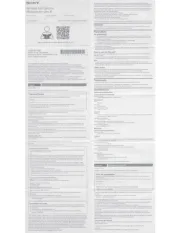
28 Juli 2025
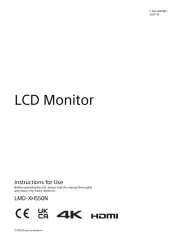
8 Juli 2025

7 Juli 2025

7 Juli 2025

7 Juli 2025

7 Juli 2025

7 Juli 2025
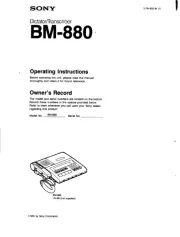
7 Juli 2025
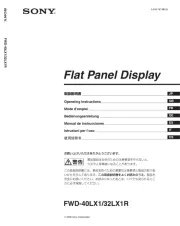
7 Juli 2025

7 Juli 2025
Handleiding Niet gecategoriseerd
- Eikon
- Calligaris .com
- Melitta
- Hasselblad
- Ikelite
- Kindercraft
- PreSonus
- Skan Holz
- Lightspeed
- DeWalt
- KitchenAid
- Nest
- Phoenix Contact
- Christmaxx
- Celestion
Nieuwste handleidingen voor Niet gecategoriseerd

31 Juli 2025

31 Juli 2025

31 Juli 2025

31 Juli 2025

31 Juli 2025

31 Juli 2025

30 Juli 2025

30 Juli 2025

30 Juli 2025

30 Juli 2025