Sony CCD-TRV338 Handleiding
Bekijk gratis de handleiding van Sony CCD-TRV338 (43 pagina’s), behorend tot de categorie Camcorder. Deze gids werd als nuttig beoordeeld door 61 mensen en kreeg gemiddeld 4.8 sterren uit 31 reviews. Heb je een vraag over Sony CCD-TRV338 of wil je andere gebruikers van dit product iets vragen? Stel een vraag
Pagina 1/43

2-515-259-12(1)
© 2005 Sony Corporation
Camera
Operations Guide
Video Camera Recorder/Digital Video Camera Recorder
CCD-TRV138/TRV338
DCR-TRV280
Read this first

Quick Start Guide
8
Quick Start Guide
Recording movies
1Attach the charged battery pack to the camcorder.
To charge the battery, see page 12.
2Insert a cassette into the camcorder.
aLift up the viewfinder. bSlide the battery pack in the direction
of the arrow until it clicks.
aSlide the OPEN/
EJECT lever in the
direction of the arrow
and open the lid until
it clicks.
The cassette compartment
comes out automatically.
bInsert the cassette with
its window-side facing
up, then push the center
of the back of the
cassette.
cPress .
Close the cassette lid after
the cassette compartment
slides back in by itself.
OPEN/EJECT lever
Window-side

Quick Start Guide
10
Recording/Playing back with ease
By switching to Easy Handycam operation, recording/playback operation
becomes even easier.
Easy Handycam operation allows easy recording/playback for even first
time users by providing only the basic functions for recording/playback.
For details, see instructions for each operation.
See page 26 for recording, page 36 for playback.
Press EASY when recording/
playing back.
EASY lights up in blue (1) and
screen font size increases (2) during
Easy Handycam operation.
Easy Handycam
operation
ON
Product specificaties
| Merk: | Sony |
| Categorie: | Camcorder |
| Model: | CCD-TRV338 |
Heb je hulp nodig?
Als je hulp nodig hebt met Sony CCD-TRV338 stel dan hieronder een vraag en andere gebruikers zullen je antwoorden
Handleiding Camcorder Sony

6 Juli 2025

4 Juli 2025

28 December 2024

3 September 2024

7 April 2024

6 Januari 2024

30 September 2023

25 September 2023

14 Augustus 2023

1 Augustus 2023
Handleiding Camcorder
- Samson
- OK
- Agfa
- Renkforce
- Curve
- IOPLEE
- VTech
- Ion
- Whistler
- Envivo
- Ematic
- Zoom
- Lenco
- Contax
- Soundmaster
Nieuwste handleidingen voor Camcorder

9 Juli 2025
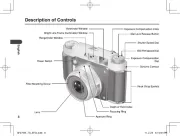
9 Juli 2025
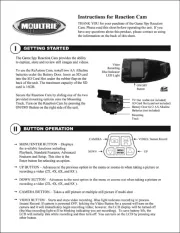
5 Juli 2025

5 Juli 2025

17 Juni 2025
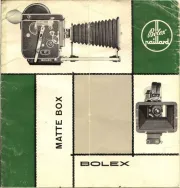
17 Juni 2025
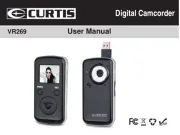
17 Juni 2025

16 Juni 2025

16 Juni 2025
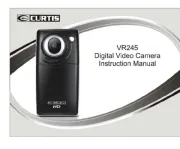
16 Juni 2025