Sitecom MD-254 Handleiding
Bekijk gratis de handleiding van Sitecom MD-254 (53 pagina’s), behorend tot de categorie Nas. Deze gids werd als nuttig beoordeeld door 5 mensen en kreeg gemiddeld 4.3 sterren uit 3 reviews. Heb je een vraag over Sitecom MD-254 of wil je andere gebruikers van dit product iets vragen? Stel een vraag
Pagina 1/53

MD-253/254
Home Storage Center Manual

Table of contents
Introduction................................................................................................. 3
Features ......................................................................................................4
Package contents..........................................................................................4
Product layout.............................................................................................. 5
System requirements ....................................................................................6
Preparing the home storage center .............................................................. 7
Easy installation........................................................................................... 8
Configuring the Home Storage Center Windows ................................................8
Packages installation ................................................................................... 15
AutoSave Installation .................................................................................. 16
Using the Home Storage Center....................................................................19
Configuring the Home Storage Center Mac .....................................................20
Configuring Timemachine............................................................................. 28
Web configuration...................................................................................... 30
Status ....................................................................................................... 31
Setup ........................................................................................................ 33
System settings ...................................................................................... 33
Network settings ..................................................................................... 34
Disk settings........................................................................................... 35
User settings.............................................................................................. 38
User management ................................................................................... 39
BitTorrent............................................................................................... 43
ITunes server.......................................................................................... 45
Toolbox ..................................................................................................... 48
Reboot ................................................................................................... 48
Firmware update......................................................................................... 49
Intranet Upgrade..................................................................................... 49
Internet Upgrade..................................................................................... 49
Package management ................................................................................. 50
Configuration and usage........................................................................... 51
USB Backup ............................................................................................... 52
Addendum: Choosing a storage scheme ..................................................... 53

Introduction
The Sitecom MD-253/254 Home Storage Center makes it easy to share your
documents, music and videos across your network or even on to the internet. The
device can hold up to two 3.5” SATA drives of any capacity, supporting JBOD, RAID 0
and RAID 1, offering flexibility and security.
The MD-253/254 allows to easily share data over the internet through the built-in
FTP server. User management makes it possible to share data unrestricted to the
internet or to restrict access to certain users which then can be assigned to folders
and given read and/or write permissions.
Backup your USB storage by means of pressing a button.
The home storage center also doubles as a download station as it supports FTP
downloading and a Bit Torrent download client.
In addition the home storage center can stream music, video or photos to any UPnP
AV compatible Media Player.
The included CD contains:
- The Sitecom Installer to easily setup the Home storage center for first time use
and map drives to your computer.
- Sitecom package installer.
- Backup software to easily set up an automated backup task for your files.
Product specificaties
| Merk: | Sitecom |
| Categorie: | Nas |
| Model: | MD-254 |
| Meegeleverde kabels: | UTP |
| Aantal USB 2.0-poorten: | 1 |
| Aantal Ethernet LAN (RJ-45)-poorten: | 1 |
| Voldoet aan industriestandaarden: | IEEE 802.3, IEEE 802.3u, IEEE 802.3ab |
| Bekabelingstechnologie: | 10/100/1000Base-T(X) |
| Aantal ventilatoren: | 1 ventilator(en) |
| Compatibele besturingssystemen: | Windows 7\nWindows Vista\nWindows XP\nWindows 2000 |
| Ondersteunde netwerkprotocollen: | FTP, SMB/UPnP |
| Netwerkfuncties: | Gigabit Ethernet |
| Capaciteit opslag-drive: | 0 GB |
| Totale geïnstalleerde opslagcapaciteit: | 0 TB |
| Maximale overdrachtssnelheid van gegevens: | 1000 Mbit/s |
| Opslag schijf-interface: | SATA II |
| Opslag schijfgrootte: | 3.5 " |
| Soorten RAID: | 0, 1,JBOD |
| Aantal storage drives ondersteund: | 2 |
Heb je hulp nodig?
Als je hulp nodig hebt met Sitecom MD-254 stel dan hieronder een vraag en andere gebruikers zullen je antwoorden
Handleiding Nas Sitecom

1 Maart 2023

2 Februari 2023

22 November 2022
Handleiding Nas
- Terra
- SanDisk
- Seagate
- Mustang
- Lenovo
- Infortrend
- Medion
- Buffalo
- D-Link
- Samsung
- Dell
- Toshiba
- Approx
- Raidsonic
- Allnet
Nieuwste handleidingen voor Nas
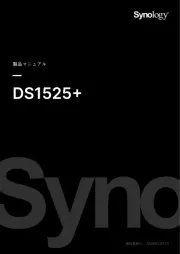
15 Juni 2025
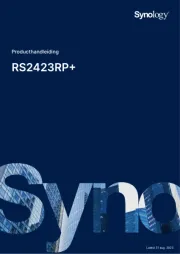
25 Februari 2025

24 Februari 2025

17 November 2024

17 November 2024

16 November 2024

2 Oktober 2024

6 Juli 2024

6 Juli 2024

10 April 2024