Silvercrest SCW 5 A2 Handleiding
Silvercrest
Sportscam
SCW 5 A2
Bekijk gratis de handleiding van Silvercrest SCW 5 A2 (6 pagina’s), behorend tot de categorie Sportscam. Deze gids werd als nuttig beoordeeld door 23 mensen en kreeg gemiddeld 4.5 sterren uit 12 reviews. Heb je een vraag over Silvercrest SCW 5 A2 of wil je andere gebruikers van dit product iets vragen? Stel een vraag
Pagina 1/6

V 1.11
SilverCrest
Action Camcorder App
Android version
Contents
Introduction ................................................................................................ 2
Launching the SilverCrest Action Camcorder app ........................................ 2
Recording mode ......................................................................................... 2
The Media album ........................................................................................ 3
Loading recordings to the smartphone .................................................................................... 5
Editing (cutting) video recordings ............................................................................................ 6

SilverCrest Action Camcorder App - Android version
2 - English
Introduction
The SilverCrest Action Camcorder app lets you control your action camcorder from your
smartphone. Start installing the "SilverCrest Action Camcorder" app on your smartphone and
then establish a WiFi connection to your action camcorder. Please read the "WiFi mode /
Controlling the action camcorder from the App" chapter in your action camcorder User's
Manual.
Launching the SilverCrest Action Camcorder app
Tap the SilverCrest Action Camcorder app icon to launch it. The app will automatically start
in Recording mode.
Recording mode
The Recording mode shows the live picture captured by your action camcorder. The
following functions are available:
Establish connection with the action
camcorder (in case that no connection
exists and no live picture is shown)
Open camera settings
Photography mode is currently active
(tap to toggle the operating mode)
Video recording mode is currently active
(tap to toggle the operating mode)
Take picture (Photography mode)
Start video recording (Video mode)
Stop video recording (Video mode)
(flashing red dot)
Open media album

SilverCrest Action Camcorder App - Android version
English - 3
The Media album
The media album lets you manage your recordings. The following functions are available:
Displays recordings stored on the
camcorder (tap to toggle the
operating mode)
Displays recordings stored on the
smartphone (tap to toggle the
operating mode)
Customise settings (download quality,
WiFi settings, etc.)
Load recordings to the smartphone
Select recordings (you can select
multiple recordings at once)
Switch to Recording mode
Tap on a recording to show it full size. Use the bars to navigate to the right or left through
the recordings.
Product specificaties
| Merk: | Silvercrest |
| Categorie: | Sportscam |
| Model: | SCW 5 A2 |
Heb je hulp nodig?
Als je hulp nodig hebt met Silvercrest SCW 5 A2 stel dan hieronder een vraag en andere gebruikers zullen je antwoorden
Handleiding Sportscam Silvercrest

17 April 2023

18 Januari 2023
Handleiding Sportscam
- Hikvision
- Vivitar
- Continental Edison
- V.I.O.
- Gembird
- Axis
- Niceboy
- Exagerate
- Sunstech
- Philips
- Veho
- Clas Ohlson
- Xblitz
- JVC
- GoGEN
Nieuwste handleidingen voor Sportscam

22 Juni 2025
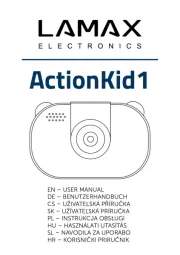
20 Mei 2025

16 Mei 2025

21 April 2025

5 Februari 2025

5 Februari 2025

5 Februari 2025
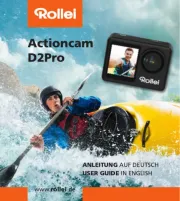
5 Februari 2025
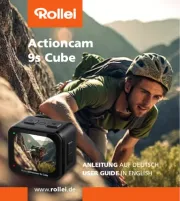
5 Februari 2025
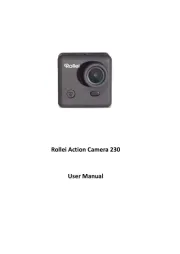
5 Februari 2025