SIIG CE-UMCP12 Handleiding
Bekijk gratis de handleiding van SIIG CE-UMCP12 (12 pagina’s), behorend tot de categorie Webcam. Deze gids werd als nuttig beoordeeld door 44 mensen en kreeg gemiddeld 3.8 sterren uit 22.5 reviews. Heb je een vraag over SIIG CE-UMCP12 of wil je andere gebruikers van dit product iets vragen? Stel een vraag
Pagina 1/12
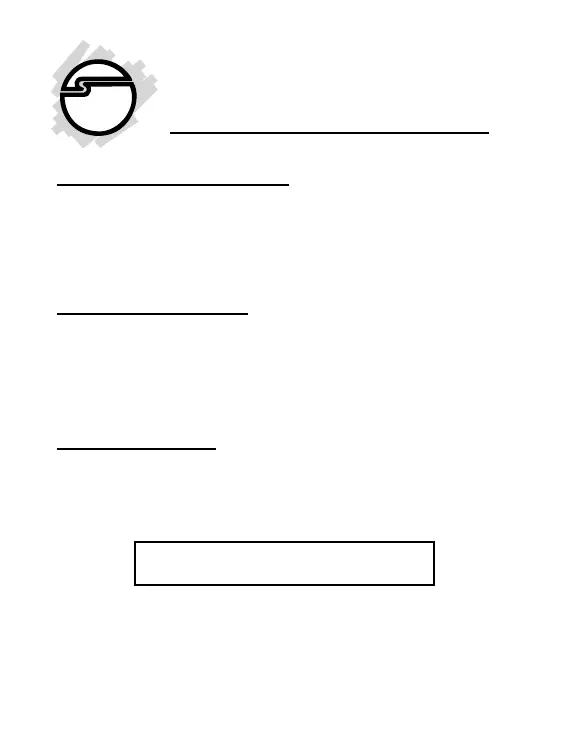
1
MobileCam/Light Pro
Quick Installation Guide
System Requirements
• Pentium-class notebook or desktop computer
with an available USB port
• Windows 98SE/ME/2000/XP
Package Contents
• One MobileCam/Light Pro
• One Driver/Utility CD
• This quick installation guide
Serial # Sticker
For future product return or exchange, this serial # is
required. Please keep it for your reference.
04-0305A

2
Layout
Figure 1. MobileCam/Light Pro Layout
Software Installation
Important: Make sure the driver is installed before
connecting the MobileCam/Light Pro to the USB port.
If prompted for Windows Installation CD during
installation, please insert it and follow the on-screen
instructions.
Snapshot
Button
On/Off Light
Button
(on the back)
Light
Lens
(turn to focus)
To USB
Port
Product specificaties
| Merk: | SIIG |
| Categorie: | Webcam |
| Model: | CE-UMCP12 |
Heb je hulp nodig?
Als je hulp nodig hebt met SIIG CE-UMCP12 stel dan hieronder een vraag en andere gebruikers zullen je antwoorden
Handleiding Webcam SIIG

13 Maart 2024

13 Maart 2024

12 Maart 2024

12 Maart 2024
Handleiding Webcam
- PTZ Optics
- Axis
- Elro
- HP
- IHome
- White Shark
- BenQ
- Krux
- Ozone
- HuddleCamHD
- Lorex
- Pioneer
- ModeCom
- Topcom
- Adesso
Nieuwste handleidingen voor Webcam

16 September 2025

8 September 2025

29 Augustus 2025

5 Augustus 2025

4 Augustus 2025

4 Augustus 2025

4 Augustus 2025

3 Augustus 2025
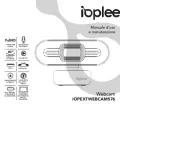
29 Juli 2025
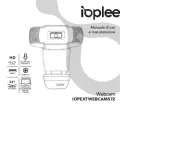
29 Juli 2025