Sigma JK-APS311-S1 Handleiding
Sigma
Toetsenbord
JK-APS311-S1
Bekijk gratis de handleiding van Sigma JK-APS311-S1 (8 pagina’s), behorend tot de categorie Toetsenbord. Deze gids werd als nuttig beoordeeld door 74 mensen en kreeg gemiddeld 4.4 sterren uit 37.5 reviews. Heb je een vraag over Sigma JK-APS311-S1 of wil je andere gebruikers van dit product iets vragen? Stel een vraag
Pagina 1/8

1
Introducing Your MiniTouch Plus
The MiniTouch Plus has all the features and functions of
a standard 101-key keyboard in two-thirds the size. It
provides compact, space-saving benefits without giving
up the power and the extended functions offered by a
full-sized 101-key keyboard.
Features and Benefits
• 80-key mini-keyboard with 12 function keys
• PS/2 and IBM AT enhanced 101/102-key keyboard
compatible
• PS/2 or AT (5-pin DIN) keyboard connector
(depending on the model purchased)
• Separate Scroll Lock, Num Lock, and Caps Lock
LED indicators
• Embedded numeric keypad with cursor and screen
control capabilities
• Special Fn key for accessing the cursor and screen
control keys, F11 and F12 key functions, and
embedded numeric keypad
• Ctrl and Alt keys, one on each side for added
convenience
• High-quality keyswitches for the click and feel that
typists prefer
• Standard QWERTY keyboard layout
• Snap-open legs for height adjustment
MiniTouch Plus
Quick Installation Guide
04-0131B

2
Specifications
Electrical characteristics:
• Input power: +5V DC
• Switch activation mechanism: Conductive rubber
Physical & mechanical characteristics:
• Connector type : PS/2 or AT (5-pin DIN)
• Number of keys: 80
• Key switch life: 20 million cycles
• Travel distance: 3.0 + 0.5 mm
• Dimensions: 11 5/8" (L) x 6" (W) x 1 1/2" (H)
• Weight: 1.6 lbs
Environmental operating conditions:
• Operating temperature: 32o F to 130o F
• Storage temperature: 10o F to 160o F
• Relative humidity: 20% to 95%, non-condensing
• Altitude: –1000 ft. to 10,000 ft.
Package Contents
•MiniTouch Plus
• Quick Installation Guide
Setting Up Your Keyboard
Turn your computer OFF before plugging the keyboard
into your computer. The keyboard's connector is keyed
for proper insertion. Use the snap-open legs on the
bottom of the keyboard to adjust the slant/height for
your comfort.

3
Keyboard Functions
The MiniTouch Plus' space-saving design requires the
dual alpha/numeric function of certain keys. Since the
numeric keypad feature is controlled by the Num Lock
key, an inconvenient situation will occur when using a
computer that automatically enables the Num Lock key
with each boot up. Refer to the following solutions:
1. If your computer's BIOS setup utility has a Num
Lock option, set it to OFF.
2. If your computer's BIOS setup utility does not have
a Num Lock Num Lock option, press the key to turn
off the numeric keypad after each boot up.
Num Lock – Embedded Numeric Keypad
Press the Num Lock key to enable the numeric keypad
function. The Num Lock LED at the top right corner
indicates its ON/OFF status. The shaded keys in the
following keyboard layout identify the locations of the
numeric keypad keys.
Figure 1. Embedded Numeric Keypad
Product specificaties
| Merk: | Sigma |
| Categorie: | Toetsenbord |
| Model: | JK-APS311-S1 |
| Kleur van het product: | Zwart |
| Connectiviteitstechnologie: | Bedraad |
| Aantal toetsen, toetsenbord: | 80 |
| Aansluiting: | PS/2 |
| Inclusief muis: | Nee |
| Gewicht (imperiaal): | 1.6 lbs |
| Toetsenbordindeling: | QWERTY |
Heb je hulp nodig?
Als je hulp nodig hebt met Sigma JK-APS311-S1 stel dan hieronder een vraag en andere gebruikers zullen je antwoorden
Handleiding Toetsenbord Sigma

27 Maart 2023
Handleiding Toetsenbord
- Aluratek
- SilentiumPC
- Vimar
- GoGEN
- Medeli
- BT
- XPG
- Xtech
- Fosmon
- Avanca
- TEKLIO
- Essentiel B
- Targus
- Roline
- Canyon
Nieuwste handleidingen voor Toetsenbord

1 September 2025

1 September 2025

1 September 2025

30 Augustus 2025

26 Augustus 2025
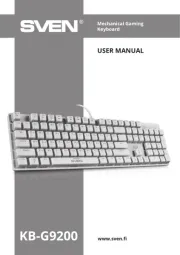
25 Augustus 2025

25 Augustus 2025
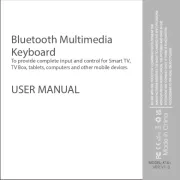
18 Augustus 2025

17 Augustus 2025
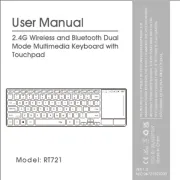
17 Augustus 2025