Sharp XL-B710 Handleiding
Sharp
Hifi systeem
XL-B710
Bekijk gratis de handleiding van Sharp XL-B710 (36 pagina’s), behorend tot de categorie Hifi systeem. Deze gids werd als nuttig beoordeeld door 41 mensen en kreeg gemiddeld 3.6 sterren uit 21 reviews. Heb je een vraag over Sharp XL-B710 of wil je andere gebruikers van dit product iets vragen? Stel een vraag
Pagina 1/36

XL-B710
Quick start guide
SR SL UATRRUEL
PL NO
LVLTSUDK
SV
ET CZ
HR HE
BGROHUSK
EN DE NLPTESITFR

1
2
3

1
ENGLISH
Before using your product, read all safety instructions. For full instructions
please refer to the user guide available to download from the website sharp.
eu/av.
Getting started - initial set up
1. Connect one end of the aerial (included) to the ANT. socket at the rear
of the unit. Then position the aerial to obtain optimum reception.
2. Plug the soundbar power cord in a wall outlet to power the device.
3. Remove the protective tab to activate the remote control battery.
4. Press the button on the remote control to switch the main unit ON
or OFF.
5. Press the button repeatedly on the unit or press the CD/AUX, FM,
USB or BT PAIR buttons on the remote control to select the desired
mode. The selected mode will show on the display.
1 Controls
1. Remote Control Sensor – Receive the signal from the remote control.
2. Display
3. button – Switch the unit between ON and Standby mode.
4. button – Select the source.
5. MODE button – Select repeat/shu e play mode.
6. button – Open and close the disc compartment.
7. EQ button – Select the preset equaliser.
8. PROG button – Program the soundtracks. Presets radio stations.
9. VOLUME+/- dial – Increase/decrease the volume level.
10. ▼ (preset -) button – Select a previous preset station. Skip to the
previous album.
11. CLOCK – In standby mode, press and hold to activate the clock setup.
Display the current clock time
12. ▲ (preset+) button – Select a next preset station. Skip to the next
album.
13. button – In CD/USB/Bluetooth mode, skip to previous audio track.
In CD/USB mode, press and hold the button to rewind a track/disc. In
FM mode, search radio stations manually, press and hold the button to
search automatically.
14. button – Play/pause/resume playback. Press and hold to activate
the pairing function in Bluetooth mode and disconnect the existing
paired Bluetooth device. Press to perform auto scan for radio stations
in FM mode.
15. button – In CD/USB/Bluetooth mode, skip to next audio track. In
CD/USB mode, press and hold the button to fast forward a track/disc.
In FM mode, search radio stations manually, press and hold the button
to search automatically.
16. Disc Compartment
2 Connections
1. AUX (R L) Sockets
2. Antenna Socket – Connect to a FM Antenna.
3. USB Socket
4. AC~ Socket – Connect to power cord.
3 Remote Control
1. – Switch the unit between ON and Standby mode.
2. SOURCE buttons – Select the source.
3. INFO – Displays playback information.
4. INTRO – In CD/USB mode, every soundtrack will be played for 10 Sec.
5. (MONO/STEREO) – Stop play. In standby mode, press and hold to
switch to the CLOCK SYNC mode. In FM mode, switch between stereo
or mono sound.
6. VOL+/VOL- – Increase/decrease the volume level.
7. Numeric keypad (0~9) – In CD/USB mode, select a track number for
playback. In FM mode, choose the preset radio station.
8. DIMMER – Adjust display brightness.
9. – Mute or resume the sound.
10. SHUFFLE – Select shu e play mode.
11. REPEAT – Select repeat play modes.
12. – Open or close disc compartment.
13. / SCAN – Play/pause/resume playback. Press to con rm a selection.
Press to perform auto scan for radio stations in FM mode.
14. / – In CD/USB/BT mode, skip to previous/next track. In CD/
USB mode, press and hold to rewind / fast forward a track/disc. In FM
mode, search radio stations manually, press and hold the button to
search automatically.
15. ▲/▼ (ALBUM/PRESET) – Navigate up/down through. Select a previ-
ous/next preset station. Skip to the previous/next album.
16. EQ – Select the preset equaliser.
17. BASS – Turn ON/OFF the bass enhancement.
18. SLEEP/TIMER – Set the sleep timer. In standby mode, press and hold
to set the alarm timer.
19. CLOCK – In standby mode, press and hold to activate clock setup.
Display current clock.
20. PROG – Program soundtracks. Presets radio stations.
Caution! Turn all devices o and disconnect them from the power supply
before starting any connection.
Bluetooth Operation
Pair Bluetooth-enabled Devices
1. BT/PAIRPress the button on the main unit repeatedly or press the
Button on the remote control to select BT (Bluetooth) mode. “NO
BT” will show on the display if the unit is not paired to any Bluetooth
device.
2. Activate your Bluetooth device and select the search mode. “XL-B710”
will appear on your Bluetooth device.
If you cannot nd the unit, press and hold the "BT/PAIR" button on the remote
control or the button on the unit to be searchable. The display will show
“PAIRING Pairing” and you will hear " " from the unit.
3. XL-B710Select “ ” in the pairing list. After successful pairing, you will
hear " " from the unit and the display panel shows “Paired BT”.
4. Play music from the connected device.
FM Operation
Auto Scan and Save Preset Station
1. Press the button on the main unit repeatedly or press the FM button
on the remote control to select FM mode.
2. Press the /SCAN button on the remote control to activate automatic
programming. All available stations are programmed in the order of
waveband reception strength.
The rst programmed radio station is played automatically.
Tune to a Preset Radio Station
3. Press the ▲/▼ buttons to select number that you want.
CD/USB Operation
Tips:
– Supported MP3-CD formats is MP3/CD.
– USB supports maximum memory is 64GB.
CD Operation
1. Press the button repeatedly on the unit or press the CD/AUX button
on the remote control to select DISC mode.
2. Press the button on the unit or on the remote control and the disc
tray will open automatically.
3. Place the CD/MP3 disc with the label side up into the CD compartment,
and then press the button on the unit or on the remote control to
close the disc tray.
USB Operation
1. Insert the USB stick on the back of the unit.
2. Press the button on the main unit repeatedly or press the USB
button on the remote control to select USB mode.
Play Control
– To stop play, press the button on the remote control. The total tracks
of the CD will show on the display.
– To pause or resume play, press the button on the unit or the /SCAN
button on the remote control.
Product specificaties
| Merk: | Sharp |
| Categorie: | Hifi systeem |
| Model: | XL-B710 |
| Kleur van het product: | Black, Stainless steel |
| Gewicht: | 2800 g |
| Breedte: | 366 mm |
| Diepte: | 232 mm |
| Hoogte: | 110 mm |
| Gewicht verpakking: | 3760 g |
| Breedte verpakking: | 490 mm |
| Diepte verpakking: | 165 mm |
| Hoogte verpakking: | 288 mm |
| Soort: | Home audio-microsysteem |
| Stroombron: | AC |
| Bluetooth: | Ja |
| Type verpakking: | Doos |
| Aan/uitschakelaar: | Ja |
| Bluetooth-versie: | 4.2 |
| Ondersteund audioformaat: | MP3 |
| USB-poort: | Ja |
| Meegeleverde kabels: | AC |
| Geïntegreerde geheugenkaartlezer: | Nee |
| Audio-ingang (L, R): | 1 |
| Gemiddeld vermogen: | 30 W |
| Stroomverbruik (in standby): | 1 W |
| Aantal luidsprekers: | 2 |
| Volumeregeling: | Draaiknop |
| Aantal USB-aansluitingen: | 1 |
| Soort tuner: | Digitaal |
| Ingangsspanning: | 220 - 240 V |
| Frequentie: | 50 Hz |
| Frequentiebereik: | 60 - 20000 Hz |
| MP3 afspelen: | Ja |
| Optische drive type: | CD, CD-R, CD-RW |
| Ondersteunde frequentiebanden: | FM |
| Aantal voorkeurszenders: | 10 |
| Optical disc player: | Ja |
| Laadmechanisme: | Voorzijde |
| Aantal optische schijven: | 1 schijven |
| Cassette deck: | Nee |
| Apple docking: | Nee |
| FM antenne: | Ja |
| USB direct afspelen: | Ja |
| Opladen via USB: | Ja |
| FM-band: | 87.5 - 108 MHz |
| Afstandsbediening inbegrepen: | Ja |
| (Buitenste) hoofdverpakking hoogte: | 320 mm |
| (Buitenste) hoofdverpakking breedte: | 505 mm |
| (Buitenste) hoofdverpakking brutogewicht: | 8300 g |
| (Buitenste) hoofdverpakking lengte: | 355 mm |
| Hoeveelheid per (buitenste) hoofdverpakking: | 2 stuk(s) |
| Wifi: | Nee |
| Stroomverbruik (typisch): | 30 W |
| Batterijen inbegrepen: | Ja |
| Type beeldscherm: | LCD |
| FM-antenne-poort: | Ja |
Heb je hulp nodig?
Als je hulp nodig hebt met Sharp XL-B710 stel dan hieronder een vraag en andere gebruikers zullen je antwoorden
Handleiding Hifi systeem Sharp

11 Maart 2024

7 Juni 2023

31 Mei 2023

29 Mei 2023

21 Mei 2023

10 Mei 2023

9 Mei 2023

8 Mei 2023

8 Mei 2023

6 Mei 2023
Handleiding Hifi systeem
- Kramer
- Starkey
- BeamZ
- Arcam
- HK Audio
- Nxg
- Comica
- Monitor Audio
- Leviton
- Lowrance
- Music Hall
- Rode
- Proscan
- Jensen
- Tascam
Nieuwste handleidingen voor Hifi systeem
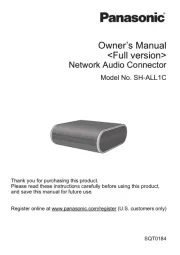
30 Juli 2025
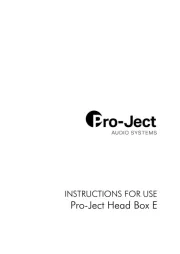
30 Juli 2025

29 Juli 2025

29 Juli 2025

29 Juli 2025

28 Juli 2025
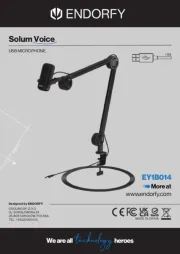
28 Juli 2025

21 Juli 2025

16 Juli 2025
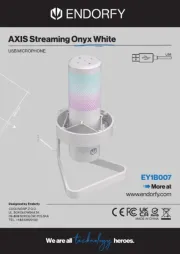
15 Juli 2025