Sennheiser ADAPT 230 Handleiding
Sennheiser Headset ADAPT 230
Bekijk gratis de handleiding van Sennheiser ADAPT 230 (28 pagina’s), behorend tot de categorie Headset. Deze gids werd als nuttig beoordeeld door 36 mensen en kreeg gemiddeld 4.1 sterren uit 8 reviews. Heb je een vraag over Sennheiser ADAPT 230 of wil je andere gebruikers van dit product iets vragen? Stel een vraag
Pagina 1/28
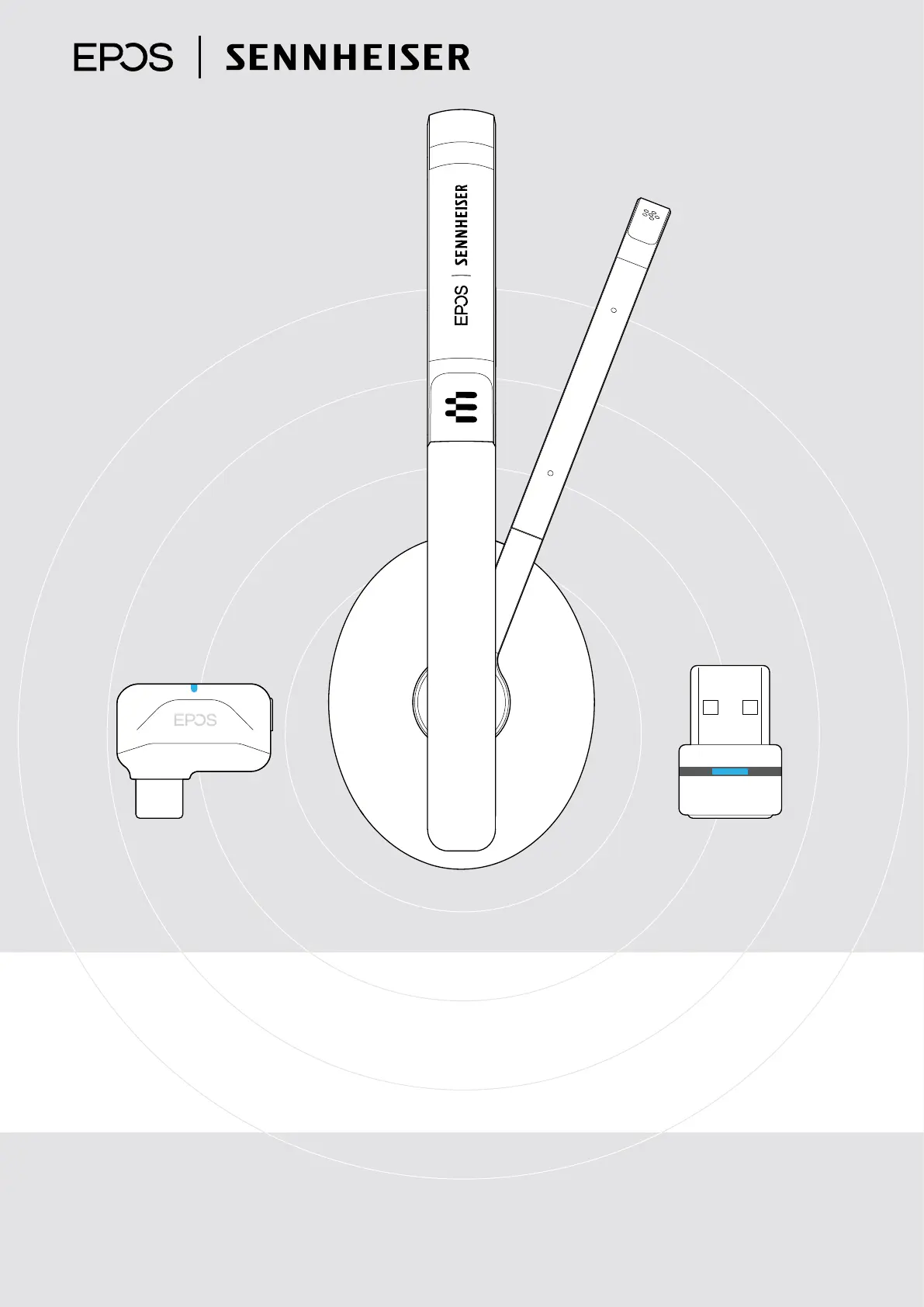
User Guide
ADAPT 230 | ADAPT 260
ADAPT 231 | ADAPT 261
Bluetooth
®
headset certied for Microsoft
®
Teams
Model: Headset: SCBT22, SCBT23 | Dongle: BTD 800 USB, SCBT16
Product specificaties
| Merk: | Sennheiser |
| Categorie: | Headset |
| Model: | ADAPT 230 |
| Soort bediening: | Knoppen |
| Kleur van het product: | Zwart |
| Gewicht: | 80.9 g |
| Gewicht verpakking: | 160 g |
| Breedte verpakking: | 180 mm |
| Diepte verpakking: | 160 mm |
| Hoogte verpakking: | 60 mm |
| Capaciteit van de accu/batterij: | 205 mAh |
| Bluetooth: | Ja |
| Continue audio-afspeeltijd: | 27 uur |
| Connectiviteitstechnologie: | Draadloos |
| Meegeleverde kabels: | USB Type-a naar USB Type-C |
| Snelstartgids: | Ja |
| Accu/Batterij voltage: | 3.7 V |
| Volumeregeling: | Digitaal |
| Opbergetui: | Ja |
| Aantal: | 1 |
| Draagwijze: | Hoofdband |
| Aanbevolen gebruik: | Kantoor/callcenter |
| Headset type: | Monauraal |
| Positie speakers koptelefoon: | Circumaural |
| Frequentiebereik koptelefoon: | 20 - 20000 Hz |
| Aansluitbereik: | 20 m |
| Microfoontype: | Boom |
| Accu gestuurd: | Ja |
| Standby tijd: | 300 uur |
| Oplaadbron: | USB |
| Bedieningstoetsen: | Multi-key, Mute, Volume +, Volume - |
| Soort magneet: | Neodymium |
| Driver type: | Dynamisch |
| Veiligheidsblad: | Ja |
| Meegeleverde ontvanger: | Ja |
| Frequentie microfoon: | 100 - 8000 Hz |
| Wireless ontvanger interface: | USB Type-A |
| (Buitenste) hoofdverpakking hoogte: | 407 mm |
| (Buitenste) hoofdverpakking breedte: | 460 mm |
| (Buitenste) hoofdverpakking lengte: | 543 mm |
| Hoeveelheid per (buitenste) hoofdverpakking: | 40 stuk(s) |
| Type product: | Headset |
| Batterijtechnologie: | Lithium-Ion (Li-Ion) |
| Type batterij: | Ingebouwde accu |
| Code geharmoniseerd systeem (HS): | 85183000 |
| Geluidsdruk niveau (max): | 118 dB |
| Ruisonderdrukking microfoon: | Ja |
| Klapbare microfoon: | Ja |
| Batterijcapaciteit: | 0.8 Wh |
Heb je hulp nodig?
Als je hulp nodig hebt met Sennheiser ADAPT 230 stel dan hieronder een vraag en andere gebruikers zullen je antwoorden
Handleiding Headset Sennheiser

20 Februari 2025

4 December 2024

4 December 2024

4 December 2024

4 December 2024

4 December 2024

4 December 2024

4 December 2024

4 December 2024

4 December 2024
Handleiding Headset
Nieuwste handleidingen voor Headset

7 Februari 2026

3 Februari 2026

1 Februari 2026

26 Januari 2026

20 Januari 2026

19 Januari 2026

17 Januari 2026

17 Januari 2026

12 Januari 2026

8 Januari 2026