Sencor SEC 381 Handleiding
Sencor Rekenmachine SEC 381
Bekijk gratis de handleiding van Sencor SEC 381 (10 pagina’s), behorend tot de categorie Rekenmachine. Deze gids werd als nuttig beoordeeld door 10 mensen en kreeg gemiddeld 5.0 sterren uit 9 reviews. Heb je een vraag over Sencor SEC 381 of wil je andere gebruikers van dit product iets vragen? Stel een vraag
Pagina 1/10
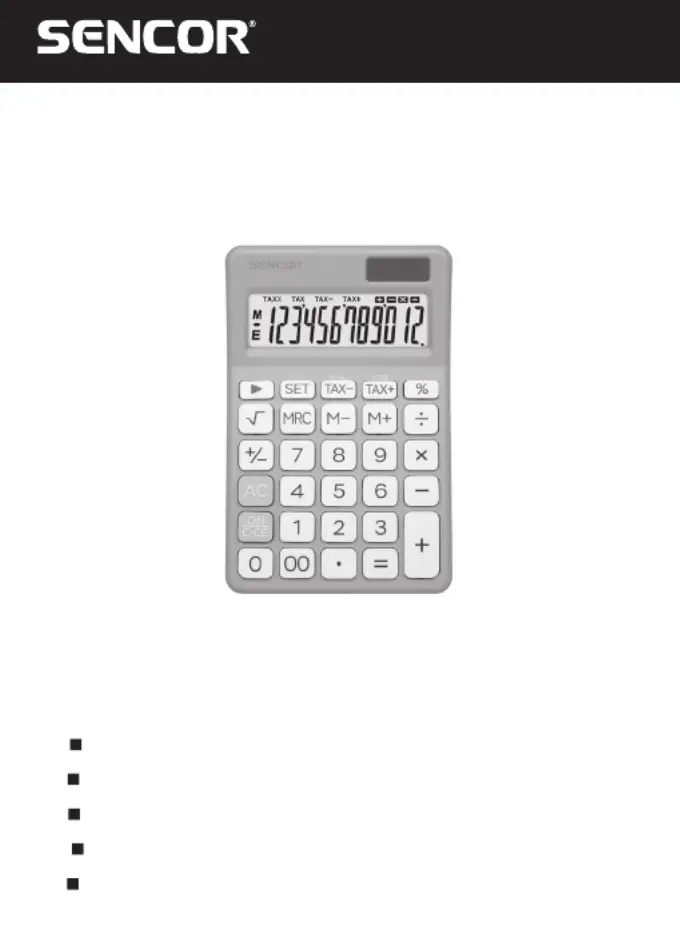
SEC 381
EN User ManualDESKTOP CALCULATOR
CZ
Uživatelská příručka STOLNÍ KALKULAČKA
SK
Používateľská príručka STOLNÁ KALKULAČKA
HU
Felhasználói kézikönyv ASZTALI SZÁMOLÓGÉP
PL
Podręcznik użytkownikaKALKULATOR BIUROWY
Product specificaties
| Merk: | Sencor |
| Categorie: | Rekenmachine |
| Model: | SEC 381 |
Heb je hulp nodig?
Als je hulp nodig hebt met Sencor SEC 381 stel dan hieronder een vraag en andere gebruikers zullen je antwoorden
Handleiding Rekenmachine Sencor

9 Augustus 2025

29 Juli 2025

1 December 2024

2 Juli 2024

1 December 2023

25 November 2023

25 November 2023

25 November 2023

3 Februari 2023

27 Oktober 2022
Handleiding Rekenmachine
Nieuwste handleidingen voor Rekenmachine

4 Januari 2026

3 Januari 2026

25 November 2025

2 September 2025

2 September 2025

2 September 2025

2 September 2025

5 Augustus 2025

9 Juni 2025

7 Juni 2025