Samsung UA28J4100AJ Handleiding
Samsung
Niet gecategoriseerd
UA28J4100AJ
Bekijk gratis de handleiding van Samsung UA28J4100AJ (101 pagina’s), behorend tot de categorie Niet gecategoriseerd. Deze gids werd als nuttig beoordeeld door 157 mensen en kreeg gemiddeld 4.9 sterren uit 79 reviews. Heb je een vraag over Samsung UA28J4100AJ of wil je andere gebruikers van dit product iets vragen? Stel een vraag
Pagina 1/101

Channel Setting
• UsingtheINFObutton 1
• Memorizingchannels 2
• UsingtheChannelmenu 5
• LockingProgramme 17
• OtherFeatures 18
Basic Features
• ChangingthePresetPictureMode 25
• AdjustingPictureSettings 26
• ChangingthePictureOptions 32
• ChangingthePresetSoundMode 41
• AdjustingSoundSettings 42
• Executinginitialsetup 50
Preference Features
• SettingtheTime 51
• UsingtheSleepTimer 53
• SettingtheOn/OffTimer 54
• EconomicalSolutions 59
• OtherFeatures 61
• UsingtheSourceList 67
Advanced Features
• ConnectingaUSBDevice 68
• UsingtheMediaPlay 74
• PlayingthePhotos/Videos/Music/StoryReplay 77
• UsingtheSportsMode 85
• UsingtheFamilyTVModefunction 86
• Viewingthee-Manual 91
• UsingtheSelfDiagnosis 92
• UpdatingtheSoftware 94
• ChangingtheUseMode 97
• ViewingtheContactSamsung 98
Other Information
• Anti-theftKensingtonLock 99
Contents

❑Using the INFO button
The TV identifies the current channel and the status of certain audio-video
settings.
NWhen you press the button, a channel information banner will appear INFO
on the top of the screen. And then press the E button, you can see the
details of the programme. (digital channels only)
●Scroll ◄, ► to view information for a desired programme while watching the
current channel.
●Scroll ▲, ▼ to view information for other channels. If you want to move to the
currently selected channel, press the E button. ▶

❑Memorizing channels
■Aerial Terrestrial/Cable ( )
OMENU → Broadcasting → Aerial → E
Before your television can begin memorising the available channels, you must
specify the type of signal source that is connected to the TV.
◀ ▶
Product specificaties
| Merk: | Samsung |
| Categorie: | Niet gecategoriseerd |
| Model: | UA28J4100AJ |
Heb je hulp nodig?
Als je hulp nodig hebt met Samsung UA28J4100AJ stel dan hieronder een vraag en andere gebruikers zullen je antwoorden
Handleiding Niet gecategoriseerd Samsung

15 Juli 2025

15 Juli 2025

14 Juli 2025
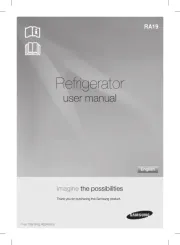
14 Juli 2025

14 Juli 2025

14 Juli 2025
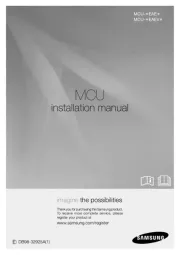
14 Juli 2025
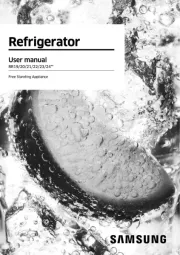
14 Juli 2025

14 Juli 2025

14 Juli 2025
Handleiding Niet gecategoriseerd
- Teltonika
- Lingg & Janke
- Minn Kota
- For.A
- Closer Pets
- Ibico
- Quadro
- Noise Engineering
- BIG
- Nest
- Miracle Smile
- NICEDACK
- Ernitec
- Eufab
- Cramer
Nieuwste handleidingen voor Niet gecategoriseerd

31 Juli 2025

31 Juli 2025

31 Juli 2025

31 Juli 2025

31 Juli 2025

31 Juli 2025

30 Juli 2025

30 Juli 2025

30 Juli 2025

30 Juli 2025