Samsung TabPro S Handleiding
Bekijk gratis de handleiding van Samsung TabPro S (59 pagina’s), behorend tot de categorie Tablet. Deze gids werd als nuttig beoordeeld door 6 mensen en kreeg gemiddeld 4.3 sterren uit 3.5 reviews. Heb je een vraag over Samsung TabPro S of wil je andere gebruikers van dit product iets vragen? Stel een vraag
Pagina 1/59

www.samsung.com
User Manual
English (EU). 04/2016. Rev.1.1
SM-W700
SM-W707
SM-W708Y
SM-W703
SM-W708

2
Table of Contents
Basics
3 Read me first
4 Package contents
5 Device layout
8 Battery
11 SIM or USIM card (mobile network-
enabled models)
13 Turning the device on and off
13 Keyboard Cover
20 Touchscreen
23 Start screen
26 Lock screen
27 ACTION CENTRE
29 Search box
30 Entering text
32 Screen capture
32 Opening apps
32 Split screen view
34 Device and data management
35 InstantGo (Connected standby)
Applications
36 Installing or uninstalling apps
37 Scrap Box
38 Samsung Update
38 Samsung Recovery
40 Online Support(S Service)
40 Show Window
Settings
42 Introduction
42 System
43 Devices
44 Network & Internet
45 Personalisation
45 Accounts
46 Time & language
46 Ease of Access
47 Privacy
48 Update & security
48 Extras
49 BIOS (Setup utility)
Appendix
53 Troubleshooting
58 Windows recovery function
58 Removing the battery

3
Basics
Read me first
Please read this manual before using the device to ensure safe and proper use.
•
Descriptions are based on the device’s default settings.
•
Some content may differ from your device depending on the region, service provider,
model specifications, or device’s software.
•
Content (high quality content) that requires high CPU and RAM usage will affect the
overall performance of the device. Apps related to the content may not work properly
depending on the device’s specifications and the environment that it is used in.
•
Samsung is not liable for performance issues caused by apps supplied by providers other
than Samsung.
•
Samsung is not liable for performance issues or incompatibilities caused by edited
registry settings or modified operating system software. Attempting to customise the
operating system may cause the device or apps to work improperly.
•
Software, sound sources, wallpapers, images, and other media provided with this device
are licensed for limited use. Extracting and using these materials for commercial or other
purposes is an infringement of copyright laws. Users are entirely responsible for illegal
use of media.
•
You may incur additional charges for data services, such as messaging, uploading and
downloading, auto-syncing, or using location services depending on your data plan. For
large data transfers, it is recommended to use the Wi-Fi feature.
•
Default apps that come with the device are subject to updates and may no longer be
supported without prior notice. If you have questions about an app provided with
the device, contact a Samsung Service Centre. For user-installed apps, contact service
providers.
•
Modifying the device’s operating system or installing softwares from unofficial sources
may result in device malfunctions and data corruption or loss. These actions are violations
of your Samsung licence agreement and will void your warranty.
•
Depending on the region, you can view the regulatory information on the device. To view
the information, tap
→
Settings
→
Extras
→
Galaxy Settings
→
Legal information
→
Regulatory information
.
Product specificaties
| Merk: | Samsung |
| Categorie: | Tablet |
| Model: | TabPro S |
Heb je hulp nodig?
Als je hulp nodig hebt met Samsung TabPro S stel dan hieronder een vraag en andere gebruikers zullen je antwoorden
Handleiding Tablet Samsung

22 September 2025

24 Februari 2025

24 Februari 2025
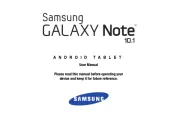
4 Mei 2024

5 Maart 2024

14 September 2023

20 Juni 2023

14 Mei 2023

18 April 2023

16 April 2023
Handleiding Tablet
- Thomson
- Woxter
- I-onik
- Iget
- Cello
- Logic
- Getac
- Allview
- Fujitsu
- Lava
- Telefunken
- Nokia
- Vulcan
- MSI
- Arnova
Nieuwste handleidingen voor Tablet

15 September 2025

2 September 2025

2 September 2025

1 September 2025

25 Augustus 2025

12 Augustus 2025
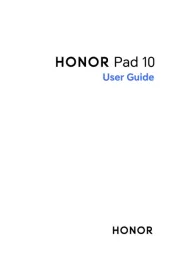
8 Augustus 2025

29 Juli 2025

29 Juli 2025

29 Juli 2025