Samsung SWA 8500S Handleiding
Bekijk gratis de handleiding van Samsung SWA 8500S (9 pagina’s), behorend tot de categorie Soundbar. Deze gids werd als nuttig beoordeeld door 94 mensen en kreeg gemiddeld 4.1 sterren uit 9 reviews. Heb je een vraag over Samsung SWA 8500S of wil je andere gebruikers van dit product iets vragen? Stel een vraag
Pagina 1/9
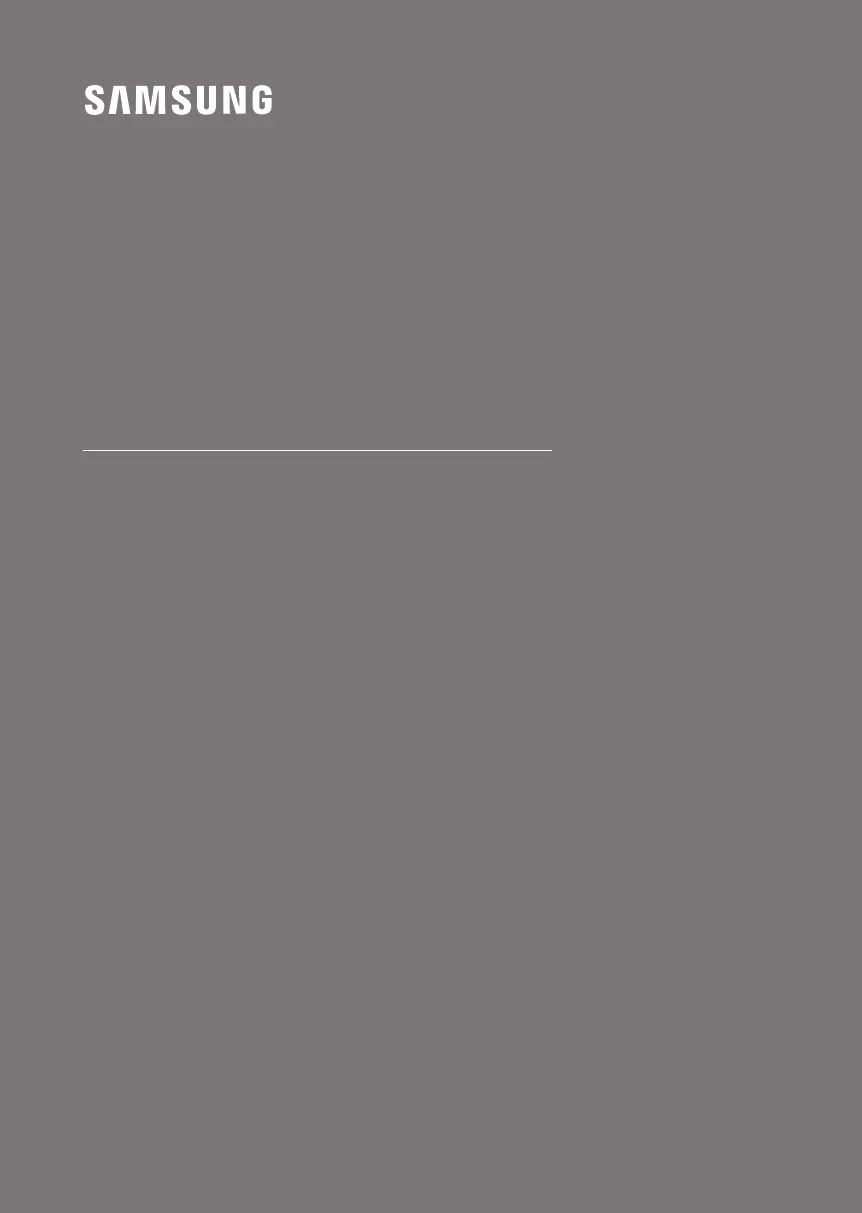
SWA-8500S
USER MANUAL
Product specificaties
| Merk: | Samsung |
| Categorie: | Soundbar |
| Model: | SWA 8500S |
| Kleur van het product: | Zwart |
| Gewicht: | - g |
| Breedte: | - mm |
| Diepte: | - mm |
| Hoogte: | - mm |
| Gewicht verpakking: | 2400 g |
| Breedte verpakking: | 394 mm |
| Diepte verpakking: | 278 mm |
| Hoogte verpakking: | 128 mm |
| Connectiviteitstechnologie: | Bedraad en draadloos |
| Type stroombron: | AC |
| Meegeleverde kabels: | AC |
| Gemiddeld vermogen: | - W |
| Stroomverbruik (in standby): | 0.45 W |
| Certificering: | CE |
| Aanbevolen gebruik: | Universeel |
| Audio-uitgangskanalen: | 2.0 kanalen |
| Speaker plaatsing: | Floor, Tabletop/bookshelf |
| Aantal drivers: | 2 |
| Frequentiebereik: | 20 - 20000 Hz |
| Speaker omsluiting: | Gesloten |
| Versterker: | Extern |
| Stroomverbruik (typisch): | 54 W |
| Bedrijfstemperatuur (T-T): | 5 - 35 °C |
| Relatieve vochtigheid in bedrijf (V-V): | 10 - 75 procent |
| Breedte luidspreker: | 76.2 mm |
| Hoogte luidspreker: | 126.9 mm |
| Speaker interface type: | Eindstation |
| Speaker positie: | Satelliet |
| Versterker afmetingen (W x D x H): | 50 x 132 x 201.3 mm |
| Luidspreker gewicht: | 500 g |
| Versterker gewicht: | 700 g |
Heb je hulp nodig?
Als je hulp nodig hebt met Samsung SWA 8500S stel dan hieronder een vraag en andere gebruikers zullen je antwoorden
Handleiding Soundbar Samsung

8 November 2025

23 September 2025

23 September 2025

17 Juli 2025

14 Juli 2025

9 Juli 2025

8 Juli 2025

8 Juli 2025

7 Juli 2025

7 Juli 2025
Handleiding Soundbar
Nieuwste handleidingen voor Soundbar

3 Februari 2026

27 Januari 2026

26 Januari 2026

21 Januari 2026

20 Januari 2026

20 Januari 2026

20 Januari 2026

20 Januari 2026

19 Januari 2026

16 Januari 2026